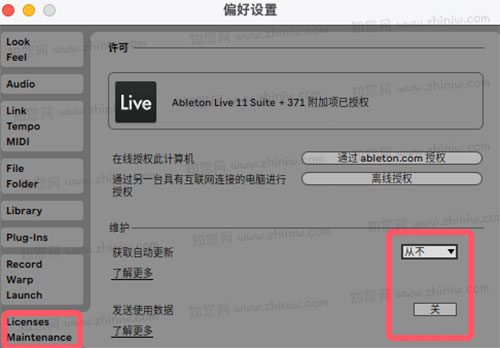温馨提示
软件Ableton Live 11 Suite镜像包下载完后,首先将软件“Ableton Live 11 Suite” 拖至 mac应用程序中完成安装
– 破解方法-
将“破解程序 XX_KeyGen.exe” 拖至mac桌面,右键打开方式 选择 “CrossOver”

点击【安装】,随后【输入任意容器名】,点击完成
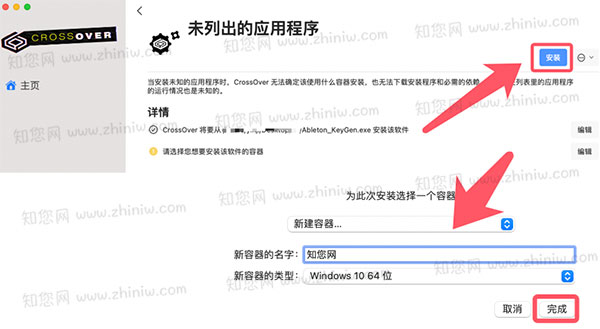
片刻后打开桌面的激活工具选择Ableton KeyGen先放在一旁(不要关闭)
从Mac应用程序中若不能打开“Ableton Live 11 Suite Mac软件” ,并提示【“XXX”已损坏,无法打开。您应该将它移到废纸篓。】 ,那就请按下面的操作设置:
1、打开任何来源。
2、打开电脑“终端”,终端逐条运行以下4条命令即可:
xcode-select --install sudo codesign --force --deep --sign - /Applications/Ableton\ Live\ 11\ Suite.app sudo xattr -d -r com.apple.quarantine /Applications/Ableton\ Live\ 11\ Suite.app sudo chmod +x /Applications/Ableton\ Live\ 11\ Suite.app/Contents/MacOS/*
3、回车,出现Password,输入电脑开机密码,密码不显示,输入即可回车
打开Mac软件Ableton Live 11 Suite,点击左下角 【NO internet on this computer】,随后 点击右下角 【Save】,随后将位置保存为桌面,点击 【Save】
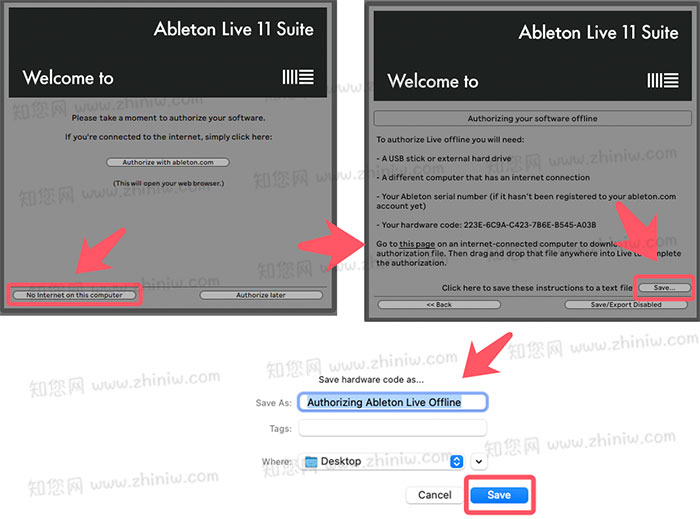
Authorizing Ableton Live Offline.txt文件已经储存并自动打开,找到Your hardware code复制,粘贴到Ableton Live 11 Mac破解激活工具中(鼠标右键粘贴复制),点击 Generate
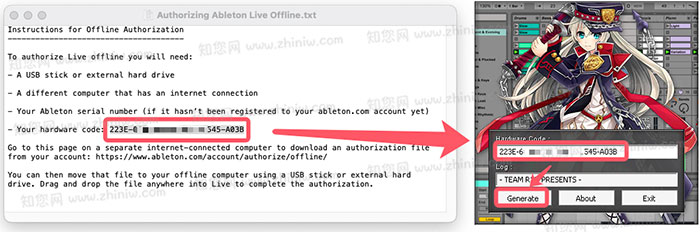
选择保存位置为Desktop桌面后点击【保存(S)】保存许可文件
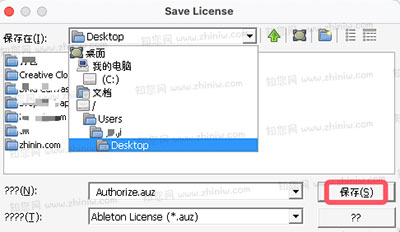
关闭Ableton Live 11 Suite,重新运行,拖动Authorize.auz许可文件到软件中
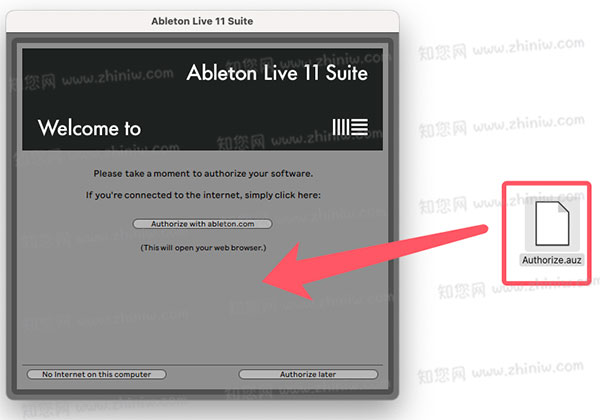
Ableton Live 11 Suite Mac软件实现破解成功,请尽情使用!
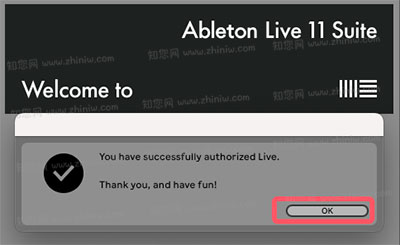
– 中文设置-
在菜单栏【Setting】—LOOK FEEL—语言选框,即可更改界面语言设置。
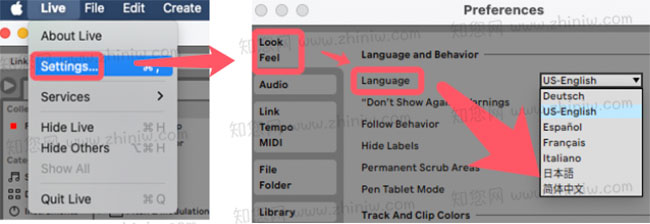
软件介绍
Ableton Live 11 Suite Mac破解版下载是知您网搜集到的Mac os系统上由来自国外Ableton公司的一款专业级的音乐制作软件,它拥有强大的录音、编曲、混音和制作音乐的功能,让您能够轻松地创造出富有创意和魅力的音乐作品。
这款软件具有直观的用户界面和简单易学的操作方式,让您能够快速上手,并迅速实现自己的创意。它支持多轨录音功能,让您能够同时录制多个乐器和声音。此外,它还提供了丰富的音频效果和处理工具,如EQ、压缩、混响等,让您能够精细调整每一个音频细节,使之达到完美的效果。
Ableton Live Suite 11破解版还配备了强大的MIDI编辑器,可以让您精确地控制每一个音符和音轨。它支持VST插件,让您能够扩展其功能,使用各种虚拟乐器和效果器。此外,它还配备了丰富的合成器和采样器,让您能够自由创造出各种声音。
Ableton Live Suite 11 for Mac破解软件不仅支持多种音频格式,还可以实时处理和编排音频。它的Session View让您能够实时录制、编曲、混音和即兴创作。同时,它还提供了Arrangement View,让您能够更加精细地编辑和安排音频。
此外,Ableton Live Suite 11还具备强大的混音和母带处理功能,让您的音乐作品达到专业水准。不论您是制作流行音乐、电子音乐、摇滚乐还是古典音乐,Ableton Live Suite 11都能满足您的各种创作需求。
总而言之,知您网分享的Ableton Live Suite 11 Mac破解版是探索音乐创作的无限可能的工具,是音乐爱好者和专业制作人不可或缺的创作利器。无论您是刚刚开始学习音乐制作还是已经成为了行业内的专家,它都能为您带来无尽的创作灵感和乐趣。
文章源自:知您网(zhiniw.com)知您网-https://www.zhiniw.com/ableton-live-11-suite-mac.html
Ableton Live Suite 11 Mac软件功能特色
概况、调整和实验
在Live的Session View中,您可以自由地混合和匹配音乐创意,而不受时间轴的限制。快速传播想法,是即兴创作的理想场所。您可以任意组合播放不同长度的MIDI和音频循环。
深入细节
您可以在“排列视图”中沿时间轴组织音乐。将音乐声部放置到位并构建歌曲的各个部分。深入了解细节,而不会忘记您的音乐目标(无论是构想初步构想还是安排完整的曲目)。或者您可以将在“会话视图”中所做的所有事情记录到“编曲”中,即兴完成创作歌曲。
将您的想法变为现实
无论您有什么样的音乐/编曲灵感,Live都会为您提供抓住它的方法。记录硬件合成器,软件插件,鼓机,吉他或现实世界中的任何音频。现在,您可以在演奏音符后使用Capture MIDI来录制音符,从而将最自然的想法(和意外事件)转化为音乐。还有Live的音频转MIDI功能,使您可以将鼓声,旋律或和声声部转换为MIDI模式,您可以编辑和重用自己的声音。
用任何声音,任何节奏
使用Live进行创作如此流畅的原因之一就是能够在不停止音乐创作的情况下实时更改任何音频的速度和定时。我们称此为Warping。使用扭曲来混合和匹配来自各种节奏的循环,修复录制的表演中的计时错误,或者根据新的声音设计方向从根本上重塑任何音频。
文章源自:知您网(zhiniw.com)知您网-https://www.zhiniw.com/ableton-live-11-suite-mac.html
DESCRIPTION
Live is fast, fluid and flexible software for music creation and performance. It comes with effects, instruments, sounds and all kinds of creative features—everything you need to make any kind of music. Create in a traditional linear arrangement, or improvise without the constraints of a timeline in Live’s Session View. Move freely between musical elements and play with ideas, without stopping the music and without breaking your flow.
Create your perfect take
Take recording and comping
Live organizes multiple passes of an audio or MIDI performance into individual takes. Pick the best moments of each performance and combine them to create your perfect take. Or approach sound design in a new way by splicing together random samples from your library.
Linked-track editing
Link two or more tracks to edit their content simultaneously. This makes editing multi-tracked instruments or performances with multiple musicians easy and fast whilst keeping everything in time across tracks. This feature also works for MIDI tracks.
Add more feeling to your music
Use your MPE-capable controller
Plug in your MPE-capable controller and immediately add bends, slides and pressure for each individual note in a chord. Add subtle expression variations, morph between chords and create evolving sonic textures.
What is MPE?
MPE stands for MIDI Polyphonic Expression. This way of using MIDI allows MPE-capable devices to control multiple parameters of every note in real time for more expressive instrumental performances.
Experiment with new devices
Hybrid Reverb
Hybrid Reverb combines convolution and algorithmic reverbs. Place your sounds in any space, from accurate real-life environments to those that defy physical reality. Use the algorithmic side to add control and modulate the reverb tail, run it in parallel or in series with the convolution side, or play Hybrid Reverb like an instrument for real-time sound design.
Spectral Resonator
Breaks the spectrum of an incoming audio signal into partials, then stretches, shifts and blurs the result by a frequency or a note in subtle or radical ways. The MIDI sidechain input also allows musicians to process material in key and even play the device as if it were a polyphonic instrument.
Spectral Time
Transforms sound into partials and feeds them into a frequency-based delay, resulting in metallic echoes, frequency-shifted and reverb-like effects. The Freeze function captures and holds a slice of audio – either free-running or in time with the beat – for stuttered, glitched and washed-out effects.
PitchLoop89
Create jittery glitch effects, delayed digital shimmers and outlandish vibrato with this Max for Live pitch shifting device created in collaboration with Robert Henke and inspired by the Publison DHM 89 – an early digital effects processor. It’s a flexible tool to add character to sounds in the studio, or for in-the-moment experimentation onstage.
Do more on stage
Tempo Following
Live listens to and adjusts its tempo based on incoming audio in real time, making it a dynamic part of the band instead of the tempo source that everyone has to follow. When you DJ, you can even turn Live into a tempo-synced FX box.
Macro Snapshots
Store the state of your Macros for later recall – perfect for creating instant variations to your sounds or builds and drops during performance.
Rack improvements
Configure your Racks to have between 1 and 16 Macros. Randomize the state of your Macros with the randomization button. Map this control to MIDI and perform drastic changes in real time to surprise your audience and yourself.
Be unpredictable
Note chance
Set the probability that a note or drum hit will occur and let Live generate surprising variations to your patterns that change over time.
Velocity chance
Define ranges for velocity probability for subtle, humanized variations in the dynamics of your patterns.
Do more with Follow Actions
Follow Actions can now be linked to the clip length, making it faster to create interesting sequences of clips. Scene Follow Actions let you create evolving arrangements. You can also set Follow Actions to jump to specific clips and enable and disable Follow Actions globally.
WHAT’S NEW
Version 11.3.40:
New features and improvements:
The plug-in Noisy2 from Expressive-E now starts in MPE mode by default.
Added Control Surface support for Arturia KeyLab MK3, Novation Launchkey MK4, and Launchkey Mini MK4.
On Windows, Live will show a dialog window if a Move unit is connected and a compatible audio driver is not present.
Bugfixes:
When connecting/disconnecting MIDI devices or changing MIDI port settings, LEDs and displays related to newer Control Surfaces (such as MiniLab 3 or APC64) will no longer flicker.
Fixed the following issues with note repeat:
Sending polyphonic aftertouch of 0 for a playing note no longer "freezes" the pressure value for that note at 0; raising the pressure again will raise the corresponding velocity of note repeats.
The All Notes Off event is no longer ignored for notes with a current polyphonic aftertouch or channel pressure of 0.
Notes with a polyphonic aftertouch or channel pressure of 0 will now continue to repeat (with a velocity value of 1) rather than being stuck on.
Compressors's gain reduction meter now once again shows negative Gain Reduction values as a blue bar in the Expand mode.
Fixed an issue with flickering windows and menus sometimes observed on Apple Silicon computers when using Live in full screen mode on an external display.
The state of the Chain Auto Select setting is now stored in the Audio Effect Rack, Instrument Rack, and MIDI Effect Rack presets.
Fixed an issue where unwarped cross-clips that were cross-fading in would not play back or render at the correct time if the cross-fading happened during song tempo automation.
Fixed an issue in the APC64 Control Surface where note mode would use an incorrect layout after power-cycling the hardware in certain cases.
Fixed a bug in several control surfaces (such as Push 1 and ATOMSQ) that prevented multi-selecting devices in some cases.
Fixed an issue where cross-fades looked broken when resizing fade lengths by dragging fade handles.
Fixed a bug where the previously assigned MIDI Mapping Mode type was not displayed in the Status Bar after saving and reopening a Set.
Fixed a bug in the Move control surface that caused the pad LEDs in the Session Overview sub-mode to not work correctly in some cases.
Fixed a bug in several newer control surfaces (such as APC64 and Move) that could cause the Device View to be displayed incorrectly in certain cases.
Fixed an issue in the KeyLab Essential mk3 control surface that prevented parameter information pop-ups from being shown when touching the encoders in some cases.
Fixed a bug in the Move control surface where steps could not be edited unless they were held down for some time.
The sound is no longer sustained indefinitely when the Envelope 1 Release control in Drift is set above 55 seconds.
Fixed a crash that could occur when replacing Max for Live devices with different versions of the .amxd that had compatible but not identical parameters.
文章源自:知您网(zhiniw.com)知您网-https://www.zhiniw.com/ableton-live-11-suite-mac.html
Ableton Live 11 Suite Mac软件下载历史版本
| 版本 | 下载 | 备用 | 密码 |
|---|---|---|---|
| 11.3.40(2024-11-14_97b2aa4f9e) | 立即下载 | 其它下载地址 | ssay |
| 11.3.25(2024-04-23_c493de3b05) | 立即下载 | 其它下载地址 | ssay |
文章源自:知您网(zhiniw.com)知您网-https://www.zhiniw.com/ableton-live-11-suite-mac.html
"11.3.25(2024-04-23_c493de3b05)" Mac版破解说明
- 破解方法-
将“破解程序 XX_KeyGen.exe” 拖至Mac桌面,右键打开方式 选择 “CrossOver”

点击【安装】,随后【输入任意容器名】,点击完成
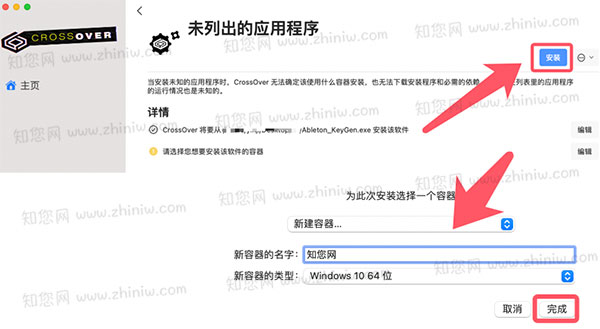
片刻后打开桌面的激活工具选择Ableton KeyGen先放在一旁(不要关闭)
从Mac应用程序中若不能打开“Ableton Live 11 Suite Mac软件” ,并提示【“XXX”已损坏,无法打开。您应该将它移到废纸篓。】 ,那就请按下面的操作设置:
1、打开任何来源。
2、打开电脑“终端”,执行下面的命令。
文章源自:知您网(zhiniw.com)知您网-https://www.zhiniw.com/ableton-live-11-suite-mac.html
sudo xattr -r -d com.apple.quarantine /Applications/Ableton\ Live\ 11\ Suite.app
3、回车,出现Password,输入电脑开机密码,密码不显示,输入即可回车
打开Mac软件Ableton Live 11 Suite,点击左下角 【NO internet on this computer】,随后 点击右下角 【Save】,随后将位置保存为桌面,点击 【Save】
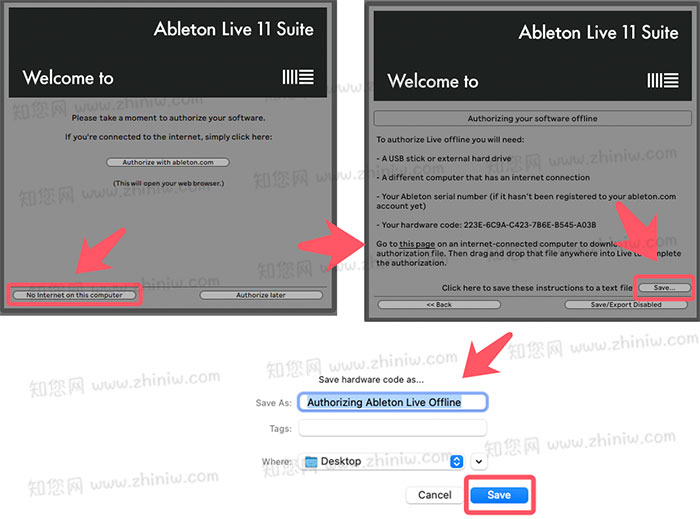
Authorizing Ableton Live Offline.txt文件已经储存并自动打开,找到Your hardware code复制,粘贴到Ableton Live 11 Mac破解激活工具中(鼠标右键粘贴复制),点击 Generate
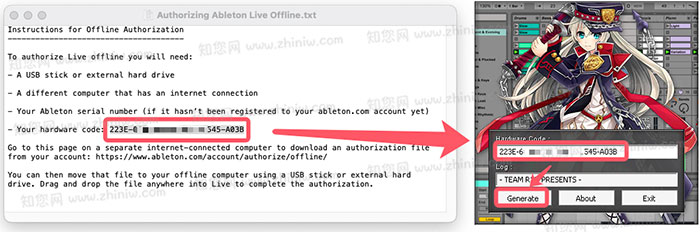
选择保存位置为Desktop桌面后点击【保存(S)】保存许可文件
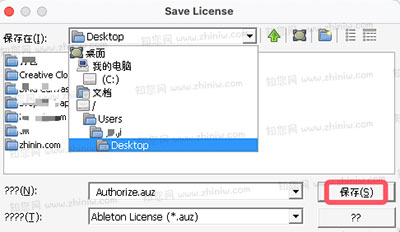
关闭Ableton Live 11 Suite,重新运行,拖动Authorize.auz许可文件到软件中
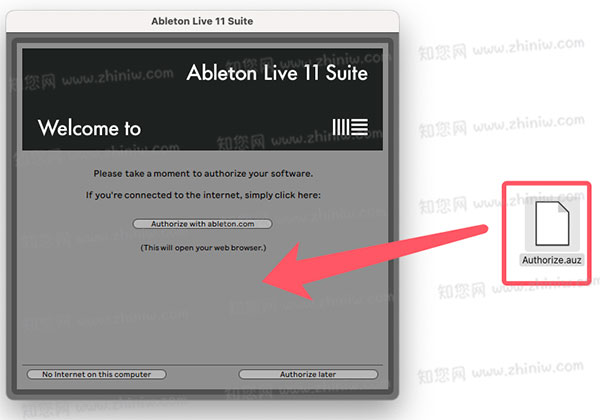
Ableton Live 11 Suite Mac软件实现破解成功,请尽情使用!
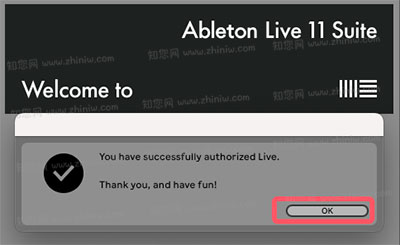
- 破解方法-
完成安装后,先不要打开,在Ableton Live 11 Suite镜像包里,双击破解文件“Authorize.auz”,完成激活!
- 中文设置-
在菜单栏【Setting】---LOOK FEEL---语言选框,即可更改界面语言设置。
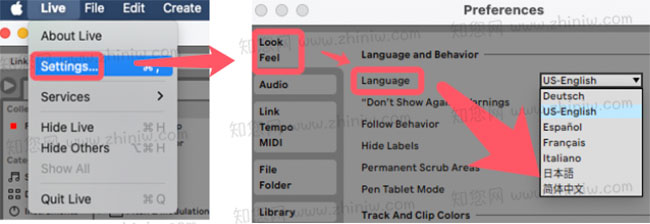
为了确保您使用Ableton Live 11 Suite for Mac破解软件,以后用的更无忧!关闭以下两个两项,然后大家就可以尽情享用Ableton Live 11 Suite破解版了!