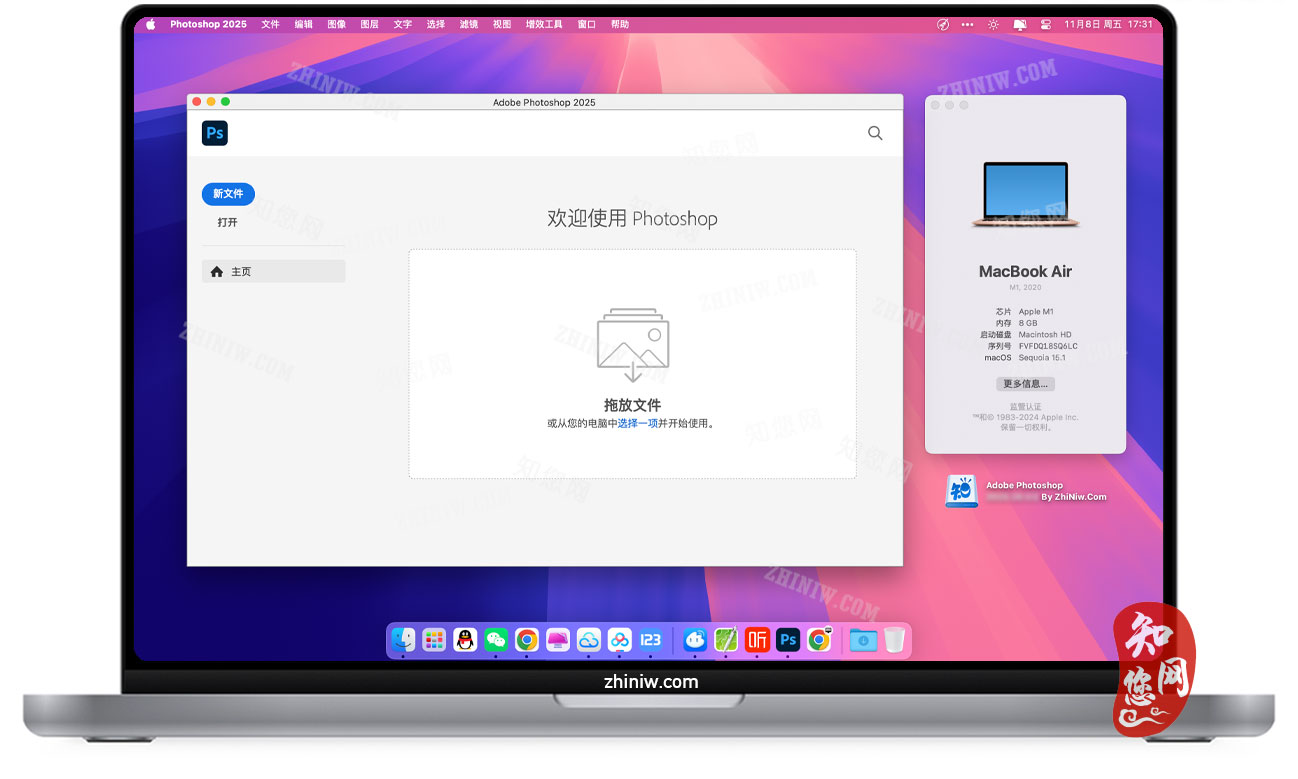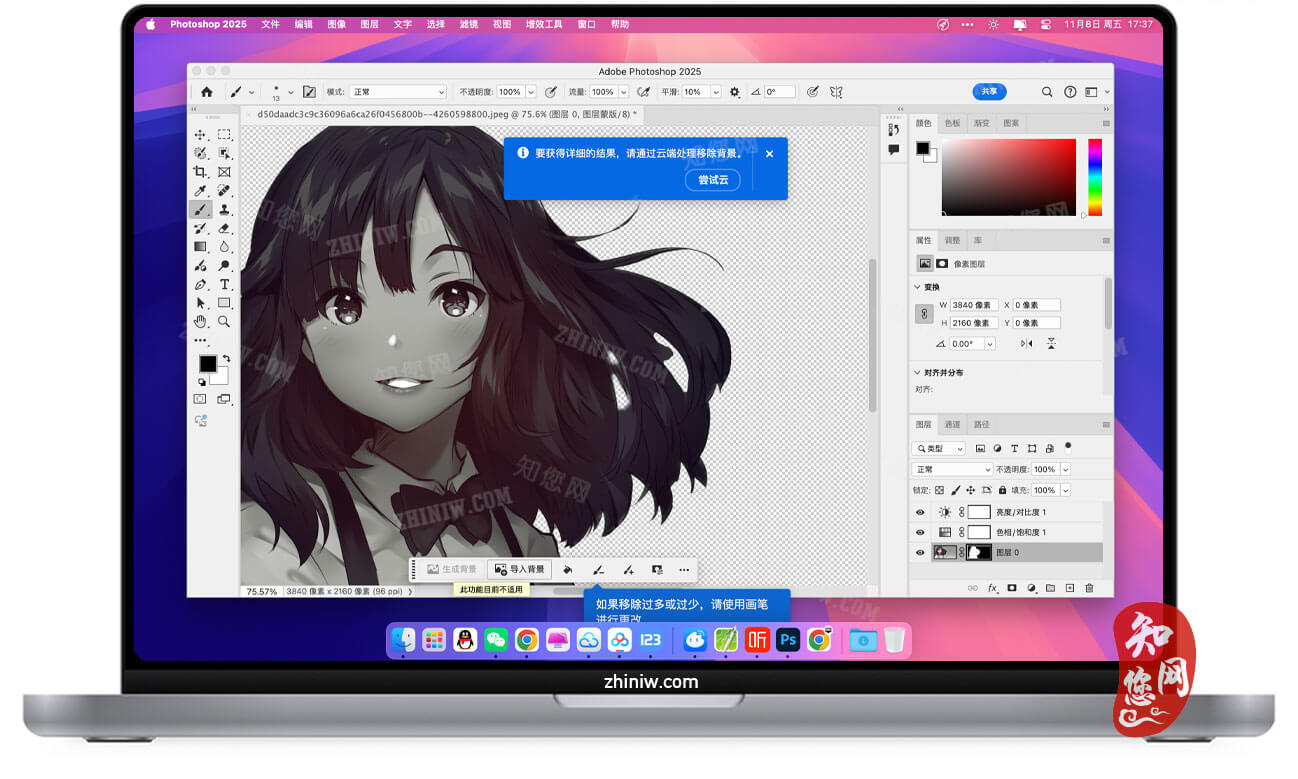温馨提示
Photoshop 2025破解版下载完成后打开,打开精简版创意云根据电脑芯片选择安装pkg包(如果电脑上安装着ACC的请忽略此步骤)
安装与破解:
安装:“Photoshop” 2025 mac破解软件镜像包下载完了后,”双击“inatall”,根据提示进行默认安装即可。
若1、不能打开“Photoshop破解版”安装程序,并提示【“XXX”已损坏,无法打开。您应该将它移到废纸篓。】 ,如下图:

解决方法请接下往下看;
首先将“Photoshop-2025-xxx By zhiniw.com” 复制,然后mac桌面多了一个“Adobe Photoshop 2025.……”文件夹;
打开Mac电脑终端,输入sudo xattr -r -d com.apple.quarantine 加空格,把安装器拖到终端,按回车;

破解:待正常安装“Photoshop” Mac破解版后,回到软件“Photoshop”镜像包,双击“PS破解补丁.pkg”,根据提示操作,就能完成“Photoshop” Mac软件的破解!文章源自:知您网(zhiniw.com)知您网-https://www.zhiniw.com/adobe-photoshop-2025-mac.html
备注:ps2025 26.2.0正式版 不支持神经滤镜 Neural Filters! (25.4支持); 不支持Ai创成式填充(在使用移除工具弹出“生成式AI窗口“,点击取消即可)
软件介绍
Photoshop 2025 Mac破解版下载是知您网搜集到的Mac os系统上一款强大图像编辑处理软件。这款由Adobe公司开发的软件广泛应用于设计、摄影、广告等多个领域,提供了丰富的工具和素材。新版本在AI技术、3D编辑、跨平台协作等方面进行了显著升级,如新增干扰移除功能、AI修图插件等,极大地提高了创作效率和图像质量。
Adobe Photoshop 2025 for Mac的推出,不仅标志着Adobe公司在图像处理领域的一次技术迭代,更是平面设计行业未来发展的一个重要里程碑。随着AI技术的融入,Photoshop正在逐步转型为一个智能创意平台,设计师与AI共同创作的模式为设计行业赋予了新的生命力,促使更多创新与个性化设计作品的产生。
Photoshop 2025 for Mac软件功能介绍
智能选择与抠图工具:
通过AI和边缘检测技术,用户可以轻松精确地将图像中复杂的对象分离出来,省去大量时间。
生成式填充与修复工具:
基于内容的智能填充使得用户能够自动修复或替换图像中的不理想部分。
多图层支持:
多图层操作和图层组功能,使得用户可以轻松控制和调整图像的不同部分。
非破坏性编辑:
Photoshop提供了智能对象功能,允许用户在不破坏原图的情况下应用多种效果,为后期调整带来极大便利。
3D与视频编辑:
虽然Photoshop以图像编辑闻名,但也支持简单的3D模型渲染和基础的视频编辑,拓展了创意表现空间。
Photoshop 2025 for Mac软件新增功能
“查找干扰”(Find Distractions)功能:
位于移除工具(Remove Tool)中,可以自动检测和去除图像中的电线、线缆或干扰人物(如背景中的人)。该工具可以自动检测并选择干扰元素,用户可以手动调整选择的区域。
生成填充(Generative Fill)和Firefly模型的更新:
生成填充工具已集成到移除工具中,用户可以选择使用生成填充来处理复杂的区域。Firefly模型已升级到Firefly Model 3,相比之前的Model 1,新模型在细节和生成的对称性上有所改进。用户可以通过生成填充功能轻松生成和替换图像中的元素,并且可以增强分辨率使图像更清晰。
生成背景和移除背景功能:
用户可以轻松移除图像背景并生成新的背景。例如,可以输入“新年”,Photoshop会生成一个新年背景。生成的背景与主体是分开的,用户可以单独调整主体的大小、位置等。
3D对象的支持:
Photoshop 2025测试版重新引入了对3D对象的支持,用户可以拖放3D对象并进行一定程度的修改。修改3D对象时,会使用一个名为Substance 3D Viewer的新程序,该程序需要从Creative Cloud中的测试版下载。在该程序中,用户可以调整对象的材质、颜色、光照等内容,最后将结果返回到Photoshop中。
生成工作区(Generative Workspace):
Photoshop 2025测试版引入了一个新的生成工作区,用户可以输入多个生成提示,Photoshop将批量生成图像。用户还可以定义变量,Photoshop根据不同的变量组合来生成多个版本的图像。
智能去除功能:
PS 2025引入的智能去除功能允许用户轻松移除照片中不需要的元素,例如背景中的多余电线或行人。AI技术的参与使得这一过程变得无缝和自然,通过智能检测,这些不必要的元素被替换为与环境相吻合的AI生成内容,提升了整体画面的美感。
生成式扩展功能:
PS 2025重磅推出生成式扩展的功能,使得用户可以根据场景生成相似内容,尤其适合有一定强迫症的创作者。例如,在电商领域,利用AI生成背景为产品图像增添了更多维度,使得销售展示更加生动。
在zhiniw.com,免费下载Photoshop 2025 for Mac版,享受智能化、高效化的图像编辑体验,无论是专业人士还是业余爱好者都能在其中找到满足自己需求的工具和功能。
文章源自:知您网(zhiniw.com)知您网-https://www.zhiniw.com/adobe-photoshop-2025-mac.html
DESCRIPTION
Photoshop 2025 Mac Cracked Version Download is brought to you by Zhiniw for Mac OS users. Developed by Adobe, this robust image editing software is widely used in design, photography, advertising, and many other fields. The new version introduces significant upgrades in AI technology, 3D editing, and cross-platform collaboration, such as the addition of a disturbance removal feature and AI-powered editing plugins, greatly enhancing creativity and image quality.
Significance of Photoshop 2025 for Mac
The release of Adobe Photoshop 2025 marks a significant technological advancement in the field of image processing and is a crucial milestone in the future development of the graphic design industry. With the integration of AI technology, Photoshop is evolving into an intelligent creative platform. The collaborative model between designers and AI is infusing new vitality into the design industry, fostering more innovative and personalized design works.
Features of Photoshop 2025 for Mac
Intelligent Selection and Object Removal Tools:
Using AI and edge detection technology, users can easily and accurately separate complex objects from images, saving a significant amount of time.
Content-Aware Fill and Repair Tools:
Smart fill based on content allows users to automatically repair or replace undesirable parts of an image.
Multi-Layer Support:
Multi-layer operations and layer group functions enable users to control and adjust different parts of an image effortlessly.
Non-Destructive Editing:
Photoshop's smart object feature allows users to apply multiple effects without damaging the original image, providing great convenience for later adjustments.
3D and Video Editing:
Although Photoshop is renowned for image editing, it also supports basic 3D model rendering and simple video editing, expanding the creative expression space.
New Features in Photoshop 2025 for Mac
"Find Distractions" Feature:
Located within the Remove Tool, this feature automatically detects and removes distracting elements such as wires, cables, or unwanted people in the background. The tool can automatically detect and select these elements, with manual adjustments available if needed.
Generative Fill and Firefly Model Updates:
The Generative Fill tool is now integrated into the Remove Tool, allowing users to handle complex areas using generative fill. The Firefly model has been upgraded to Firefly Model 3, which offers improved detail and symmetry compared to the previous Model 1. Users can easily generate and replace elements in images and enhance resolution for clearer images.
Background Removal and Generation:
Users can easily remove the background from images and generate new ones. For example, typing "New Year" will generate a New Year-themed background. The generated background is separate from the subject, allowing users to adjust the size and position of the subject independently.
3D Object Support:
Photoshop 2025 beta reintroduces support for 3D objects, allowing users to drag and drop 3D objects and make certain modifications. When modifying 3D objects, a new program called Substance 3D Viewer is used, which can be downloaded from the Creative Cloud beta section. In this program, users can adjust materials, colors, lighting, and more, and then return the results to Photoshop.
Generative Workspace:
Photoshop 2025 beta introduces a new Generative Workspace, where users can input multiple generation prompts, and Photoshop will batch-generate images. Users can define variables, and Photoshop will generate multiple versions of images based on different variable combinations.
Smart Removal Function:
The Smart Removal function in Photoshop 2025 allows users to easily remove unwanted elements from photos, such as extra wires or pedestrians in the background. AI technology ensures this process is seamless and natural, replacing these elements with AI-generated content that blends well with the environment, enhancing the overall aesthetic of the image.
Generative Extension Function:
Photoshop 2025 introduces a generative extension feature, enabling users to generate similar content based on the scene. This is particularly useful for creators with a penchant for perfection. For example, in e-commerce, AI-generated backgrounds add more dimensions to product images, making sales presentations more dynamic and engaging.
Download Photoshop 2025 for Mac from zhiniw.com
Experience the intelligent and efficient image editing capabilities of Photoshop 2025 for Mac by downloading the cracked version from zhiniw.com. Whether you are a professional designer or an amateur enthusiast, Photoshop 2025 offers a wide range of tools and features to meet your creative needs.
文章源自:知您网(zhiniw.com)知您网-https://www.zhiniw.com/adobe-photoshop-2025-mac.html
Photoshop 2025 Mac软件下载历史版本
| 版本 | 下载 | 备用 | 密码 |
|---|---|---|---|
| 26.3.0 | 立即下载 | 其它下载地址 | ssay |
| 26.2.0 | 立即下载 | 其它下载地址 | ssay |
| 26.1.0 | 立即下载 | 其它下载地址 | ssay |
| 26.0.0 | 立即下载 | 其它下载地址 | ssay |
文章源自:知您网(zhiniw.com)知您网-https://www.zhiniw.com/adobe-photoshop-2025-mac.html
"版本 26.2.0 和 26.3.0" 破解说明
若1、不能打开“Photoshop破解版”安装程序,并提示【“XXX”已损坏,无法打开。您应该将它移到废纸篓。】 ,如下图:

解决方法请接下往下看;
首先将“ps镜像安装包” 复制,然后Mac桌面多了一个“Adobe Photoshop 2025.……”文件夹;
打开Mac电脑终端,输入sudo xattr -r -d com.apple.quarantine 加空格,把安装器拖到终端,按回车;

完整的Mac终端命令如下:文章源自:知您网(zhiniw.com)知您网-https://www.zhiniw.com/adobe-photoshop-2025-mac.html
sudo xattr -r -d com.apple.quarantine /Users/您的Mac电脑用户名/Desktop/ps安装包/Install.app
回车,出现Password,输入电脑开机密码,密码不显示,输入即可回车
或2、不能正常安装,并提示【“Error:SyntaxError:JSON Parse error:Unexpected EOF】 ,如下图所示:

那就点击查看【出现错误“Error:SyntaxError:JSON Parse error:Unexpected EOF”】,将有详细描述解决办法;
又或者3、不能正常安装,并提示【“抱歉,安装失败】无法移动文件。请重命名文件,然后重试。(错误代码:146) ,如下图所示:

那就点击查看【安装adobe系列,提示错误代码146解决办法】,将有详细描述解决办法;文章源自:知您网(zhiniw.com)知您网-https://www.zhiniw.com/adobe-photoshop-2025-mac.html
版本:26.3.0
完整的Mac终端命令如下:文章源自:知您网(zhiniw.com)知您网-https://www.zhiniw.com/adobe-photoshop-2025-mac.html
sudo xattr -r -d com.apple.quarantine /Users/您的Mac电脑用户名/Desktop/Install.app
回车,出现Password,输入电脑开机密码,密码不显示,输入即可回车
根据提示,弹出终端命令窗口,根据提示,同意安装点“Y”,随后出现Password,输入您的Mac电脑密码(密码不会显示),直到出现 “Installation complete successfully!”,完成安装!