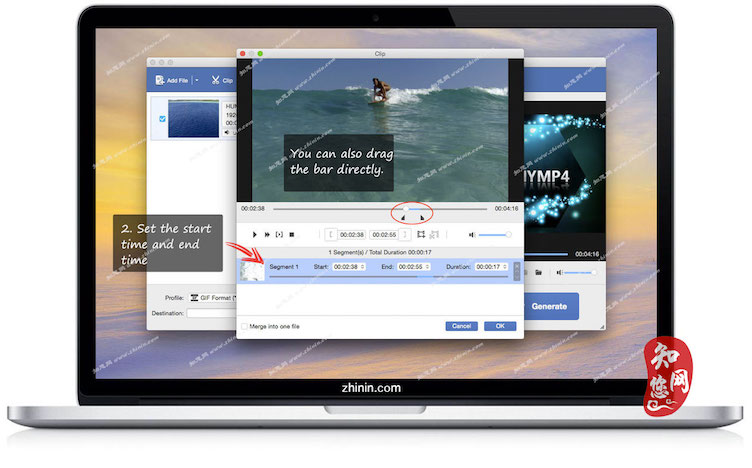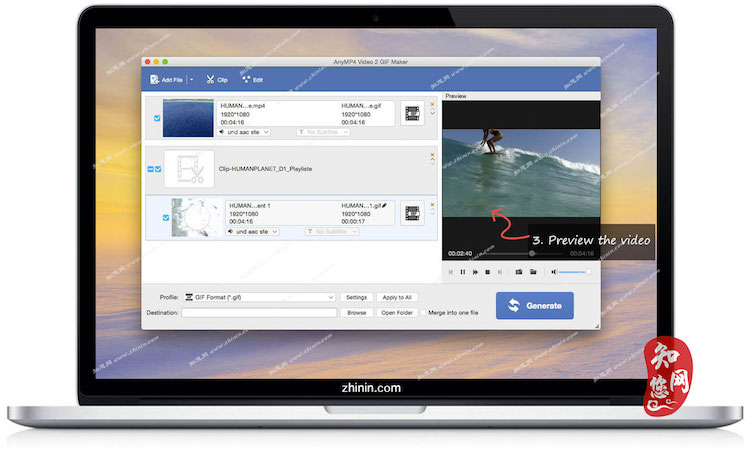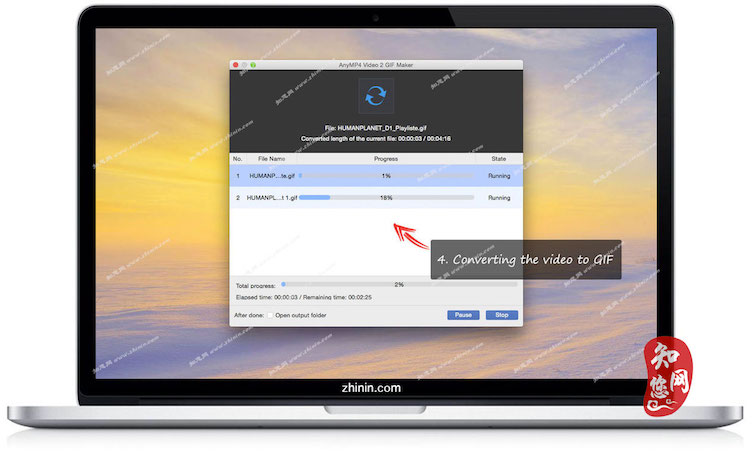软件介绍
AnyMP4 Video 2 GIF Maker破解版是知您网搜集到的mac os系统上一款可以帮你将视频转换为GIF动画的工具,支持多种视频格式,还可以在转换前先对视频进行编辑,达到好效果后再进行转换。支持批量转换。
AnyMP4 Video 2 GIF Maker功能介绍
1、将视频转换为GIF:这是主要的功能。它与几乎任何视频格式兼容,包括MP4、电影、SWF、M4V、WMV、FLV、VOB、AVI等、甚至HD和4K视频。因此、无论您从Youtube等在线网站下载视频、还是用iPhone录制、您都可以轻松地将其制作成GIF。
2、在将视频转换为GIF之前对其进行编辑:它有几个视频编辑选项。如果你不满意的视觉效果,或者你想让它更有趣,你可以尝试这些。例如:您可以调整视频的亮度、饱和度、色调和添加文本或图像水印。
3、批量转换:可以同时将多个视频转换为gif,这会为你节省很多时间。
AnyMP4 Video 2 GIF Maker使用方法
1、将视频加载到程序中;
2、检查视频文件并单击 "剪辑"。设置所需 gif 的开始时间和结束时间。单击 "确定";
3、单击 "生成"。好了。
DESCRIPTION
Are you looking for a way to easily share interesting moments in a video with your friends? Congrats! Now you have found it.
AnyMP4 Video to GIF Maker should be the easiest GIF maker program you can find. It supports turning any format video into a GIF, which is smaller and easier to be shared. Besides video to GIF converting, it also has video editing, previewing and other features.
Key functions:
1. Convert video to GIF
This is the main function. It is compatible with almost any video format, including MP4, MOV, SWF, M4V, WMV, FLV, VOB, AVI, etc. and even HD and 4K videos. Therefore, no matter you downloaded your video from online sites like Youtube, or recorded it with your iPhone, you can easily make it into a GIF.
2. Edit the video before converting it to GIF
It has several video editing options. If you are not satisfied with the visual effect, or you want to make it more interesting, you can try these. For example, you are allows to adjust the video brightness, saturation, hue and add text or image watermark.
3. Batch conversion
You can convert more than one videos to GIFs simultaneously. This will save you much time.
How to use:
Step 1. Load the video(s) to the program.
Step 2. Check the video file and click Clip. Set the start time and end time of the gif you want. Click OK.
Step 3. Click Generate. So it’s done.
Version 1.0.17:文章源自:知您网(zhiniw.com)知您网-https://www.zhiniw.com/anymp4_video_2_gif_maker-mac.html
- Improved the speed when making gif from MP4 videos.
- The latest version is fully compatible with 64-bit Mac版 system.
预览截图
下载地址
"AnyMP4 Video 2 GIF Maker" Mac历史版本
文章源自:知您网(zhiniw.com)知您网-https://www.zhiniw.com/anymp4_video_2_gif_maker-mac.html文章源自:知您网(zhiniw.com)知您网-https://www.zhiniw.com/anymp4_video_2_gif_maker-mac.html