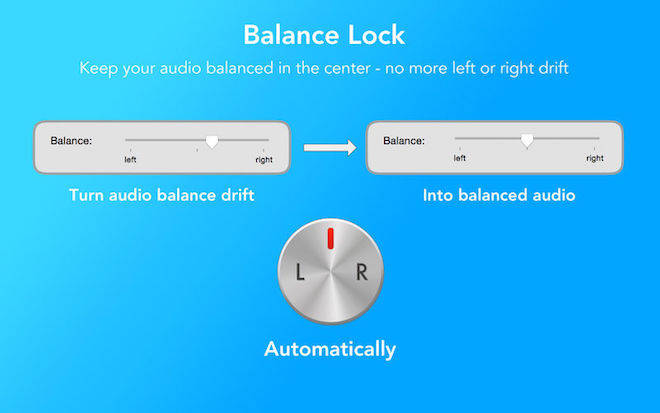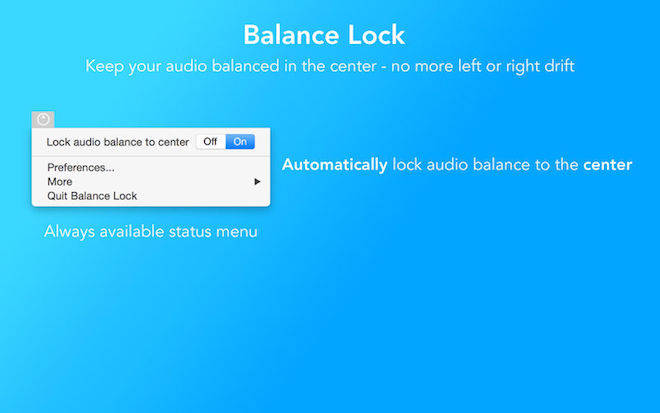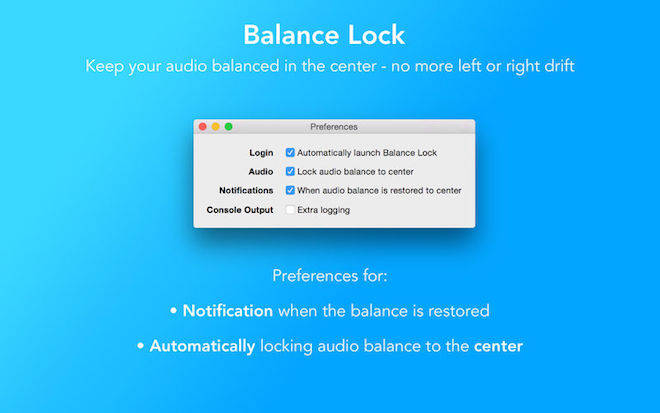软件介绍
Balance Lock破解版是知您网搜集到的mac os系统上一款声道调节工具,在mac电脑上主要功能将保持您的音频居中,并防止左/右漂移。确保插入和拔下耳机时,音频保持居中。它的设计是因为长期以来的OS X bug的,音频平衡可以随机地漂移。
功能介绍
Balance Lock Mac版 是一款Mac上的声道调节软件,Balance Lock Mac版 主要功能将保持您的音频居中,并防止左/右漂移。确保插入和拔下耳机时,音频保持居中。它的设计是因为长期以来的OS X bug的,音频平衡可以随机地漂移。
功能特色
平衡锁将保持音频平衡在中间,所以你不必担心每次插入或拔下耳机时检查系统偏好设置。
它在后台运行,只有当音频平衡改变时才会醒来。所以没有太多的CPU使用或减速。
当Balance Lock检测到音频平衡向左或向右移动时,将音频平衡恢复到中心,获取可选通知。
平衡锁包括简单的使用喜好,所以你可以调整到你喜欢的方式。
一个简单易用的状态菜单始终可以从菜单栏中获得。
DESCRIPTION
Balance Lock keeps your Mac’s audio centred, preventing left/right drift. It’s the perfect utility for making sure that the audio stays centred when plugging or unplugging headphones. It was designed out of frustration from the long standing OS X bug where the audio balance can randomly move away from the center. It’s simple to use and runs in the background unintrusively.
Version 1.0.4:文章源自:知您网(zhiniw.com)知您网-https://www.zhiniw.com/balance_lock-mac.html
- [New] Multiple balance fixed notifications are now shown as one for a period of 10 seconds. This helps fix the issue where a lot of them can be displayed at once in certain situations (example: BoomAudio).
- [Fixed] Issue where the app would activate unnecessarily on startup
- [Fixed] Issue where the rate-app dialog would not work properly; we’ve removed it completely
预览截图
下载地址
文章源自:知您网(zhiniw.com)知您网-https://www.zhiniw.com/balance_lock-mac.html文章源自:知您网(zhiniw.com)知您网-https://www.zhiniw.com/balance_lock-mac.html