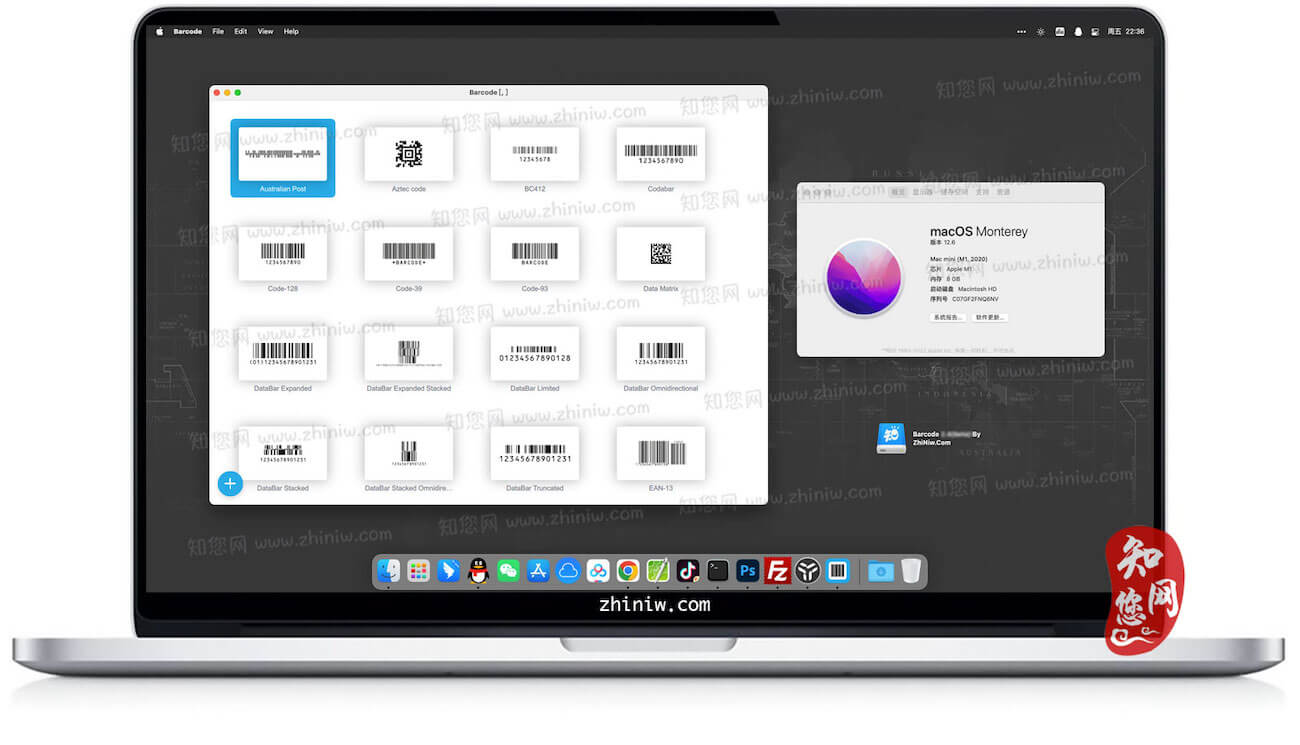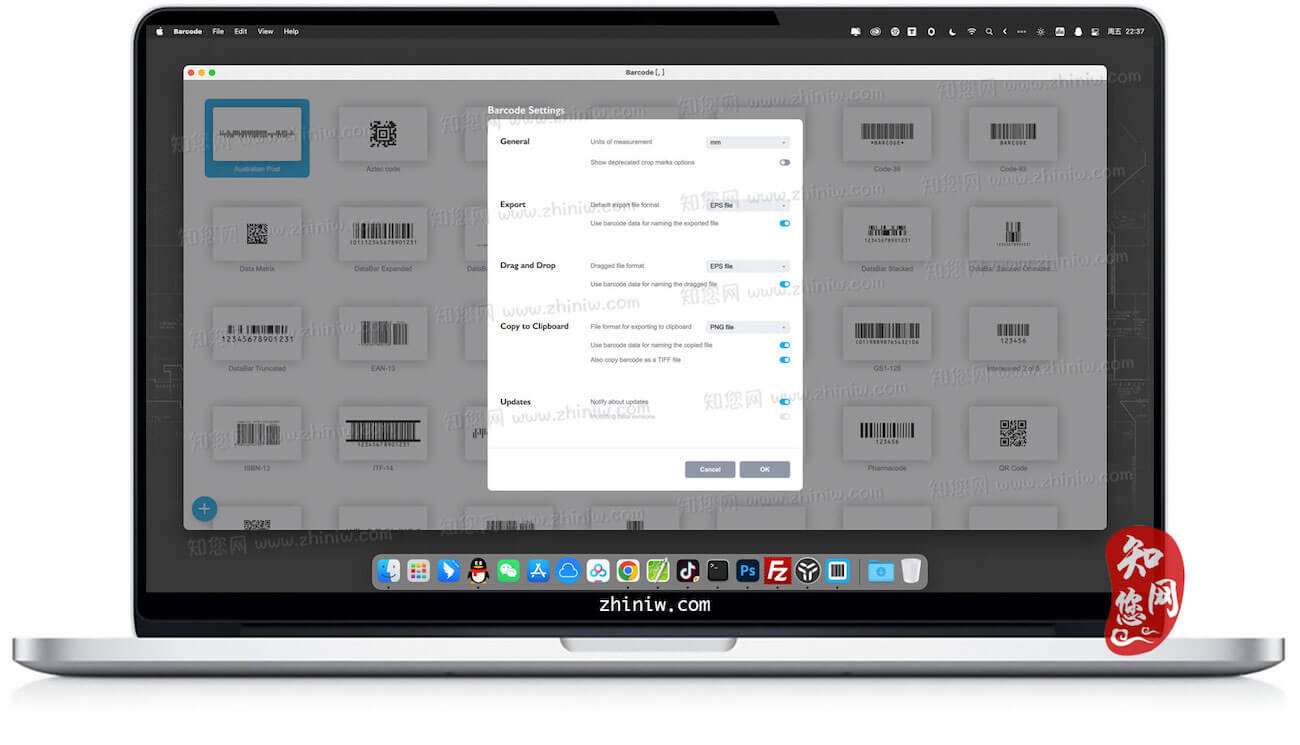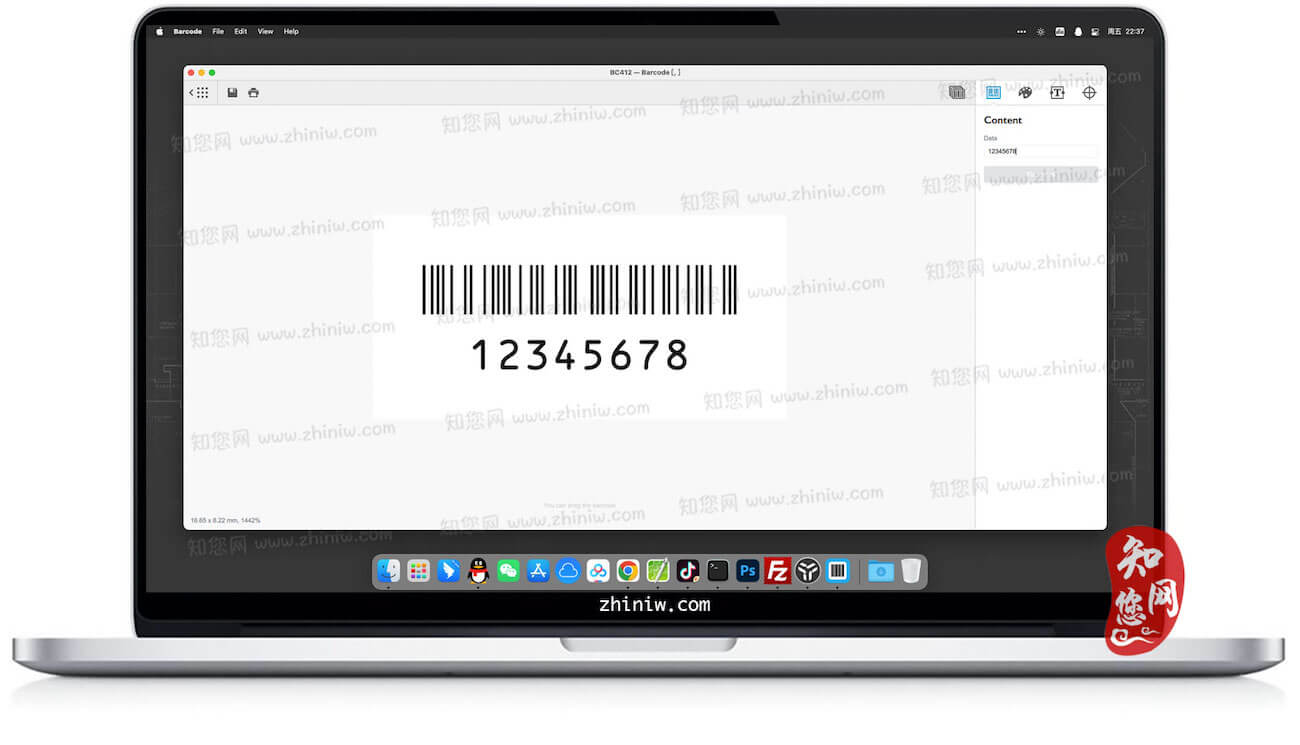温馨提示
“Barcode” mac破解软件镜像包下载完了后,首先将软件“Barcode”拖至mac应用程序中完成安装;
从Mac应用程序中运行“Barcode” Mac破解软件,弹出【无法打开“Barcode”,因为无法验证开发者】,点“取消”如图

解决办法:在“Barcode” Mac破解软件图标上鼠标右键选择“打开”

弹出窗口,选择“打开”
 文章源自:知您网(zhiniw.com)知您网-https://www.zhiniw.com/barcode-mac.html
文章源自:知您网(zhiniw.com)知您网-https://www.zhiniw.com/barcode-mac.html
从Mac应用程序中打开软件“Barcode”,弹出“Apple无法验证“Barcode”是否包含可能危害Mac安全或泄漏隐私的恶意软件。”无法打开。”
解决办法:在Mac应用程序中找到软件“Barcode”,然后鼠标右键选择“打开”,然后去系统设置–安全性隐私–安全性–点击“仍要打开”,就能正常打开软件;
软件介绍
Barcode Mac破解版下载是知您网搜集到的Mac os系统上一款简单实用的条形码生成器,功能齐全,操作简单,极易上手!Barcode Mac版 允许您设计并打印自己的条码标签,提供了很多定制选项,非常专业!
Barcode for Mac软件功能介绍
我们的条形码生成器软件具有干净的用户界面,可以逐步完成条形码创建过程,因此您可以专注于您的任务,而无需担心下一步该做什么。Barcode Mac破解版允许您设计并打印自己的条码标签,创建条码图形的零售包装、书籍、贴纸等。它还提供了很多定制选项,其他条码工具几乎找不到。
Barcode for Mac软件功能特色
条形码软件支持流行的条形码类型
支持所有主要条形码符号:UPC-A,UPC-E,ISBN-13,EAN-13,EAN-8,CODE-39,CODE-93,CODE-128,GS1-128,Codabar,I2 / 5, ITF-14,PHARMA,pdf 417,Databar,Aztec,Data Matrix和QR-code。
用户界面
条形码生成器具有简单直观的用户界面
一个非常简单直接的用户界面引导您完成条形码创建,使整个过程快速并防止错误。
自定义选项
条形码应用程序提供了许多条形码自定义选项
条形码生成器软件可让您自定义所有内容:从字体到条宽,从颜色到边距。条形码软件也支持专色。您可以获得所需的条形码。
图像支持文章源自:知您网(zhiniw.com)知您网-https://www.zhiniw.com/barcode-mac.html
- 支持GIF, BMP, PNG, JPEG/JPG & TIFF条码图像格式;
- 支持具有RGB/CMYK基于向量的EPS(内嵌的PostScript)条码;
- 支持基于向量的EMF(增强的Windows图元文件)条码;
- 支持单色(没像素用一位表示黑色和白色)条码图像生成。
- 支持多种浏览器
- 支持HTML IMG标签的Internet Browsing软件;
- 在XHTML MP/HTML/C-HTML或WAP/WML标准下支持图像的Mobile Internet Browsing 软件;
- Internet Explorer, Netscape, Opera, Mozilla, Firefox, Safari,等。
- 报表和打印应用场景
- Crystal Reports for .NET支持。
- Visual Studio 2005/2008 ReportViewer Local Reports (RDLC)支持;
- 通过.NET PrintDocument类打印支持。
文章源自:知您网(zhiniw.com)知您网-https://www.zhiniw.com/barcode-mac.html
DESCRIPTION
Barcode Crack is a professional barcode-making application, supporting all the major types of barcodes. Compared to other software of its kind, Barcode offers professional features like spot colors and bars width adjustment support. It also offers many barcode customization options that you hardly find anywhere else
More Features
• Vector output — the software outputs EPS, pdf and SVG files that can be used without quality loss;
• Raster output — you can also export to most common raster formats, including monochrome TIFF and PNG;
• CMYK and spot colors support — you can specify colors in CMYK and RGB formats, or provide spot color names instead;
• Transparent background — you can disable barcode background in exported files;
• Custom texts — add custom texts or labels to barcodes;
• Drag and drop export — simply drag barcodes to your favorite graphics editor;
• Barcodes import — instantly decode barcode images and edit them straight away;
• Printing support — print barcodes directly from the software.
文章源自:知您网(zhiniw.com)知您网-https://www.zhiniw.com/barcode-mac.html
Barcode Mac软件下载历史版本
| 版本 | 下载 | 密码 |
|---|---|---|
| 2.6.7 | 立即下载 | ssay |
| 2.4(beta) | 立即下载 | ssay |