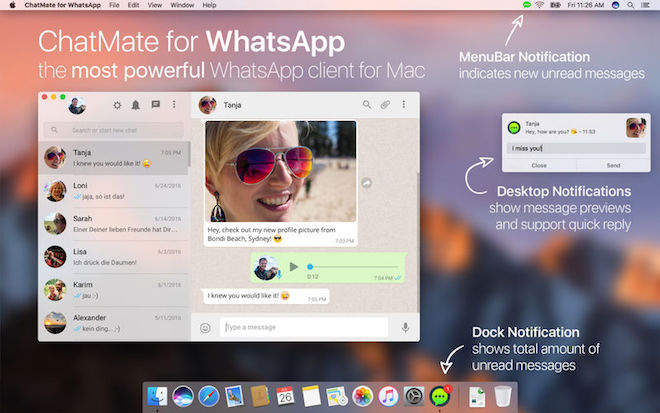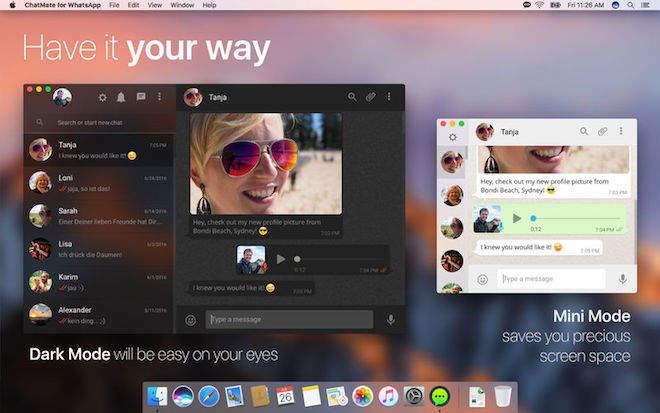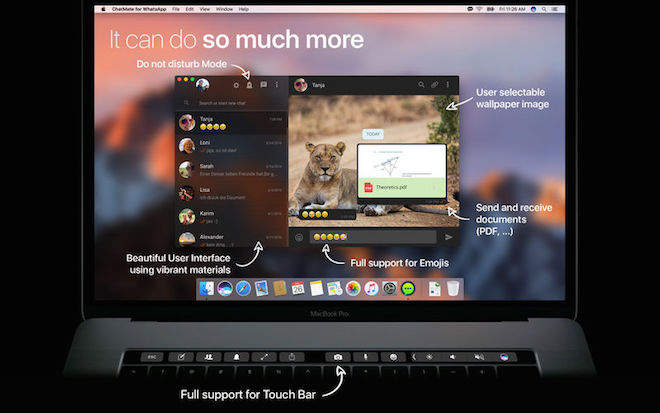软件介绍
ChatMate For WhatsApp破解版是知您网搜集到的mac os系统上一款WhatsApp桌面客户端,能够让我们在mac电脑上获得完整的WhatsApp聊天用户体验,简洁高效的UI界面,轻松收发文字、语音、视频、照片等。
功能介绍
WhatsApp的ChatMate是WhatsApp着名的应用程序的继任者,它是在Mac上使用WhatsApp的最好和最强大的应用程序。
该应用程序是全球30多个国家的TOP销售应用程序之一,并获得了压倒性的用户反馈。
只有使用ChatMate for WhatsApp,才能发送和接收语音留言,照片,视频,文档和Emojis。
对于任何具有Mac的WhatsApp用户,必须具有应用程序!
具有以下功能:
- 发送和接收短信,语音留言,照片,视频,文档和Emojis
- 直接在App中录制视频和照片,并与朋友分享
- 将收到的图像,视频和文档保存到Mac
- “黑暗模式”:以黑色为主的美丽布局,ChatMate for WhatsApp将在您的眼睛容易
- “不要打扰模式”:通过单击来禁用所有通知
- “隐私模式”:用户选择空闲时间后,自动锁定WhatsApp的ChatMate密码或Touch ID
- “隐形模式”:防止其他人陷入对话
- 从20多种不同的通知声中选择
- 选择一个自定义聊天窗口壁纸图像
- 全新Touch Bar集成
- [新]分享扩展程序:从任何源代码应用程序直接分享照片,视频,文档,文本和网页(包括Finder,Safari,照片和更多...)
功能特色
* 抛光Mac风格的用户界面
* 无缝集成到Mac工作流程中
* 隐藏Dock图标的选项(在后台运行应用程序无缝)
* 随时使用可自定义的键盘快捷方式打开应用程序窗口
* 选项显示一个MenuBar图标(在显示屏的右上角,时钟的位置)
* 通知的自定义选项(显示/隐藏发件人和消息预览)
* 选择在登录到Mac后自动启动应用程序
* 使用拖放功能发送媒体(也可以从Apple Fotos App)
* 从消息通知中直接回复传入的消息
* 在Dock图标徽章中显示未读消息数
* 在MenuBar中显示新的未读消息警报
* 在应用程式内播放影片
* 应用程序窗口支持全屏和分屏模式
* 独立应用程序 不需要打开Web浏览器窗口来编写WhatsApp消息
* 使用最新的Swift 3技术优化最小CPU和内存占用空间
DESCRIPTION
ChatMate for WhatsApp (was App for WhatsApp) is a powerful app for using WhatsApp. These unique features can only be found in ChatMate for WhatsApp:文章源自:知您网(zhiniw.com)知您网-https://www.zhiniw.com/chatmate_for_whatsapp-mac.html
- Send and receive text messages, voice messages, photos, videos, documents and Emojis
- Record videos and photos directly in app and share them with your friends
- Dark Mode: With a beautiful layout dominated by dark colors ChatMate for WhatsApp will be easy on your eyes
- Do not disturb Mode: disables all notifications with a single click
- Privacy Mode: Automatically locks ChatMate for WhatsApp with a password or Touch ID after a user selected idle time
- Stealth Mode: Prevents others from peaking into your conversations
- Choose from more than 20 different notification sounds
- Choose a custom chat window wallpaper image
- Full Touch Bar integration
- Save received images, videos and documents to your Mac
Other Features文章源自:知您网(zhiniw.com)知您网-https://www.zhiniw.com/chatmate_for_whatsapp-mac.html
- Polished Mac版 style user interface
- Integrates seamlessly into your Mac版 workflow
- Option to hide the dock icon (run the app seamlessly in the background)
- Open the app window with a customizable keyboard shortcut at any time
- Option to show a MenuBar icon (in the upper right corner of the display, where the clock is)
- Customisation options for the notifications (show/hide sender and message preview)
- Option to automatically launch the app after logging in to your Mac
- Use drag and drop to send media (also from Apple Fotos App)
- Reply to incoming messages right from the message notification
- Show unread message count in Dock icon badge
- Show new unread message alert in MenuBar
- Play videos inside the app
- App window supports full screen and split screen mode
- Standalone Application. No need to have a Web Browser window open to write WhatsApp messages
- Optimised for minimum CPU and Memory footprint using latest Swift 3 technology
Version 4.2.4:文章源自:知您网(zhiniw.com)知您网-https://www.zhiniw.com/chatmate_for_whatsapp-mac.html
- Support for sending photos in HEIF format.
- Minor bug fixes and performance improvements.
预览截图
下载地址
"ChatMate for WhatsApp" Mac历史版本
文章源自:知您网(zhiniw.com)知您网-https://www.zhiniw.com/chatmate_for_whatsapp-mac.html文章源自:知您网(zhiniw.com)知您网-https://www.zhiniw.com/chatmate_for_whatsapp-mac.html