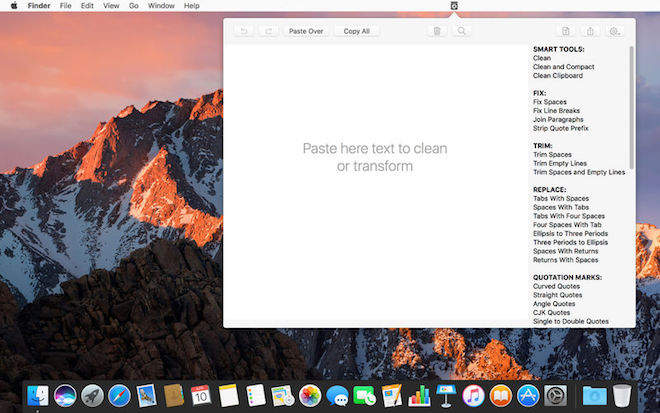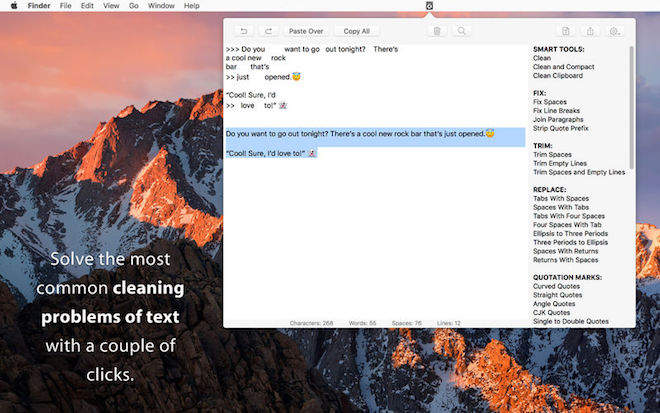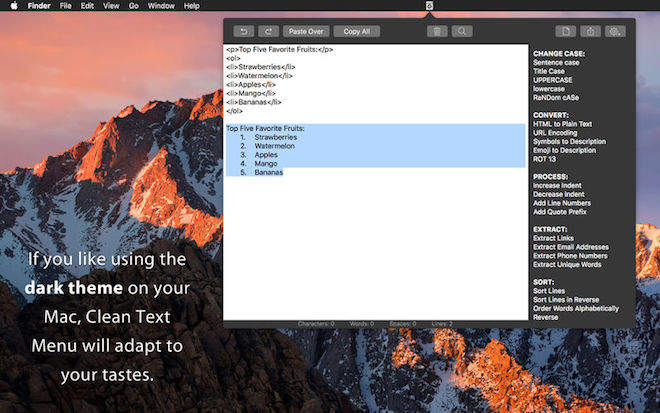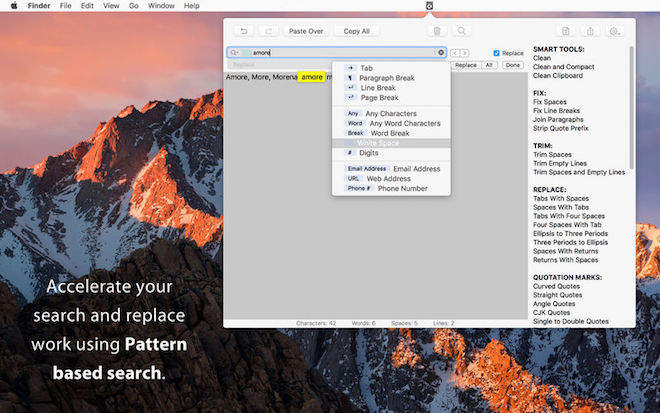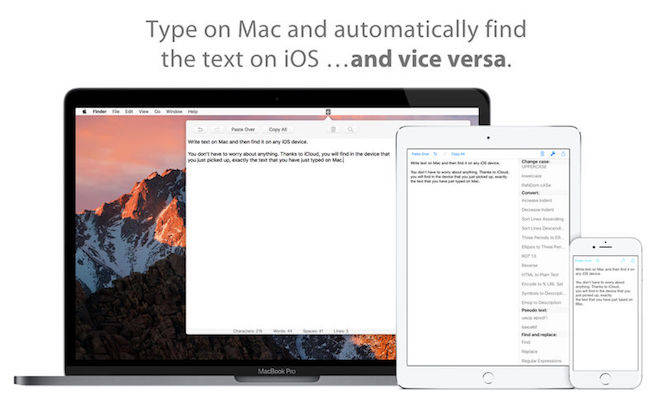软件介绍
Clean Text Menu破解版是知您网搜集到的mac os系统上一款清洁文本菜单软件,使用Clean Text Menu mac版 ,您可以在Mac上写文本,然后在任何iOS设备上找到它。你不必担心任何事情,非常方便。
功能介绍
Clean Text Menu是网站管理员,图形设计师,开发人员和杂志编辑减少文本清理和编辑时间的必要工具,它是一个非常方便的工具,为所有Mac用户需要清理和编辑文本从电子邮件,文件,或其他材料。
用一两次点击解决文本问题
Clean Text Menu总是作为菜单栏上的图标可用,并快速执行许多必要的文本处理功能,如删除空行、删除不需要的空格、转换制表符、智能引号等等。除此之外,聪明的动作让你一次点击就能解决,这是电子邮件、文档和网页中最常见的文本清洗问题。
在Mac上键入并在IOS上找到文本
使用Clean Text Menu,你可以在Mac上写文本,然后在任何iOS设备上找到它。你不必担心任何事情。由于iCloud,你会发现你刚刚拿起的设备,正好是你在Mac上输入的文本。
Live搜索
在键入搜索框时,文本中的所有事件都会被高亮显示以提供完整的图片,然后通过选择Next并选择以前的按钮,您可以逐步地选择实例来编辑或更改它们。还忽略案例,包含,开始和完整的词,立即行动的突出显示的文字,将允许你做替换毫米精度。与无限的撤消,你尝试的机会,成为一个工具,做一个好工作。
使用模式加速搜索和替换工作
当您搜索和替换文本时,您可以使用基于模式的搜索。使用模式,结合文本,您可以找到快速制表符、段落中断、页中断、单词开始或结束的特殊字符、电话号码等。只需打开“模式”菜单项,然后单击要在“查找”或“替换”框中插入的模式。
像黑暗的外表?
清除文本菜单,外观也很重要,应用程序自动切换从标准到黑暗的主题,以反映您的选择菜单栏和码头。
最新的MacOS的技术支持
Clean Text Menu支持最新的MacOS的技术,如:iCloud访问相同的文本从任何Mac和iOS设备,快速进入Emoji触摸栏,邮件,分享好消息,注意,提醒,推特,脸谱网,LinkedIn和其他扩展分享其他应用程序已经安装在您的Mac和无限的撤消和重作。这个应用程序是用快速、强大的苹果编码语言Swift编写的。
功能特色
智能清洁和简洁简洁的文本。
清理剪贴板内容,而无需将其粘贴到应用程序中。
固定空格和换行符,连接段落并引用引号前缀。
修剪空间和空行。用空格替换制表符,空格加制表符,空格返回,空格返回。用两个回报取代一个回报,反之亦然。
从三个时期改为省略号和省略号到三个时期。
转换引号:曲线引号、直引号、角引号和中文引号。
由单改为双,由双改为单引号。
改变句子的情况下,标题的话,大写,lovercase和随机病例。
删除空行、空格、返回词、重复词和重复行。
将HTML转换为纯文本和URL编码。
转换表情和符号描述。
rot13编码(13个字母的字母在字母表中替换后的一封信)。
增加和减少文本缩进。
添加和删除行号并引用前缀。
排序行,反向排序,按字母顺序排列单词和反向文本。
转换到倒置和镜像伪文本。
提取链接、电子邮件地址、电话号码和唯一的单词。
寻找和替换比赛现场突出显示。
基于模式的搜索和替换。
DESCRIPTION
Clean Text Menu is an essential tool for webmasters, graphic designers, developers and magazine editors to reduce text cleanup and editing time, and it is a very convenient tool for all Mac版 users that needs to cleanup and editing text from emails, documents, or other material.
Features:文章源自:知您网(zhiniw.com)知您网-https://www.zhiniw.com/clean_text_menu-mac.html
- Smart Clean and Clean and Compact text
- Clean Clipboard content without the need to paste it in the app
- Fix spaces and line breaks, join paragraphs and strip quote prefix
- Trim spaces and empty lines
- Replace tabs with spaces, spaces with tabs, spaces with returns and returns with spaces
- Convert from three periods to ellipsis and from ellipsis to three periods
- Convert quotation marks: curved quotes, straight quotes, angle quotes and Chinese quotes
- Convert from single to double and from double to single quotes
- Change case to sentence case, title case, uppercase, lovercase and random case
- Remove empty lines, spaces, returns, duplicate words and duplicate lines
- Convert HTML to plain text and URL encoding
- Convert emoji and symbols to their description
- ROT13 encode (replaces a letter with the letter 13 letters after it in the alphabet)
- Increase and decrease text indent
- Add and remove line numbers and quote Prefix
- Sort lines, sort lines in reverse, order words alphabetically and reverse text
- Convert to upside down and to mirrored pseudo text
- Extract Links, Email Addresses, Phone numbers and Unique Words
- Find and Replace with live highlighting of matches
- Pattern-based search and substitution
Version 3.4:文章源自:知您网(zhiniw.com)知您网-https://www.zhiniw.com/clean_text_menu-mac.html
- Two new transformers items to replace one return with two returns and vice versa
- The background of the main text field in the black theme is now white to improve text, selection and I-beam pointer visibility
- Code optimizations
预览截图
下载地址
"Clean Text Menu" Mac历史版本
文章源自:知您网(zhiniw.com)知您网-https://www.zhiniw.com/clean_text_menu-mac.html文章源自:知您网(zhiniw.com)知您网-https://www.zhiniw.com/clean_text_menu-mac.html