软件介绍
CotEditor Mac版是知您网搜集到的Mac os系统上一款开源的,基于Cocoa的macOS纯文本编辑器。它支持语法高亮,具有强大的正则表达式的查找和替换,以及其他编码的小东西。它也可以很好地处理CJK语言。
CotEditor Mac版功能介绍
想要一款简单易用的纯文本编辑器软件?知您网官网分享的CotEditor Mac版推荐给大家!CotEditor免费版Mac软件为你提供各种语言的语法高亮、自动缩进、查找和替换正则表达式、命令行工具等功能,且支持编辑HTML、Python、CSS、Markdown等格式的文本文件,非常好用!
CotEditor Mac版虽然是一款纯文本编辑器,但是各种语言的语法高亮、自动缩进、查找和替换正则表达式、命令行工具等功能还是很齐全的,CotEditor支持编辑C, C++, CSS, eRuby, HTML, Java, Javascript, LaTeX, Perl, PHP, Ruby, Shell 脚本等。
CotEditor Mac版功能特色
1、语法突出显示
着色50多种预先安装的主要语言,如HTML,PHP,Python,Ruby或Markdown。您也可以创建自己的设置。
2、强大的查找和替换
使用ICU正则表达式引擎进行超级强大的查找和替换。
3、通过点击设置
没有需要极客知识的复杂配置文件。您可以从标准首选项窗口访问所有设置,包括语法定义和主题。
4、自动备份
您不再需要丢失未保存的数据。CotEditor在编辑时自动备份文档。
5、大纲菜单
使用预定义语法提取指定的行,您可以跳转到相应的行。
6、拆分编辑器
将窗口拆分为多个窗格,以便同时查看文档的不同部分。
7、角色检查员
检查文档中每个选定字符的Unicode字符数据,并以弹出框形式显示它们。
8、编写脚本
用您喜欢的语言创建自己的宏,无论是Python,Ruby,Perl,PHP,UNIX shell,AppleScript还是JavaScript。
9、不兼容的角色
检查并列出文档中无法转换为所需编码的字符。
10、CJK语言友好
准确估计各种文件编码,切换到垂直文本模式并正确保持其行高。
DESCRIPTION
CotEditor is a light-weight, neat, yet powerful text editor designed for editing plain-text files such as web pages (HTML, CSS), program source codes (Python, Ruby, Perl, etc.), structured texts (Markdown, Textile, TeX, etc.), or any other kind of plain-text.
Just For Mac
The application is exactly made for macOS. CotEditor looks and behaves just as macOS applications should. It means, you already know how to use it even on the first launch. There are no complex configuration files that require geek knowledge so that you can access all your settings including syntax definitions and themes from a standard preferences window.
Quick, Easy, and Powerful
CotEditor launches so quick that you can write your text immediately when you want to. It's perfect for you to write a draft version of your document or a scratch code. The simply organized user interface doesn't disturb your task. However, at the same time, CotEditor is neither a software only for beginners nor a typical minimal “zen-style” editor. It is fully customizable. There are, of course, syntax highlighting feature for various languages, find and replace with the regular expression, auto-indentation, command-line tool, and lots of other deep functions. You can also easily write your own macro in your favorite languages.
Key Features
• Syntax highlighting including more than 50 preset languages
• Powerful find and replace with the regular expression
• Auto-backup with/without overwriting actual document files
• Line numbers view
• Live character/word/line count
• Handling file encoding and line endings with care
• Auto-generated outline menu for fast navigation
• Character inspector that shows the zoomed glyph and Unicode information
• Vertical text layout mode
• Various Unicode normalizations
• Semi-transparent window
• Command-line tool
• Scriptable with your favorite language
• JCK-languages friendly
• RTL writing direction support
WHAT’S NEW
Version 4.8.7:
Improvements
- Change to disable the smart quotes option in the Mode settings by default.
- Draw invisible operators (U+2061, U+2062, U+2063, and U+2064) as invisible control symbols.
- Update the Lisp, Lua, Scheme, and Tcl syntaxes to update interpreters.
Fixes
- Fix an issue that a document kept in the Dock was not brought to the front on the reopen event even though no documents were displayed.
- Fix an issue that the line number view went under the toolbar when the text orientation was vertical and the navigation bar was hidden.
- Fix the view layout in the Quick Action bar.
- Fix a potential memory leak.
CotEditor Mac软件下载历史版本
| 版本 | 系统 | 下载 | 密码 |
|---|---|---|---|
| 4.8.5(653) | macOS 13.0或更高 | 立即下载 | ssay |
| 4.8.1(644) | macOS 13.0或更高 | 立即下载 | ssay |
| 4.6.5(601) | macOS 13.0或更高 | 立即下载 | ssay |
| 4.6.4(599) | macOS 13.0或更高 | 立即下载 | ssay |
| 4.6.2(594) | macOS 13.0或更高 | 立即下载 | ssay |
| 4.5.5(569) | macOS 12.0或更高 | 立即下载 | ssay |
| 4.5.1(560) | macOS 12.0或更高 | 立即下载 | ssay |
| 4.4.1(542) | macOS 12.0或更高 | 立即下载 | ssay |
| 4.4.0-rc(539) | macOS 12.0或更高 | 立即下载 | ssay |
| 4.3.5(529) | macOS 11.0或更高 | 立即下载 | ssay |
| 4.3.3(525) | macOS 11.0或更高 | 立即下载 | ssay |
| 4.3.2(522) | macOS 11.0或更高 | 立即下载 | ssay |
其它历史版本:
展开
CotEditor for Mac版 4.3.0(517) 免费软件下载
CotEditor for Mac版 4.3.0-beta(513) 免费软件下载
CotEditor for Mac版 4.2.3(510) 免费软件下载
CotEditor for Mac版 4.2.2(508) 免费软件下载
CotEditor for Mac版 4.2.1(505) 免费软件下载
CotEditor for Mac版 4.2.0-rc.3(498) 免费软件下载
CotEditor for Mac版 4.2.0-rc(495) 免费软件下载
CotEditor for Mac版 4.2.0-beta(491) 免费软件下载
CotEditor for Mac版 4.1.3(483) 免费软件下载
CotEditor for Mac版 4.1.2(481) 免费软件下载
CotEditor for Mac版 4.1.0(477) 免费软件下载
CotEditor for Mac版 4.1.0-beta(475) 免费软件下载
CotEditor for Mac版 4.0.9(473) 免费软件下载
CotEditor for Mac版 4.0.8(471) 免费软件下载
CotEditor for Mac版 4.0.7-1(469) 免费软件下载
CotEditor for Mac版 4.0.6(465) 免费软件下载
CotEditor for Mac版 4.0.5(463) 免费软件下载
CotEditor for Mac版 4.0.4(461) 免费软件下载
CotEditor for Mac版 4.0.3(459) 免费软件下载
CotEditor for Mac版 4.0.1(455) 免费软件下载
CotEditor for Mac版 4.0.0-beta.5(450) 免费软件下载
CotEditor for Mac版 4.0.0-beta.4(448) 免费软件下载
CotEditor for Mac版 4.0.0-beta.3(446) 免费软件下载
CotEditor for Mac版 4.0.0-beta.2(444) 免费软件下载
CotEditor for Mac版 4.0.0-beta(442) 免费软件下载
[以下版本支持OS X 10.12及以上]
CotEditor for Mac版 3.9.6(435) 免费软件下载
CotEditor for Mac版 3.9.5(433) 免费软件下载
CotEditor for Mac版 3.6.9(305) 免费软件下载
CotEditor for Mac版 3.6.8(303) 免费软件下载
- 知您微信公众号
- 扫一扫,即刻“关注”
-

- 天天领红包
- 小编得恩惠,麻烦友友了
-


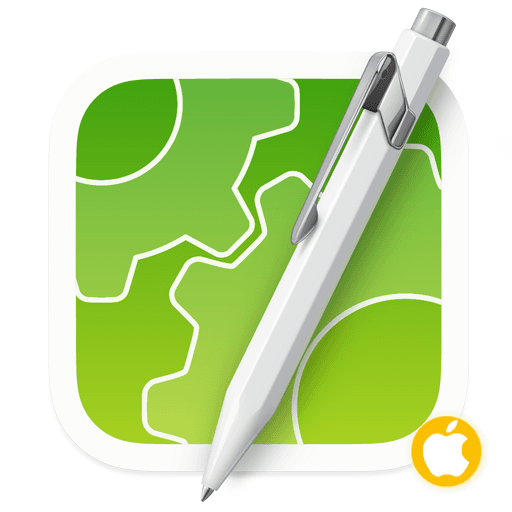
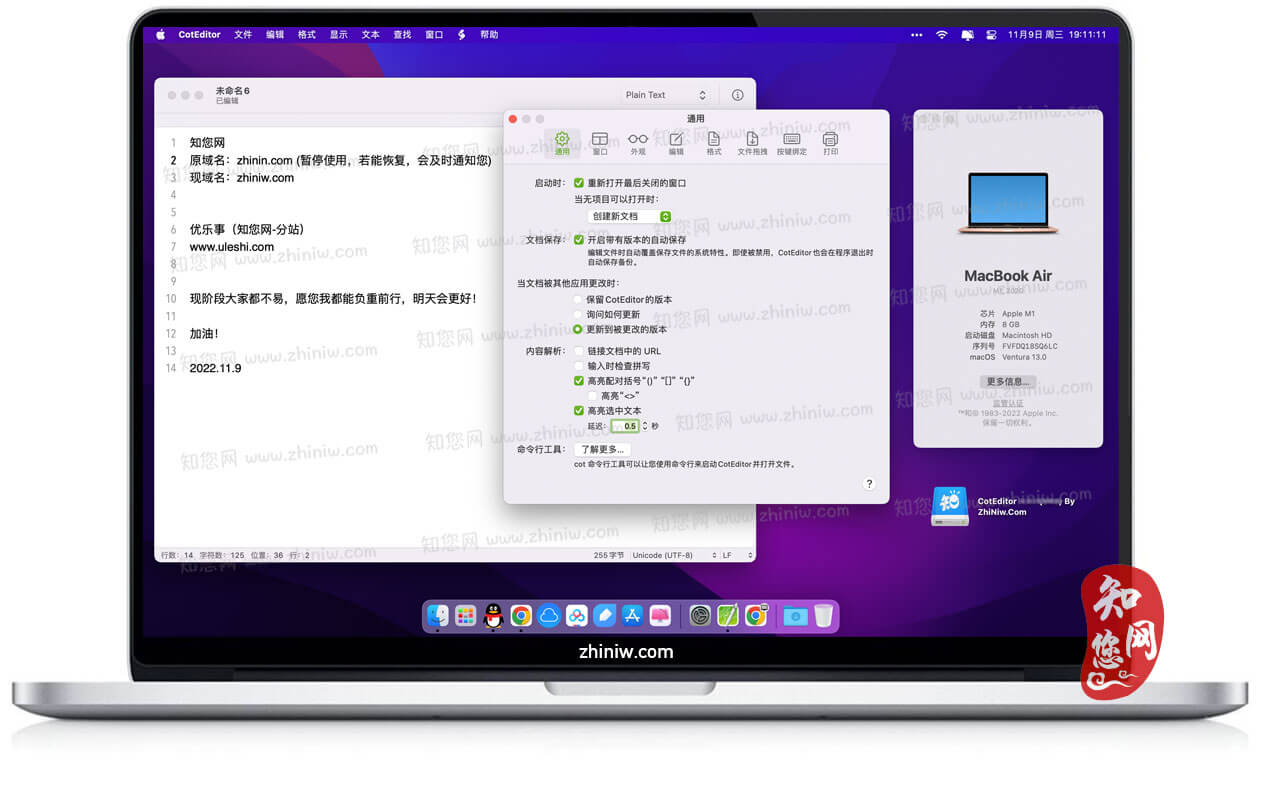
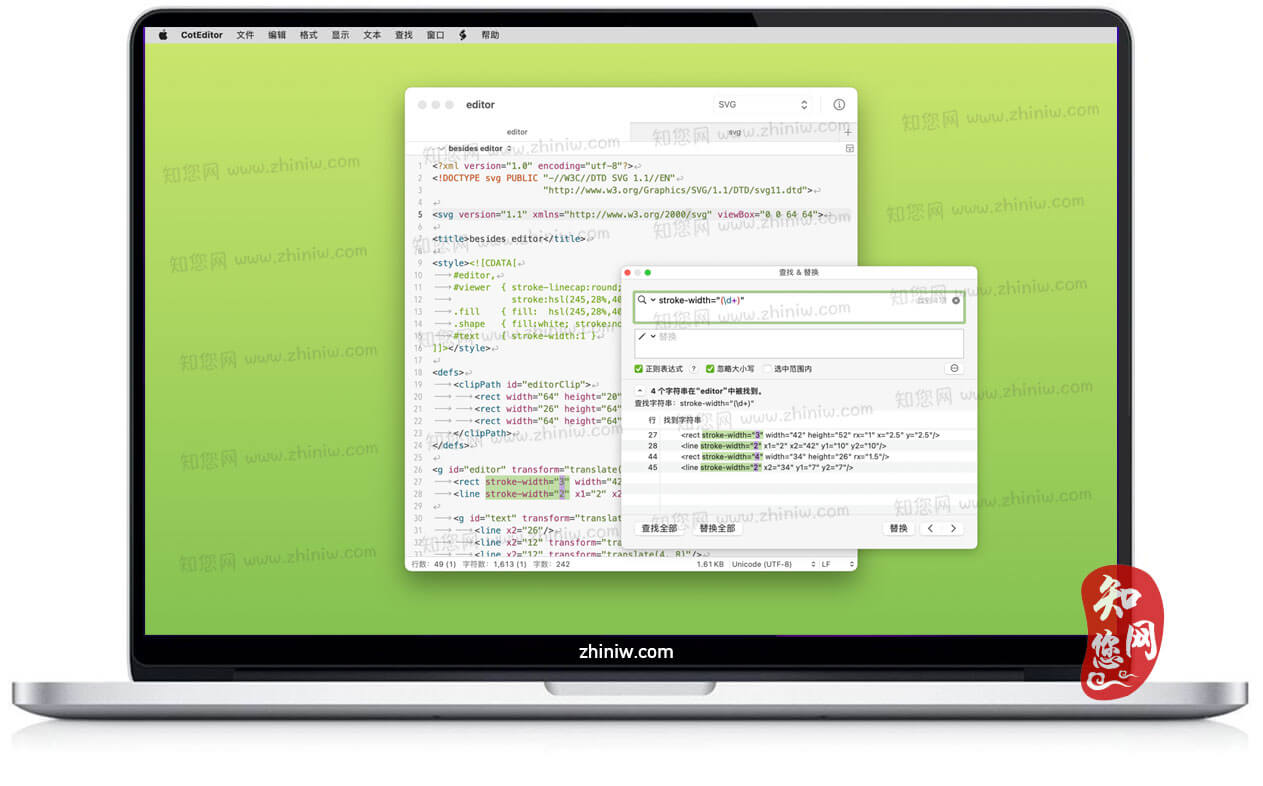



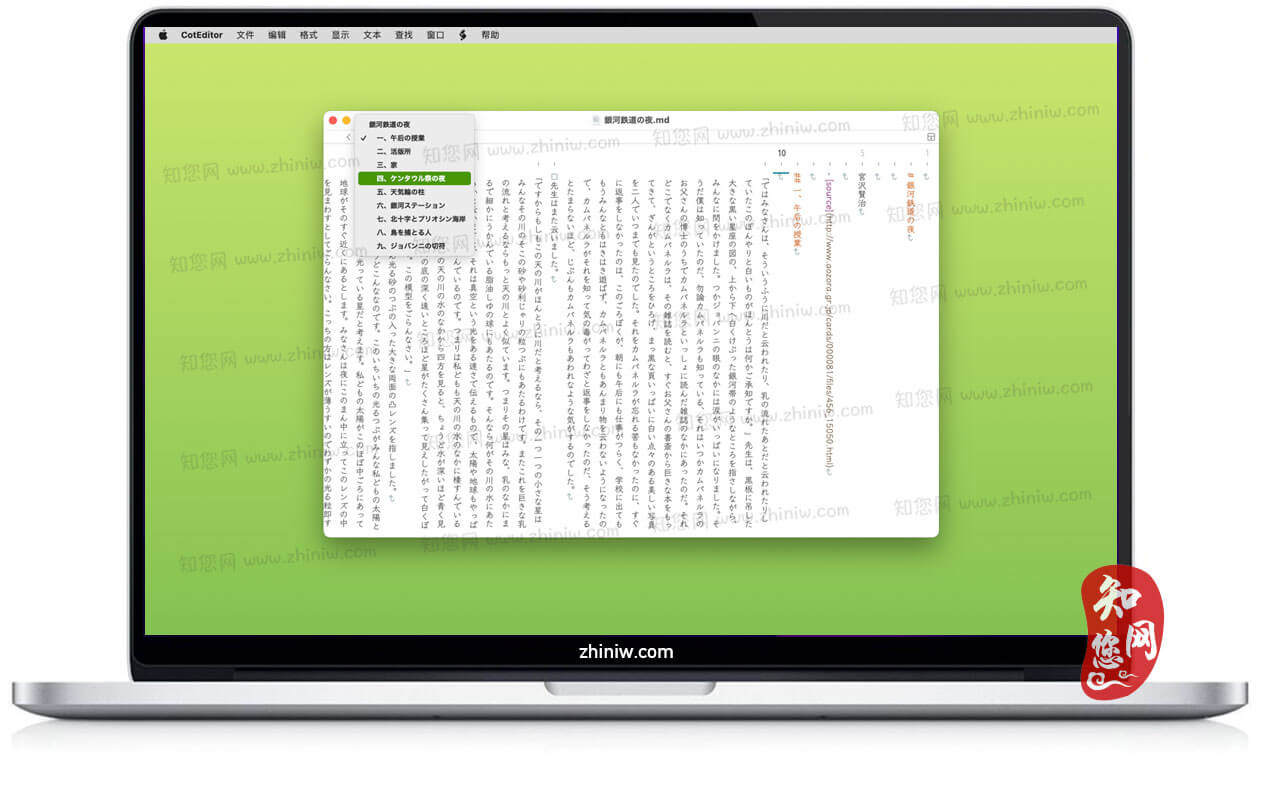




运营不易,友友赞助下小站呗,谢谢
支付宝扫一扫赞助
微信钱包扫描赞助
赏