软件介绍
DEVONthink Personal是知您网搜集到的mac os x系统上一个知识基础和信息管理者。DEVONthink Personal for mac是数字化时代的解决方案,是您所有文档的数据库。而且它是灵活的。它适应您的个人需求。使用它作为您的文档存储库,你的文件柜,电子邮件归档或您的项目组织者。收集和分析来自网络的数据组织用于发布,用声音和电影文件丰富它,并导出所有到网站,将其拖动到苹果Pages文件来出版,印刷或者复制它到你的iPod。
互联网时代的数据库
DEVONthink Personal for mac保存您的重要数据在一个数据库中,而不管其中的数据的物理位置。整合本地文件和直播内容来自互联网,以保持所有与项目相关的信息一起。无缝地混合本地文档,剪报和现场的网页。
您的数字工作站
DEVONthink Personal for mac不仅是一个简单的数据库,它具有强大的管理功能,灵活的工作环境。它提供了所有你需要有效地工作与文档的工具。使用集成的RTF编辑器来编写新的文件,或在第三方应用程序中打开它们。
智能助手
DEVONthink Personal for mac是基于一个强大的AI架构,可帮助您组织和浏览您的信息集合。它可帮助您与备案文件和寻找类似的物品。即使掌握巨大的数据集只需要几个简单的点击。
DESCRIPTION
DEVONthink Personal is a knowledge base and information manager.
Everything is digital today. But where to store all these e-mails, pdfs, Word documents, images and multimedia files you accumulate every day? How to organize them, and find the right one when you need it? DEVONthink is the solution for the digital age, the one database for all your documents. And it’s flexible. It adapts to your personal needs. Use it as your document repository, your filing cabinet, your e-mail archive or your project organizer. Collect and organize data from the Web for a publication, enrich it with sound and movie files, and export everything as a Web site, drag it to an Apple Pages document for publishing in print, or copy it to your iPod.
文章源自:知您网(zhiniw.com)知您网-https://www.zhiniw.com/devonthink_personal-mac.html
- The Database for the Internet Age – DEVONthink keeps your important data in one database, regardless of where the data is physically located. Integrate both local documents and live content from the Internet to keep all project-related information together. Seamlessly mix local documents, clippings and live Web pages.
- Your Digital Workplace – DEVONthink is not only a simple database, it’s a flexible work environment with powerful management features. It provides you with all the tools you need for effectively working with your documents. Use the integrated RTF editor to write new documents, or open them in a third party application.
- Intelligent Assistant – DEVONthink is based on a powerful AI architecture that helps you organize and navigate your information collection. It assists you with filing documents and with finding similar items. Master even huge data collections with a few simple clicks.
Version 2.9.11:
New文章源自:知您网(zhiniw.com)知您网-https://www.zhiniw.com/devonthink_personal-mac.html
- Reformat with Instapaper option of Clip to DEVONthink replaced with a new option that uses our own web service instead of relying on third-party solutions; DEVONthink Personal also uses the new service for clipping web pages to Markdown
- Contextual menu added for creating or closing tabs
- .m3u8 added to list of known multimedia extensions
- %author% placeholder added to templates (see Preferences > Editing > Author)
Improved文章源自:知您网(zhiniw.com)知您网-https://www.zhiniw.com/devonthink_personal-mac.html
- Recent destinations in menus and panels are now expandable
- Opening or displaying indexed external documents updates them automatically if necessary
- Improved sharing extension; sharing items with attachments from Apple Notes now creates rich text documents (RTFD) instead of only importing the attachments
- More reliable Evernote import. Also, imported notes no longer link to the original notes but the source URL of the notes; this makes it easier to migrate to DEVONthink Personal
- Command-Option-dragging from Bookends 12.7.7 or later supports multiple selected references now
- Shift-clicking on a link in a web view captures it
- Paste & match style added to the Sorter’s note taking
- pdf markup annotations can be easier added or removed in case of slightly overlapping text lines
- Improved support for movies using affine transformations (e.g., recorded with mobile devices)
- HTML and Markdown documents support now also downward-relative resource links (e.g., to images)
- New Markdown documents now get the extension ‘.md’ for better compatibility
- Support for XHTML headers in Markdown documents added (e.g., scripts or styles)
- Website export and HTML conversion add generator information to the created code
- Improved reliability, especially after using Tools > Backup & Optimize while synchronizing or executing scripts
- Improved progress indication and reliability of File > Import > Folders & attachments from Notes
- Improved handling of Activity panel
- Improved and more consistent naming of captured links
- Improved import of Google Chrome bookmarks
- Improved repairing of databases with both orphaned and missing files
- Revised display of preview pane in case of pending or missing files
- Tabs bar uses standard icons for Add and Close buttons
- It’s no longer necessary to relaunch the app after exporting templates to the toolbar folder
- More reliable moving of DEVONthink Personal to the Applications folder if necessary
- Updated German localization
- Improved Memory management, overall reliability and performance
Improved (macOS Sierra)文章源自:知您网(zhiniw.com)知您网-https://www.zhiniw.com/devonthink_personal-mac.html
- The sidebar supports Shift-clicking to select a range of pages (again) on macOS Sierra
- PDF documents can now be dropped onto the PDF sidebar (again) on macOS Sierra
Improved (Sync)文章源自:知您网(zhiniw.com)知您网-https://www.zhiniw.com/devonthink_personal-mac.html
- Added Daily option to Preferences > Sync > Schedule
- Pending icons are now indicated by a lighter icon instead of lighter text
- Tooltips added to description of sync locations in Preferences > Sync
- Unused Show/Hide buttons removed from database lists in Preferences > Sync
- Compatibility of WebDAV requests (e.g., to QNAP servers)
- Optimized handling of pending items
- Multi-threading, especially on iOS
- Reliability of garbage collection of sync stores, especially on iOS and in case of unreliable networks
- Overall realiability
- Error handling and logging
Fixed文章源自:知您网(zhiniw.com)知您网-https://www.zhiniw.com/devonthink_personal-mac.html
- Issue where adding links to the selection in PDF, text, or web views didn’t accept URLs containing non-ASCII characters
- Issue where annotations were removed after copying or dragging pages from one PDF document to another (workaround for PDFKit)
- Issue where automatically generated filenames used characters that aren’t supported on Windows
- Issue where dragging messages from Apple Mail to DEVONthink Personal created empty files
- Issue where files with extension ‘.ooutline’ were handled as XML files
- Issue where groups couldn’t be moved in the Sorter
- Issue where item links with a trailing slash (e.g., created by Microsoft Word) didn’t work
- Issue where it was possible to duplicate pending items
- Issue where Shift-Tab didn’t work in date field of the Info panel
- Issue where tabs used a wrong frame size in some cases after disabling the widescreen option of split views
- Issue where the contents of a group couldn’t be opened after navigating to the group from a cross-link
- Issue where trying to drag tabs could close them or create new tabs
- Issue where the plain text support of the Sorter didn’t always work correctly
- Issue where updating installed add-ons added the Sorter to the login items
- Glitches of Quick-Look-based views on macOS 10.10 and later
- Crash related to progress handling (e.g., while synchronizing databases)
Fixed (macOS Sierra)文章源自:知您网(zhiniw.com)知您网-https://www.zhiniw.com/devonthink_personal-mac.html
- Issue where reloading the PDF sidebar was unreliable on macOS Sierra (workaround for PDFKit)
- Issue where the PDF sidebar didn’t use the primary selection color for selected pages
Fixed (Sync)文章源自:知您网(zhiniw.com)知您网-https://www.zhiniw.com/devonthink_personal-mac.html
- Issue where downloading pending records wasn’t always possible in case of multiple sync locations synchronizing the same databases and some of them offline, some online
- Crash related to using Backup & Optimize during a synchronization
Removed文章源自:知您网(zhiniw.com)知您网-https://www.zhiniw.com/devonthink_personal-mac.html
- Data > New from Template > office as it’s easy to create default documents
Known issues (macOS Sierra)文章源自:知您网(zhiniw.com)知您网-https://www.zhiniw.com/devonthink_personal-mac.html
- Flickering while resizing or moving PDF annotations
- Note PDF annotations can’t be opened or expanded
预览截图
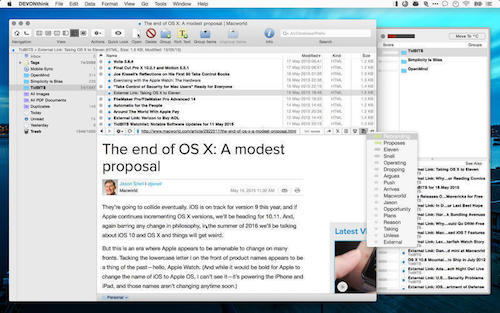
下载地址

















