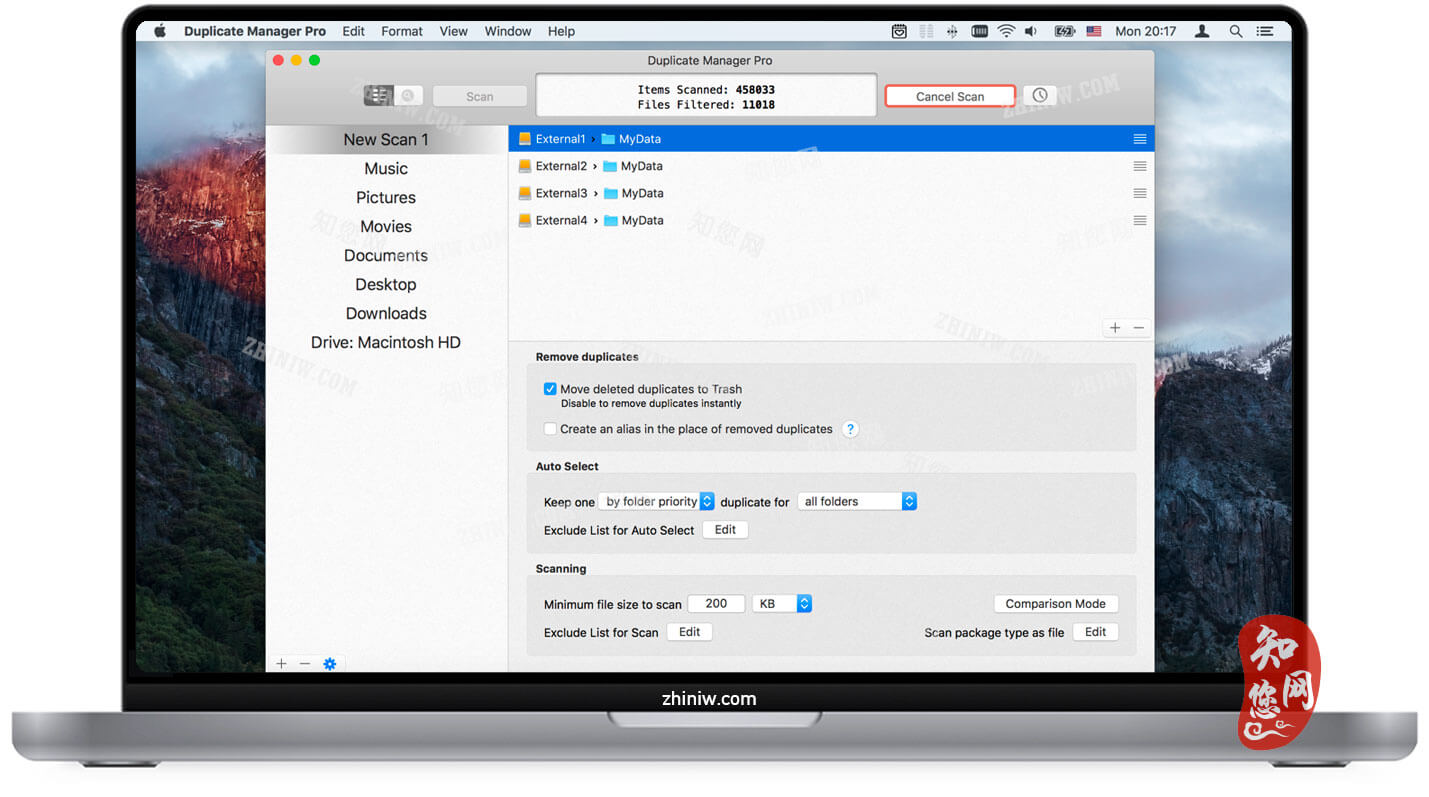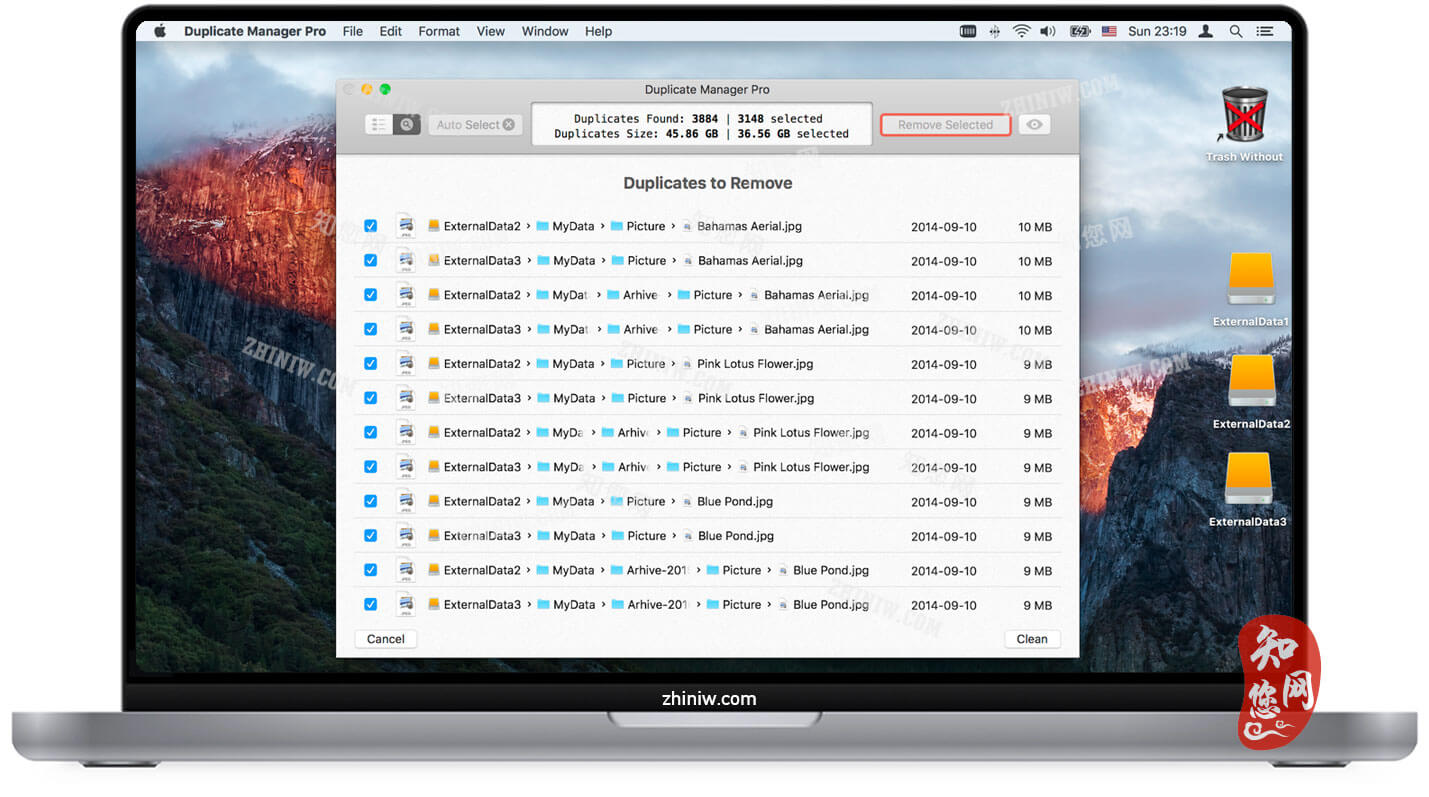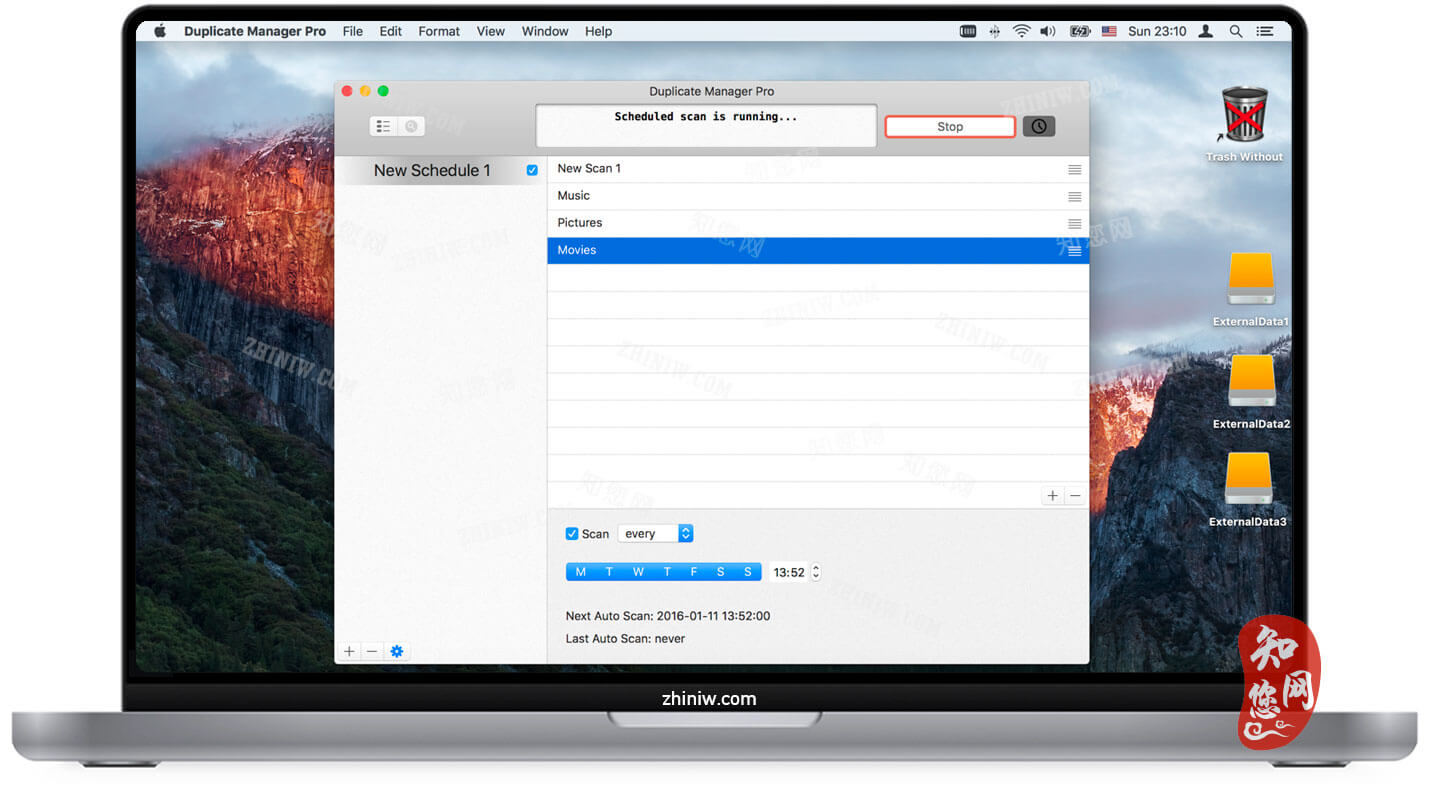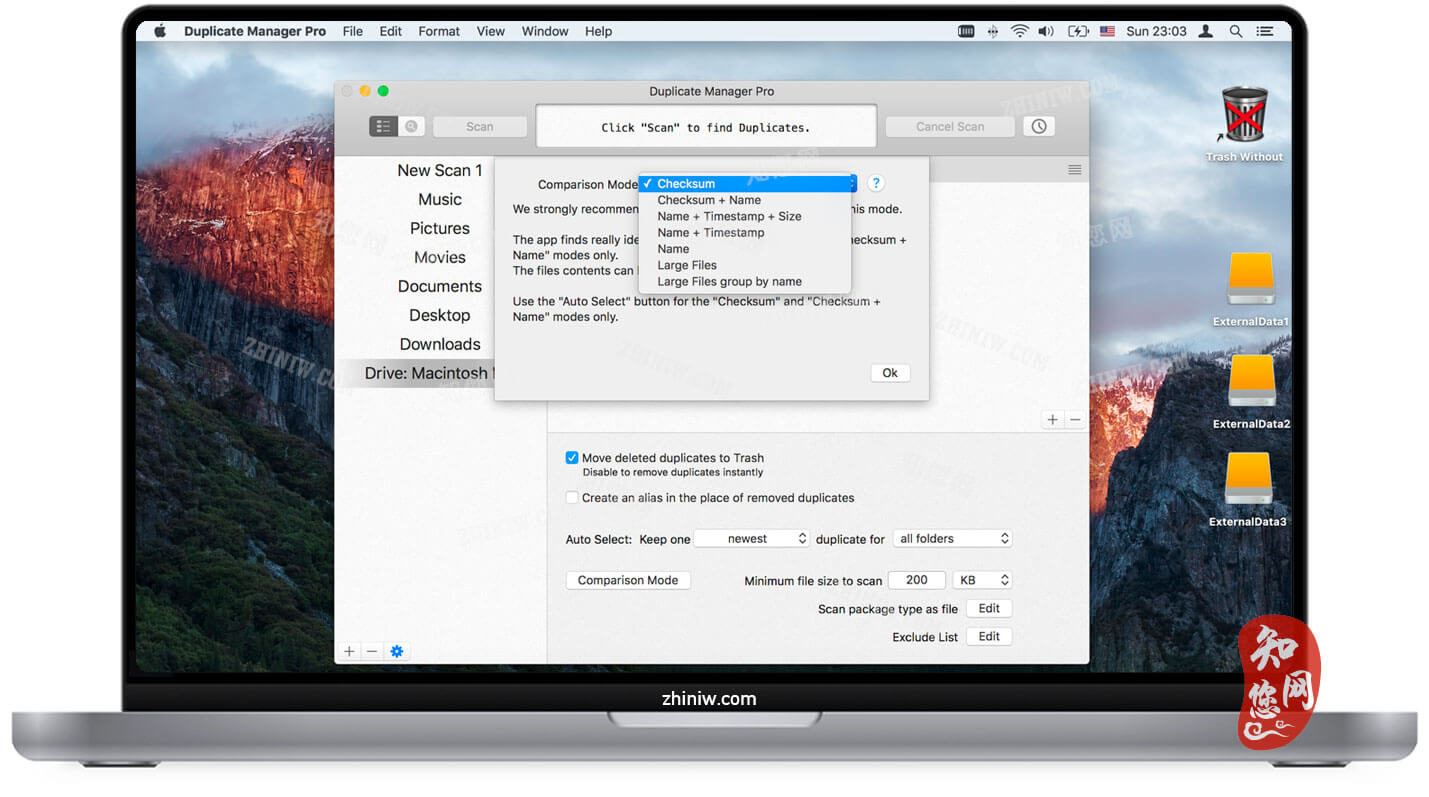软件介绍
Duplicate Manager Pro mac破解版是知您网搜集到的mac os系统上一款重复文件查找工具,可以帮你在mac电脑上查找出磁盘上面的重复文件,然后让你对这些重复文件进行判断并删除,使你可以节省出更大的磁盘空间。
Duplicate Manager Pro for Mac软件下载功能介绍
知您网软件带来的Duplicate Manager Pro破解版快速有效地清除您的Mac从重复的,并保持你宝贵的时间!易于使用和操作速度这些是应用程序概念的基本原则。
文章源自:知您网(zhiniw.com)知您网-https://www.zhiniw.com/duplicate_manager_pro-mac.html
Duplicate Manager Pro for Mac软件下载功能特色
1、找到文件的两种模式:
- 找到重复的文件
- 找到大文件
2、7种文件比较模式:
- 内容(校验和 - SHA1)
- 内容和名称
- 名称,日期和大小
- 名称和日期
- 名称
- 大文件
- 按名称分组的大文件
- 优化以处理大量文件。最低内存使用量。
- 自动定时扫描每天,每周或一次在预定的时间。
- 高级搜索所选组的重复组和项目(名称包含,名称开始,路径包含,路径和名称包含...)。
- 对所选组的重复组和项进行排序。
3、每个扫描作业的设置:
- 将重复项移动到废纸篓或将其永久删除。
- 在删除重复的位置创建别名的能力。
- 要扫描的最小文件大小。
- 文件,文件夹,文件类型(包括隐藏文件夹,文件和文件别名)的可编辑排除列表。
- 将软件包类型设置为扫描为文件(其他软件包将被扫描为文件夹)的功能。
- 将应用程序窗口转换为扫描过程的紧凑指示器的能力。
- 您可以使用内置或外部“QuickLook”预览文件。显示多个文件的能力(按名称使用比较模式时很有用)。
- 复制,添加,删除,移动任何扫描作业。
- 支持“拖放”模式。
- 能够快速跳转到文件路径中的任何文件或文件夹。
更新说明
Version 1.4.4:
- 改进了 macOS 14 兼容性
文章源自:知您网(zhiniw.com)知您网-https://www.zhiniw.com/duplicate_manager_pro-mac.html
DESCRIPTION
Duplicate Manager Pro Crack quickly and effectively cleans up your Mac版 from the duplicates and keeps your precious time! Ease to use and operation speed these are the basic principles in the app concept.
Why It’s for You文章源自:知您网(zhiniw.com)知您网-https://www.zhiniw.com/duplicate_manager_pro-mac.html
- Pre-installed scan jobs.
- Automatically scans on a schedule any number of scan jobs. The app scans folders when you don’t use Mac. Don’t spend your time on the scan process. Work with the scan results at any convenient time for you!
- Automatically selects really all duplicates. Don’t spend your time on manual selection!
- The ability to set the folder priority and define which folder will keep the original.
- Keeps one original for all scan folders.
- Keeps one original in each scan folder.
- Multi-variance of the auto selection.
- Works with external drives and network volumes.
- The app can save the scan results. You can quit the app and continue to work at any convenient time for you.
- The app saves all scan jobs settings. Don’t spend your time to change settings for each scan job every time. Set all scan jobs settings one time!
- Your time is the most precious that you have! We care about your time.
- For the Most Exacting Professionals
modes of finding files:文章源自:知您网(zhiniw.com)知您网-https://www.zhiniw.com/duplicate_manager_pro-mac.html
- find duplicate files
- find large files
- modes of file comparison by:
- content (Checksum SHA1)
- content and name
- name, date and size
- name and date
- name
- large files
- large files grouped by name
- Optimized to work with huge volumes of files. The minimum memory usage.
- Automatic scheduled scan every day, every week, or once at the scheduled time.
- Advanced search for duplicate groups and items of the selected group (name contains, name begins, path contains, path and name contains, …).
- Sorting for duplicate groups and items of the selected group.
- The settings for each scan job:
- Move duplicates to the Trash or remove them permanently.
- The ability to create an alias in the place of removed duplicates.
- Minimum file size to scan.
- Editable exclusion list for files, folders, file types (including hidden folders, files and file aliases).
- The ability to set the package types to scan as files (other packages will be scanned as folders).
- The ability to transform the app window to the compact indicator of the scan process.
- You can preview files using the built-in or external “QuickLook”. The ability to display multiple files (useful when you use the comparison mode by name).
- Copy, add, remove, move any scan job.
- Supports “Drag and Drop” mode.
- The ability to quickly jump to any file or folder which in the file path.
文章源自:知您网(zhiniw.com)知您网-https://www.zhiniw.com/duplicate_manager_pro-mac.html
Duplicate Manager Pro Mac软件下载历史版本
| 版本 | 下载 | 密码 |
|---|---|---|
| 1.4.3(221013) | 立即下载 | ssay |
| 1.4.2(211001) | 立即下载 | ssay |
| 1.4.1(210816) | 立即下载 | ssay |
| 1.3.9(210205) | 立即下载 | ssay |
| 1.3.6(190724) | 立即下载 | ssay |
其它历史版本:
Duplicate Manager Pro for Mac版 1.3.5(181103) 破解版
Duplicate Manager Pro for Mac版 1.3.4(180815) 破解版
Duplicate Manager Pro for Mac版 1.3.1(180224) 破解版
Duplicate Manager Pro for Mac版 1.2.8(171031) 破解版