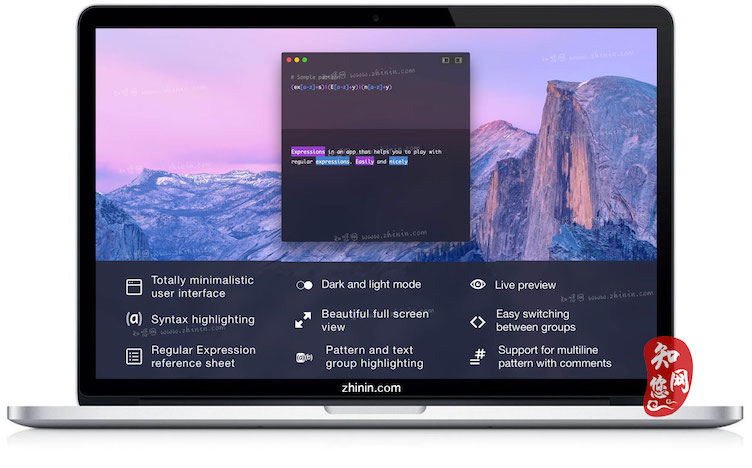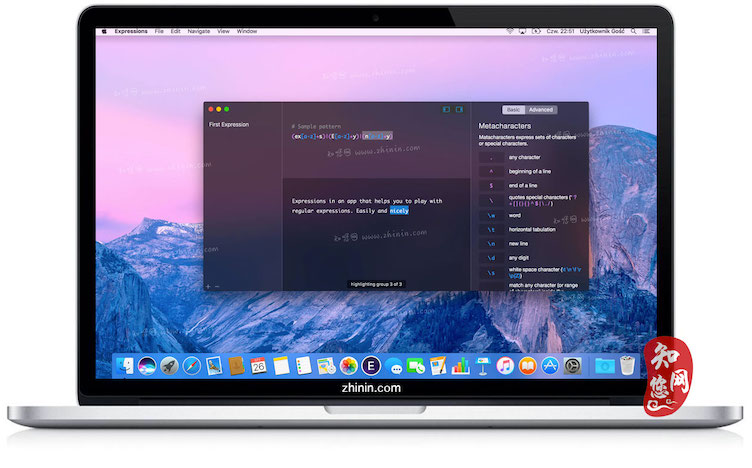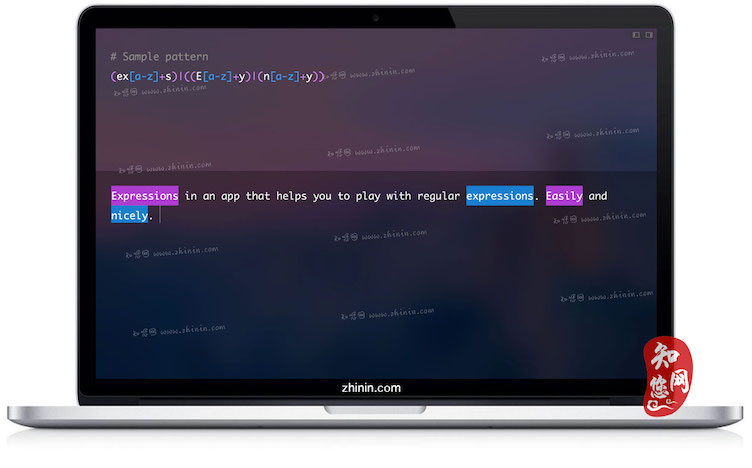软件介绍
Expressions mac破解软件是知您网搜集到的mac os系统上一款十分美观的图形界面正则表达式编辑、测试工具。有了 Expressions,从此再也不 用在满是代码的文本编辑器里头疼地测试了,直接输入规则和测试文本,结果立刻呈现。正则表达式从 此变得简单而有趣,新手也能够快速学习与掌握。
Expressions for Mac破解软件功能介绍
Expressions拥有轻松,漂亮,完全简约,无干扰的用户界面。提供了黑暗和光亮两种视觉模式。语法高亮,支持全屏幕视图,模式和文本组突出显示。表达式支持通过快捷键cmd + shift (和cmd + shift +)在模式组之间切换。复制模式可以转义,因此您可以将其直接粘贴到代码中。
Expressions for Mac破解软件功能特色
语法高亮
Expressions自带语法高亮,让您的规则不仅好用,读起来更舒服。
高亮不仅适用于文本分组,也适用于规则分组。对于不同的分组,您也可以使用command + shift+ { 或command + shift + }快捷键在子表达式之间轻松切换。
实时预览
在Expressions里,任何输入都是实时响应的,无论是修改表达式规则,还是修改测试文本,都可以实 时查看匹配结果,第一时间掌握匹配的精确性。
表达式收藏
使用过的表达式,都可以记录收藏,以便下一次使用或修改。点击右上角左侧栏按钮,或者按下「§€ + L」快捷键,即可打幵表达式收藏夹,进行保存或删除操作。
DESCRIPTION
Expressions lets you play with regular expressions (regex). Just type your pattern and some text to test it. All the changes are updated while you’re typing text or pattern. App highlights the syntax, so the pattern is easy-to-read and modify. If you use subexpressions (groups), you can highlight them by pressing Cmd+Shift+] (or [ – for decreasing the highlighted group number). If you don’t remember the regex syntax, just press Cmd+r or click button in the top-right. You will get the reference sheet, so you don’t have to remember everything.
The user interface is very minimalistic and non-distractive. By default the color is the same as your menubar, but you can always switch to dark or light mode (see: Preferences). You can also open app in beautiful full screen mode which is perfect when you want to focus or to demonstrate regular expressions to other people.
Features文章源自:知您网(zhiniw.com)知您网-https://www.zhiniw.com/expressions-mac.html
- Totally minimalist, unobtrusive user interface
- Dark and light modes
- Pattern syntax highlighting
- Beautiful full-screen view
- Pattern and text-group highlighting
- Support for switching between pattern groups by pressing Cmd+Shift (and Cmd+Shift++)
- Copied patterns can be escaped so you can paste them directly into your code–and the other way round, of course (see Edit menu)
- The “Allow whitespaces and comments” option lets you break patterns into parts, which makes editing much simpler (see Preferences)
Version 1.3.6:
– updated app icon
– application is now optimised for Apple Silicon
– fixed a typo in the regex manual
预览截图(Screenshots)
“Expressions” Mac软件下载历史版本
Expressions for Mac版 1.3.6(58) 破解版
Expressions for Mac版 1.3.5(54) 破解版
Expressions for Mac版 1.3.3(42) 破解版
Expressions for Mac版 1.3.1 破解版
Expressions for Mac版 1.3.0 破解版
Expressions for Mac版 1.2.2 破解版
Expressions for Mac版 1.2(6) 破解版
Expressions for Mac版 1.1(5) 破解版