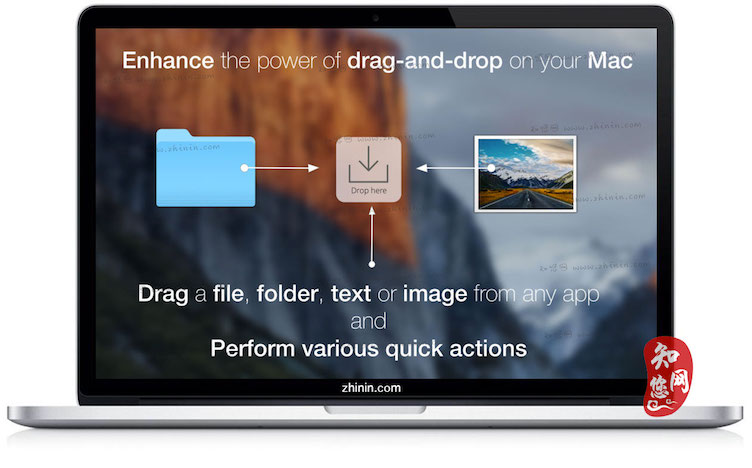软件介绍
FilePane mac破解版是知您网搜集到的mac os系统上一款帮助用户快速粘贴和复制一段文字或者图片的工具,FilePane操作很方便便捷,不需要使用很复杂的键盘操作,可以直接拖动就能进行复制,还支持在网页上复制TEXT格式的字,对于喜欢收藏文字的朋友是非常不错的工具。
FilePane for Mac软件下载功能介绍
FilePane是一款轻量级,多功能的多工具,可用于快速文件管理。它可以快速访问各种任务,如调整图像大小,设置桌面图片,显示文件大小,将文件路径复制到剪贴板,将文本文档转换为pdf,通过AirDrop移动和共享文件,图像和文本,Twitter / Facebook等。默认情况下,FilePane是通过拖放触发的,但您可以将其更改为首选项中的热键;
FilePane for Mac软件下载功能特色
1、设置桌面图片;
2、显示文件大小;
3、复制文件的路径到剪贴板;
4、将文本文件;
5、移动,复制和共享文件,图像和文字,通过空投,推特/ facebook;
6、创建的tweets facebook的帖子,在飞行中的电子邮件;
7、保存,调整大小,分享图片和文本形式的Safari浏览器和其他应用程序;
DESCRIPTION
FilePane is a lightweight, versatile multi-tool for quick file management. It provides quick access to a variety of tasks like resizing of images, setting the Desktop picture, showing file size, copying a file’s path to the clipboard, converting text documents to pdf, moving and sharing files, images, and text via AirDrop, Twitter/Facebook, etc. By default, FilePane is triggered on drag-and-drop, but you can change this to a hotkey in preferences.文章源自:知您网(zhiniw.com)知您网-https://www.zhiniw.com/filepane-mac.html
How it works:文章源自:知您网(zhiniw.com)知您网-https://www.zhiniw.com/filepane-mac.html
- Just start dragging file(s), text, or image(s) across the screen to see the FilePane “drop” panel. Now drop the item(s) on it.
- The app detects the file type and shows quick actions associated with the item(s) you’ve just dropped.
FilePane is not bound to Finder only, but works with other apps like Safari, mail clients, and text editors.
Version 1.10.7:文章源自:知您网(zhiniw.com)知您网-https://www.zhiniw.com/filepane-mac.html
- Upon numerous requests the old image crop view is back! Also added a mark up to it of users with HighSierra and above.
预览截图(Screenshots)
"FilePane" Mac历史版本
FilePane for Mac版 1.10.5 破解版
FilePane for Mac版 1.10.4 破解版
FilePane for Mac版 1.10.3 破解版
FilePane for Mac版 1.9.14 破解版
FilePane for Mac版 1.9.13 破解版
FilePane for Mac版 1.9.12 破解版
FilePane for Mac版 1.8.8.8 破解版