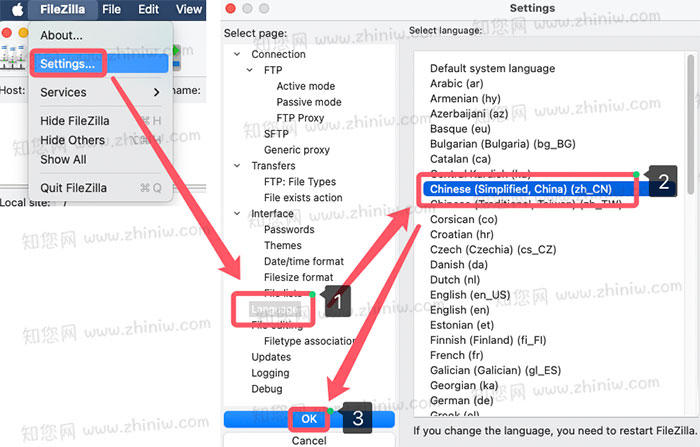软件介绍
FileZilla Mac版是知您网搜集到的Mac os系统上一款超赞快速可靠的FTP客户端,免费开源且跨平台的FTP解决方案的Mac OS平台版本,分为客户端版本和服务器版本,具备所有的FTP软件功能。软件许可证为GPL。可控性、有条理的界面和管理多站点的简化方式使得Filezilla客户端版成为一个方便高效的FTP客户端工具,而FileZilla Server则是一个小巧并且可靠的支持FTP SFTP的FTP服务器软件。
FileZilla免费版是一种快速、可信赖的FTP客户端以及服务器端开放源代码程式,具有多种特色、直觉的接口。可控性、有条理的界面和管理多站点的简化方式使得Filezilla客户端版成为一个方便高效的FTP客户端工具,而FileZilla Server则是一个小巧并且可靠的支持FTP SFTP的FTP服务器软件。
文章源自:知您网(zhiniw.com)知您网-https://www.zhiniw.com/filezilla-for-mac.html
FileZilla for Mac版使用方法
先双击打开软件,点击站点管理-新建站点-把空间提供商或者你自己创建的FTP的主机名,用户名,密码输入上去,并且点击连接即可进入【默认保存密码下次直接点击连接即可】,进入后左边是本地目录和文件列表,右边为FTP的目录文件列表,你把FTP看作自己的U盘一样管理即可,FTP上,选中文件拖动到...的目录可以把文件移动上一层,拖动相应的文件名为移动到相应目录,一般主机目录如图所示,db是给你传压缩包和下载压缩包的,log是日志文件存储地方,有的主机不提供日志,web就是你的web空间了,一般路径为/xx/web/,其中xx代表你的用户名。
文章源自:知您网(zhiniw.com)知您网-https://www.zhiniw.com/filezilla-for-mac.html
FileZilla for Mac版功能介绍
- 断点续传 (如果服务器支持)
- 自定义命令
- 站点管理
- 保存活动连接
- 暂检测连接超时
- 防火墙支持
- SOCKS4/5和HTTP1.1代理支持
- SSL安全连接
- SFTP支持
- 上传/下载队列管理
- 支持文件拖放
- 多语言支持
- GSS证明和Kerberos密码技术
文章源自:知您网(zhiniw.com)知您网-https://www.zhiniw.com/filezilla-for-mac.html
DESCRIPTION
FileZilla Client is a fast and reliable cross-platform FTP, FTPS and SFTP client with lots of useful features and an intuitive graphical user interface.
Features文章源自:知您网(zhiniw.com)知您网-https://www.zhiniw.com/filezilla-for-mac.html
- Among others, the features of FileZilla include the following:
- Easy to use
- Supports FTP, FTP over SSL/TLS (FTPS) and SSH File Transfer Protocol (SFTP)
- Cross-platform. Runs on Windows, Linux, *BSD, Mac版 OS X and more
- IPv6 support
- Available in many languages
- Supports resume and transfer of large files >4GB
- Tabbed user interface
- Powerful Site Manager and transfer queue
- Bookmarks
- Drag & drop support
- Configurable transfer speed limits
- Filename filters
- Directory comparison
- Network configuration wizard
- Remote file editing
- Keep-alive
- HTTP/1.1, SOCKS5 and FTP-Proxy support
- Logging to file
- Synchronized directory browsing
- Remote file search
- If you like it, see some screenshots of FileZilla.
WHAT’S NEW
Version 3.67.0:
! SFTP: Fixed PuTTY ECDSA NIST P-521 private key recovery vulnerability (CVE-2024-31497). If you use NIST P-521 keys to connect to SSH/SFTP servers, you should regenerate them and revoke the previous ones.
! Official binaries are now built against GnuTLS 3.8.4
- Updated to libfilezilla 0.47.0
文章源自:知您网(zhiniw.com)知您网-https://www.zhiniw.com/filezilla-for-mac.html
FileZilla Mac软件下载历史版本
| 版本 | 下载 | 密码 |
|---|---|---|
| 3.66.1 | 立即下载 | ssay |
| 3.60.2 | 立即下载 | ssay |
| 3.60.1 | 立即下载 | ssay |
| 3.60.0 | 立即下载 | ssay |
| 3.60.0-rc1 | 立即下载 | ssay |
| 3.58.0 | 立即下载 | ssay |
| 3.58.0-rc1 | 立即下载 | ssay |
其它历史版本:
FileZilla for Mac版 3.57.0 免费版
FileZilla for Mac版 3.56.2 免费版
FileZilla for Mac版 3.56.0-rc1 免费版
FileZilla for Mac版 3.55.1 免费版
FileZilla for Mac版 3.55.0 免费版
FileZilla for Mac版 3.55.0-rc1免费版
FileZilla for Mac版 3.54.1 免费版
FileZilla for Mac版 3.54.0-rc1 免费版
FileZilla for Mac版 3.53.1 免费版
FileZilla for Mac版 3.53.0 免费版
FileZilla for Mac版 3.53.0CR1 免费版
FileZilla for Mac版 3.52.2 免费版
FileZilla for Mac版 3.52.0.5 免费版
FileZilla for Mac版 3.52.0.1 免费版
FileZilla for Mac版 3.51.0 免费版
FileZilla for Mac版 3.50.0 免费版
FileZilla for Mac版 3.50.0-rc1 免费版
FileZilla for Mac版 3.49.0 免费版
FileZilla for Mac版 3.42.1 免费版
FileZilla for Mac版 3.41.1 免费版
FileZilla for Mac版 3.35.2 免费版
FileZilla for Mac版 3.35.1 免费版
FileZilla for Mac版 3.33.0 免费版
FileZilla for Mac版 3.32.0 免费版
FileZilla for Mac版 3.29.0 免费版
FileZilla for Mac版 3.28.0 免费版
FileZilla for Mac版 3.27.1 免费版
FileZilla for Mac版 3.26.2 免费版
FileZilla for Mac版 3.25.2 免费版
FileZilla for Mac版 3.24.1 免费版