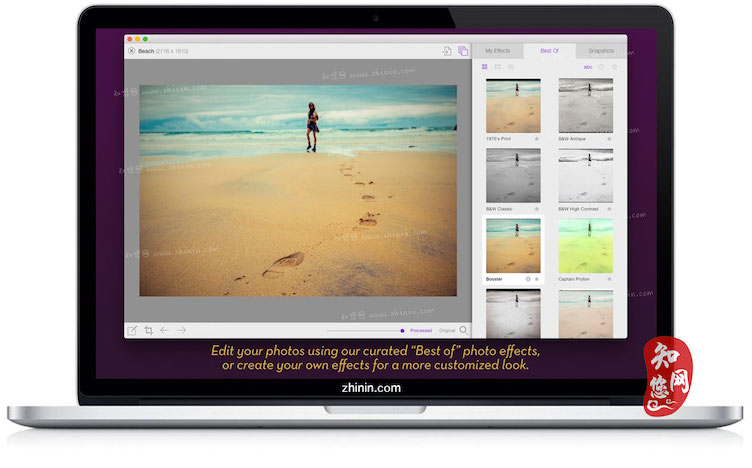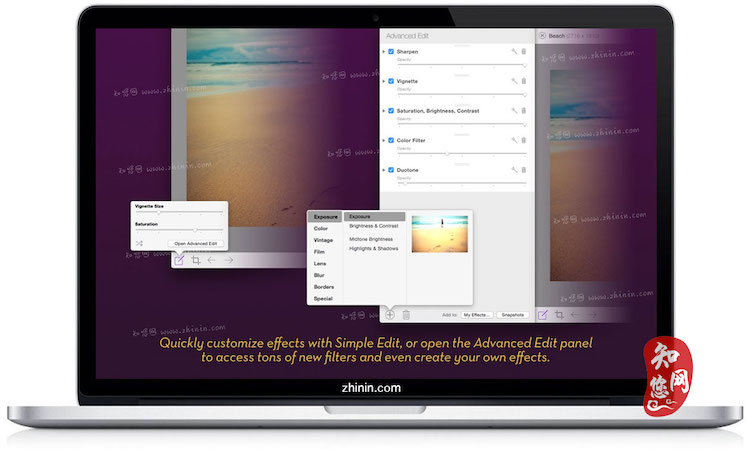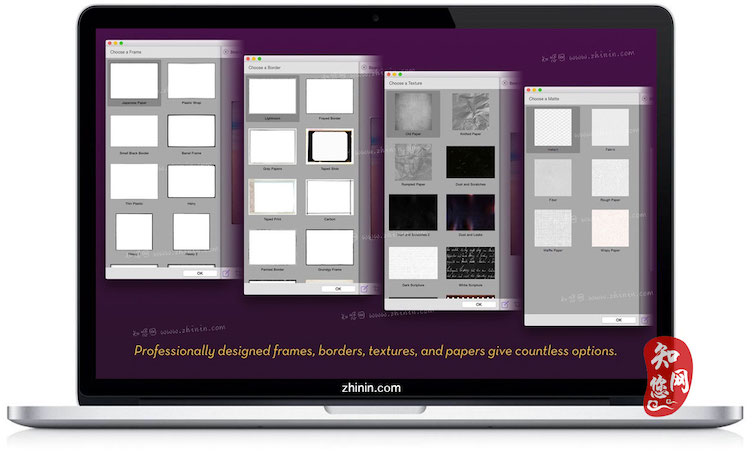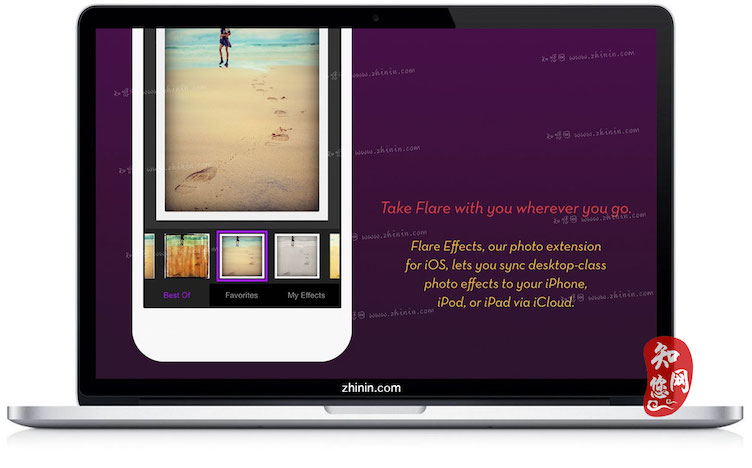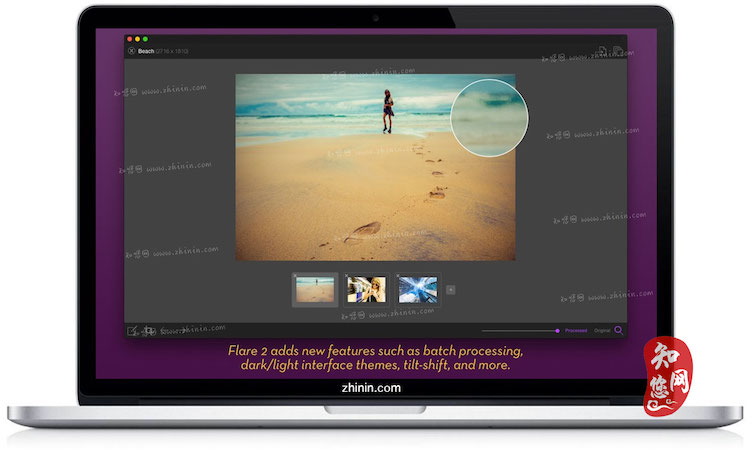软件介绍
Flare mac破解版是知您网搜集到的mac os系统上一款轻量级图片处理工具,能够为知友们提供轻量级的图片处理功能,使得大家的图片素材能够在短时间内进行各类编辑,例如滤镜处理,炫光效果等内容。这款软件还能够帮助知友们进行简单的格式转换和图片分享功能,能够帮助知友们节省图形处理的工作效率。
Flare for Mac软件下载功能介绍
Flare 2在Mac App Store中荣获2014年度最佳产品,具有改进的工作流程,优胜美地的新用户界面,精选的效果集(每月更新)以及iCloud支持,因此您可以随身携带喜爱的效果!
Flare for Mac软件下载功能特色
Flare 2中的新摄影滤镜:
倾斜移位,散景环,纸张,高光和阴影,饱和度和鲜艳度,色偏,Van Zesen,Vintage Chrome,Vintage Fade,Vintage Instant,Vintage Process,Vintage Transfer,Vintage Mono和Vintage黑色。
屡获殊荣的Flare应用程序中您熟悉和喜爱的滤镜:
曝光,中间色调亮度,饱和度,亮度,对比度,色调,双色调,彩色滤镜,颜色渐变,黑白,交叉处理,
高斯模糊,运动模糊,缩放模糊,锐化,发光,晕影,
颗粒,纹理,漏光,帧,边框,圆角,镜筒失真,旋转,半色调,像素化,扫描线。
眩光2个功能:
•简单编辑-快速轻松地调整效果
•高级编辑-通过实时预览微调效果
•快照-临时保存编辑以供以后使用
•高质量的纹理,边框和框架
•批处理-轻松地将效果应用于一组图像•明暗。
界面主题:
•无限撤消
•易于与iPhoto,Aperture,Photoshop和Lightroom一起使用
•支持RAW格式以导入照片
•裁剪和旋转使您可以轻松调整源图像
•以JPEG,PNG和TIFF格式导出照片
•在社交网络上或通过e分享您的创作邮件
文章源自:知您网(zhiniw.com)知您网-https://www.zhiniw.com/flare-mac.html
DESCRIPTION
With Flare, effortlessly add effects and textures to your photos. Choose from a variety of Flare’s built-in Effects or create your own using dozens of individual photographic filters. Easy to learn for casual hobbyists, Flare also has the flexibility professional photographers need.
When you download Flare Effects, available for FREE on iOS 8, your custom built desktop effects from Flare 2 will sync automatically onto your mobile devices instantly.
文章源自:知您网(zhiniw.com)知您网-https://www.zhiniw.com/flare-mac.html
- Over 30 built-in Effects spanning a wide range of photographic effects and styles
- Create custom effects using over 100+ effects including textures, frames, borders, and more
Filters: Exposure, Midtone Brightness, Saturation, Brightness, Contrast, Tint, Duotone, Color Filter, Color Gradient, Black-and-White, Cross Processing
Lens Effects: Gaussian Blur, Motion Blur, Zoom Blur, Sharpen, Glow, Vignette
Creative Effects: Grain, Texture, Lightleak, Frame, Border, Rounded Edges, Barrel Distortion, Rotation, Halftone, Pixellate, Scanlines
文章源自:知您网(zhiniw.com)知您网-https://www.zhiniw.com/flare-mac.html
- Edit – Fine tune effects via live preview
- Snapshot – Temporarily save edits as a Snapshot for later use
- High quality Textures, Borders, and Frames
- Unlimited Undos
- Drag and drop images from iPhoto, Aperture, Photoshop, and Lightroom
- RAW format supported for importing photos
- Crop and rotate images quickly and easily
- Export photos in JPEG, PNG, and TIFF formats
- Share creations on social networks
- Online user guide
Version 2.2.7:文章源自:知您网(zhiniw.com)知您网-https://www.zhiniw.com/flare-mac.html
- Updated for macOS Mojave
- Minor bug fixes
预览截图(Screenshots)
"Flare" Mac历史版本