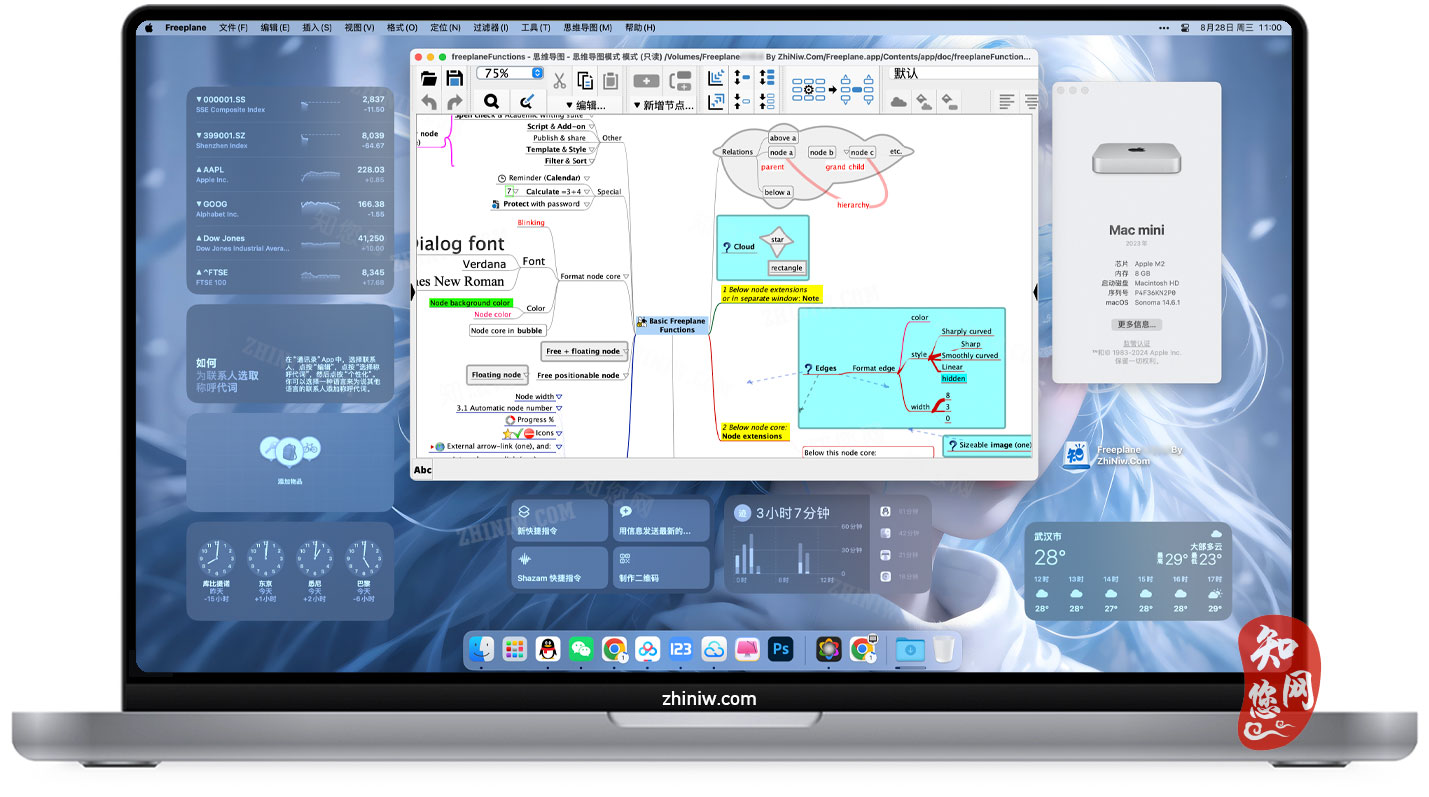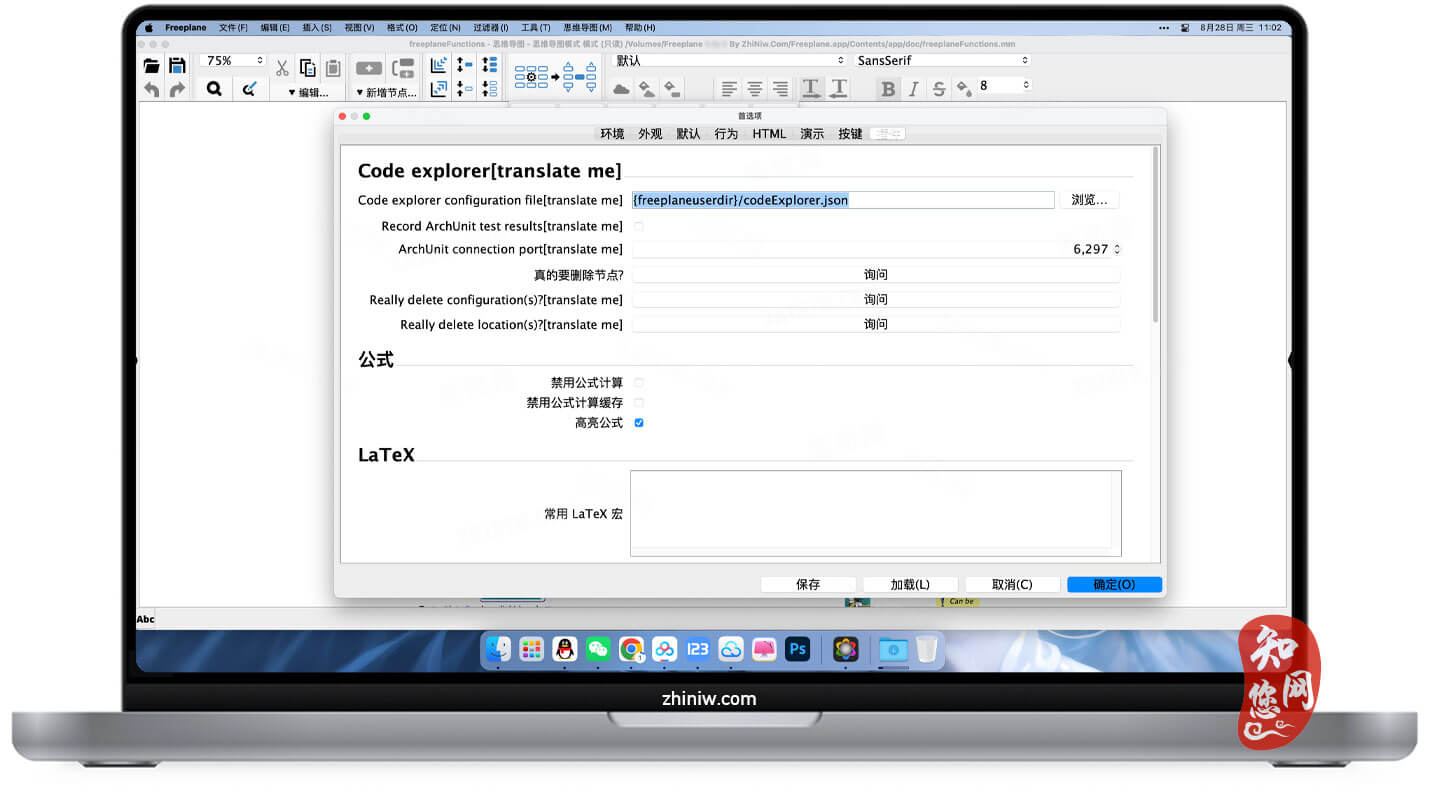软件介绍
Freeplane mac软件是知您网搜集到的mac os系统上一款思维导图软件,这款基于Java语言的免费开源应用,不仅跨平台兼容,更以其强大的功能与灵活的操作方式,助力您在工作、学习及日常生活中轻松整理思维、激发创意。
在zhiniw.com,我们致力于提供全平台免付费的优质软件资源。Freeplane Mac版,正是我们精心筛选并推荐给每一位追求高效与便捷的用户的理想选择。
Freeplane Mac软件功能介绍
个性化操作与实用工具:
Freeplane 提供了丰富的工具集,帮助用户高效整理思路,快速创建思维导图。
灵活的节点布局:
您可以自由定位节点,记录灵感和想法,轻松调整它们的位置以适应您的思考流程。
层次结构管理:
将想法按层级结构组织起来,使用线条连接节点,清晰展示思维脉络。
元数据与样式定制:
利用属性和自定义样式对节点进行分类和美化,支持条件样式和自动边色调整。
内容构建与展示:
节点可以包含文本、科学公式、计算结果、图标、图像和超链接等多种内容。
视图控制:
通过折叠分支、过滤和导航等功能,轻松管理复杂思维导图的可视性。
日程与提醒管理:
内置日历功能,支持设置提醒,帮助您跟踪重要事项。
安全性:
使用 DES 加密技术保护整个思维导图或单个节点的安全。
用户友好界面:
提供直观的编辑器、多语言支持、拼写检查器和快捷键,使操作变得简单快捷。
扩展性:
支持通过插件和自定义脚本扩展功能,满足特定需求。
社区支持:
通过 Wiki 和论坛获取广泛的帮助和支持,还有详细的思维导图教程和文档可供学习。
【应用场景广泛,满足多元需求】
从个人学习笔记到团队协作项目,Freeplane以其独特的功能优势,轻松应对各种思维整理需求。无论是学术研究、项目管理,还是日常规划,Freeplane都是您不可或缺的好帮手。
文章源自:知您网(zhiniw.com)知您网-https://www.zhiniw.com/freeplane-mac.html
DESCRIPTION
Freeplane for Mac is a mind mapping software developed using Java, making it cross-platform compatible and highly functional. This free and open-source application is designed to help you organize thoughts, ideas, and information efficiently, making it an excellent tool for both personal and professional use.
At zhiniw.com, we are dedicated to providing premium software resources for all platforms, and Freeplane for Mac is one of our top picks for users seeking an efficient and user-friendly mind mapping solution.
Key Features:
Personalized Operation and Practical Tools:
Freeplane offers a rich toolkit to help you organize thoughts and create mind maps quickly and effectively.
Flexible Node Layout:
Nodes can be positioned freely to capture and organize ideas, and their locations can be adjusted effortlessly to fit your thought processes.
Hierarchical Structure Management:
Ideas can be organized hierarchically, with nodes connected by lines to clearly represent the flow of thought.
Metadata and Custom Styling:
Use attributes and custom styles to categorize and enhance the appearance of nodes, supporting conditional styling and automatic edge color adjustments.
Content Construction and Presentation:
Nodes can contain text, scientific formulas, calculation results, icons, images, and hyperlinks, among other types of content.
View Control:
Manage the visibility of complex mind maps through features like branch folding, filtering, and navigation.
Scheduling and Reminder Management:
Built-in calendar functionality and reminder settings help you keep track of important tasks and deadlines.
Security:
Protect entire mind maps or individual nodes using DES encryption technology.
User-Friendly Interface:
Intuitive editor, multilingual support, spell checker, and keyboard shortcuts make operation simple and fast.
Extensibility:
Extend functionality through plugins and custom scripting to meet specific needs.
Community Support:
Access extensive help and support through the Wiki and forum, along with detailed tutorials and documentation.
Widely Applicable Scenarios:
From personal notes and learning materials to team collaboration projects, Freeplane is well-suited to a variety of mind mapping needs. Whether you're engaged in academic research, project management, or daily planning, Freeplane is an indispensable tool for organizing and visualizing information.
At zhiniw.com, we are committed to providing the latest and most comprehensive free software resources. Freeplane for Mac is one of our top recommendations for users seeking an efficient and user-friendly mind mapping solution. Visit zhiniw.com today to start your journey with Freeplane and unlock the power of organized thinking!文章源自:知您网(zhiniw.com)知您网-https://www.zhiniw.com/freeplane-mac.html