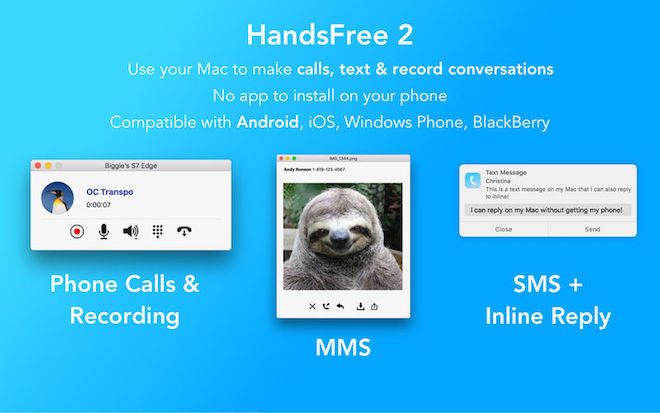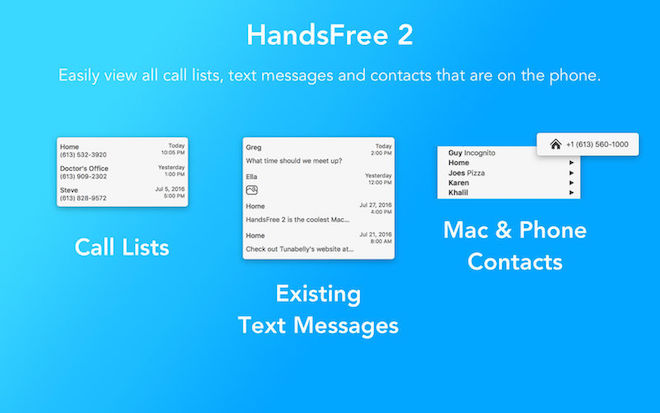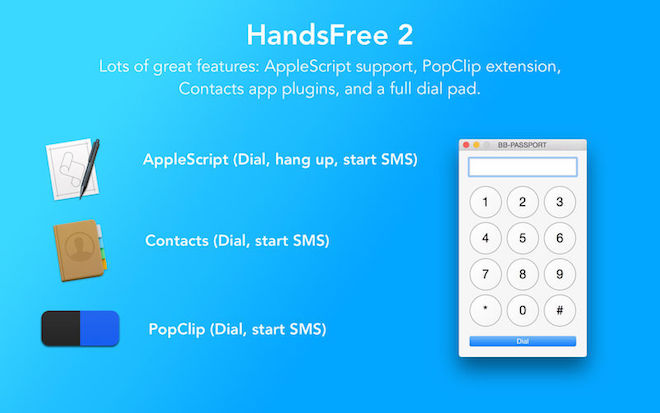软件介绍
HandsFree破解版是知您网搜集到的mac os系统上一款利用手机距离传感器进行执行接听电话操作插件,方便您在不合适使用手直接触碰手机时用手横扫过手机上部以免提方式快速接听电话。HandsFree for mac安装和使用都非常的简单,你只需要在手机感应器上挥挥手就能接听电话了。
功能特色
安装后进入设置选项找到该软件的设置版面,你可以对handsfree进行相关的设定,不过该软件的设置并不复杂,你只需要设置一些配置的接收的灵敏度,还可以设置是否自动开启免提。
DESCRIPTION
HandsFree lets you use your Mac版 to make phone calls, send/receive text messages*, record conversations, see call lists and more. It couldn’t be any easier. With HandsFree running in the background (with the always available status icon and menu), you don’t have to worry about missing a call or a text message. And we think the best part is that it works with any Bluetooth enabled phone. That’s right, your Android, Windows Phone, BlackBerry, or iPhone is compatible. It’s like Yosemite’s Continuity except for everyone and with more features.
Features文章源自:知您网(zhiniw.com)知您网-https://www.zhiniw.com/handsfree-mac.html
- Wirelessly connect to your phone using Bluetooth.
- Call using the contacts list, use the dial pad or make a call directly from the Contacts app.
- View incoming SMS (text messages) right on your Mac.
- Send or reply to an SMS from your Mac. (Support for sending text messages requires a non-iOS phone. iPhones do not support sending text messages over Bluetooth. For Android, it requires version 4.4.4 or higher.)
- Quickly see missed, incoming and outgoing call lists.
- Record important calls.
Version 2.6.5:文章源自:知您网(zhiniw.com)知您网-https://www.zhiniw.com/handsfree-mac.html
- [Fixed] Issue where it was possible the text messaging feature would not work.
- [Fixed] Issue where the call audio button would show phone instead of Mac版 for new outgoing calls.
- [Fixed] Issue where the first attempt to connect through OBEX would fail. Now the app waits and tries once more which usually resolves it.
- [Improved] Handling for closing phone connections. This should help with the potential issue to get into a connect/disconnect loop.
- [Improved] Handling of errors when connections for phone logs or text messaging fail part way through setup.
- [New] Using updated functions for publishing and un-publishing the HandsFree & Message Notification Server services.
预览截图
下载地址
“HandsFree”历史版本
HandsFree for Mac版 2.6.3(Build 2717) 破解版
HandsFree for Mac版 2.6.1(Build 2416) 破解版
HandsFree for Mac版 2.6.0(Build 2213) 破解版
文章源自:知您网(zhiniw.com)知您网-https://www.zhiniw.com/handsfree-mac.html文章源自:知您网(zhiniw.com)知您网-https://www.zhiniw.com/handsfree-mac.html