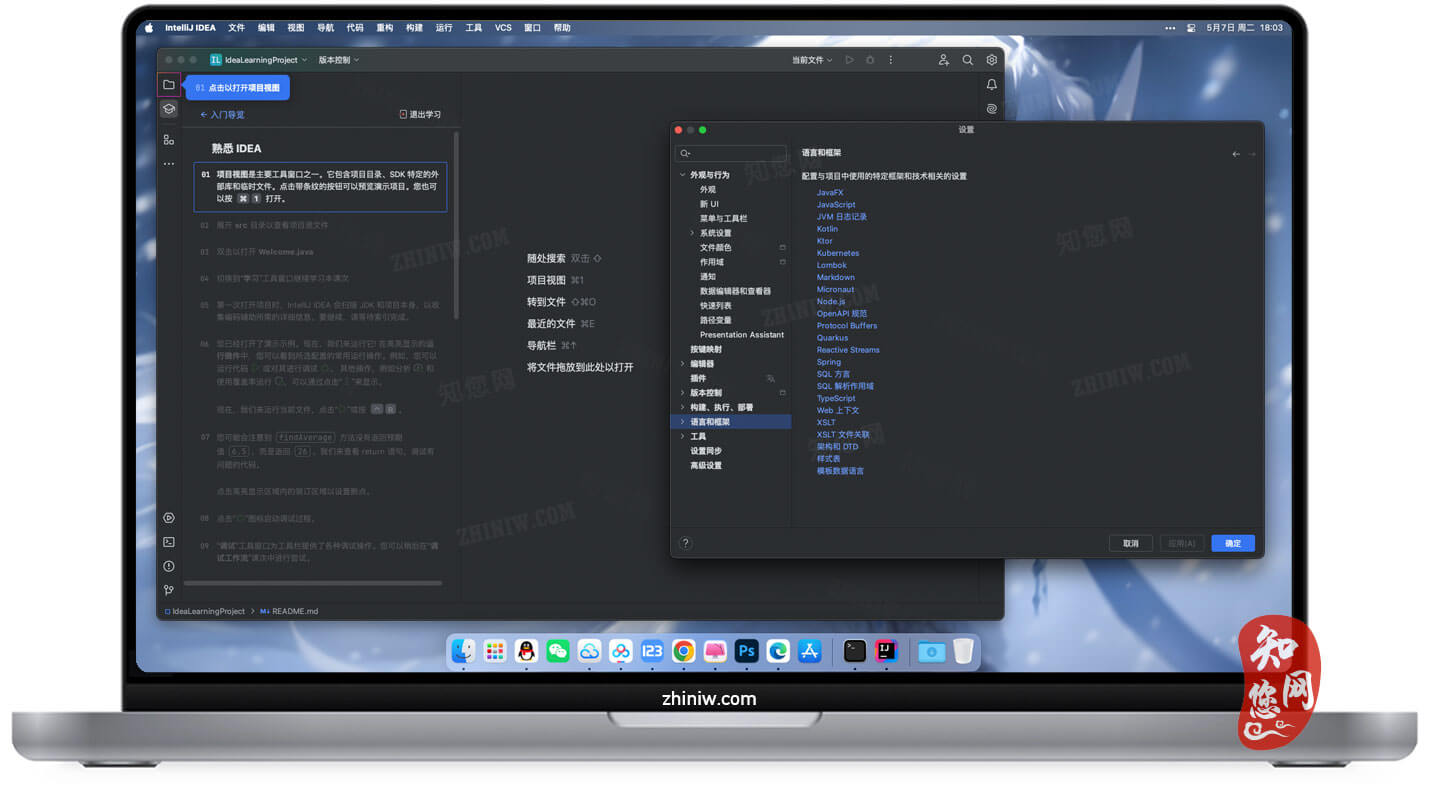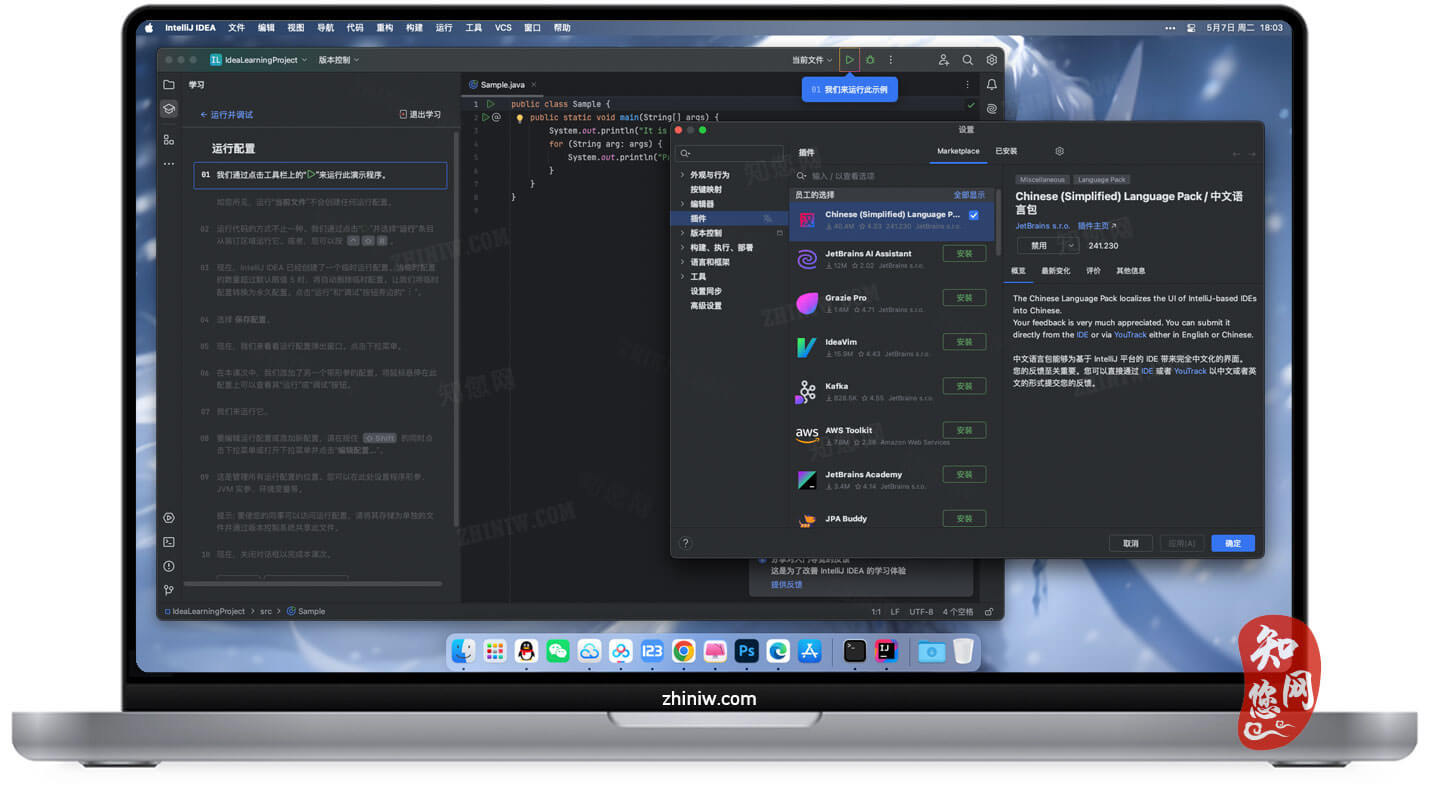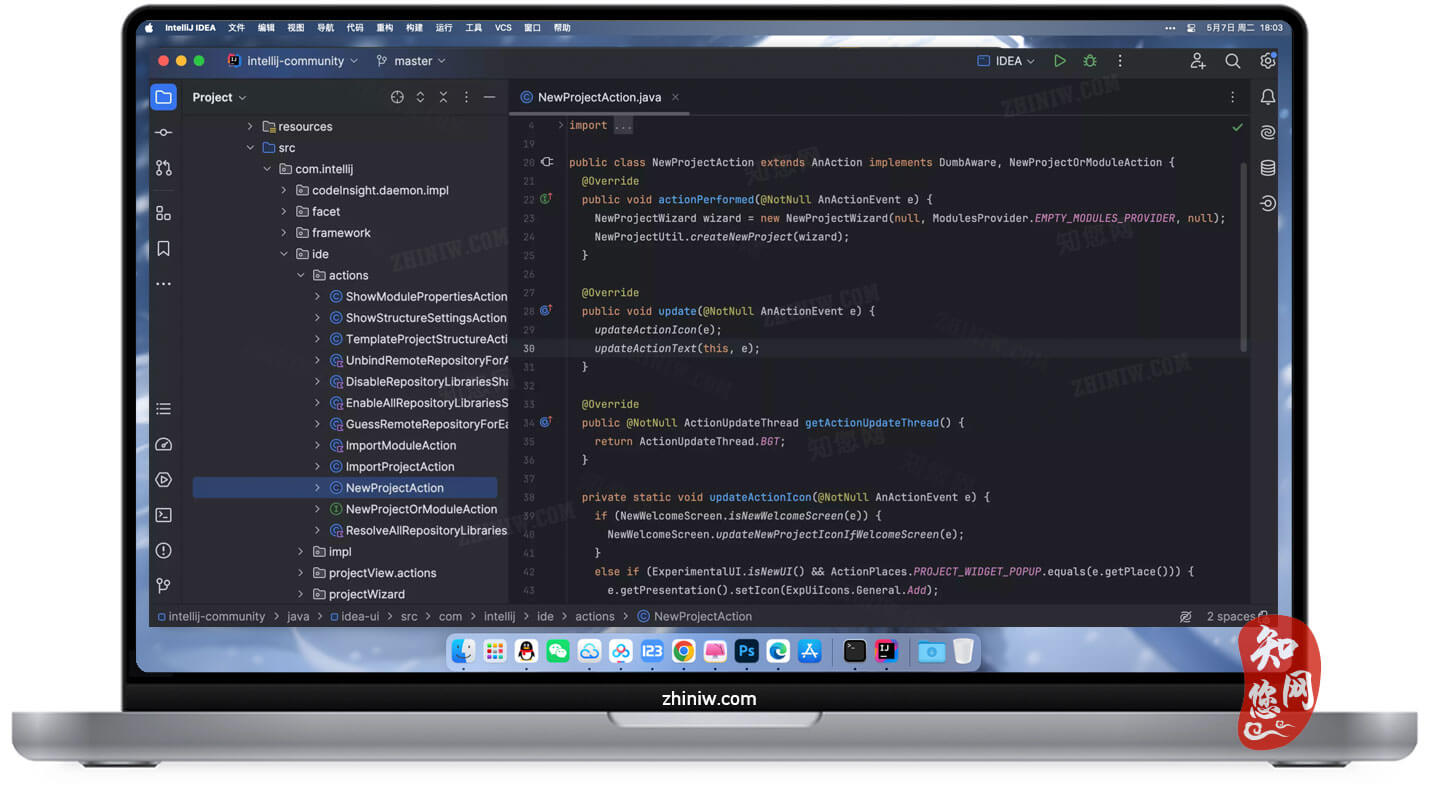温馨提示
安装与破解
1、IntelliJ IDEA mac软件镜像包下载完后,首先将软件【IntelliJ IDEA】 和 【JetBCrack】拖至mac应用程序中完成安装;
2、打开Mac终端,复制【 cd /Applications/JetBCrack 】到终端后回车

随后复制【 ‘./jdk/Contents/Home/bin/java‘ -jar enc-sniarbtej-2024.2.7.jar -genkey -id=Mac -user=mac >> key.txt 】回车(Enter键);

3、打开应用程序,在JetBCrack文件夹中找到key.txt文件并打开;
(注意:有些用户打开key.txt文件为空文本,不需要管,直接打开软件,会弹出重启软件界面,点击重启即可破解成功,不需要操作后续步骤!)
4、复制Your license key is:后面的注册码

5、然后从Mac应用程序中打开软件【IntelliJ IDEA 2025】,选择Activation code进入激活页面

6、将注册码复制到激活页面,点击Activave即可激活

7、为了不必要的麻烦,请务必操作!
点击菜单栏的PyCharm,再点击settings…打开软件的【设置】,左上角的搜索框处输入更新,取消勾选自动检测更新,然后点击确定

至此,IntelliJ IDEA 2025 for Mac完成了软件激活破解!
此时软件“IntelliJ IDEA”界面,若您的是英文版,需要使用“中文”语言,请接着看介绍:
点击菜单栏中的“Preferences”,在搜索栏搜索“Chinese”,点击“Marketplace” —— “Chinese”点击“Install”进行安装。


完成后,点击“Restart ID”进行“重启软件”。

就可以看到“中文”界面;
软件介绍
IntelliJ IDEA 2025 Mac破解版下载是知您网搜集到的Mac os系统上由JetBrains开发的顶级集成开发环境(IDE),专为Java开发者设计,同时也全面支持其他多种编程语言如Kotlin、Groovy和Scala等。它旨在提供一个高效、智能且功能丰富的开发平台,帮助开发者快速构建高质量的应用程序。
IntelliJ IDEA 2025 for Mac软件功能介绍
1、智能代码辅助
• 基于 AI 的代码补全与生成,支持上下文感知建议,提升编码效率。
• 内置重构工具与代码检查功能,自动优化代码结构,减少技术债务。文章源自:知您网(zhiniw.com)知您网-https://www.zhiniw.com/intellij-idea-2025-mac.html
2、全栈开发支持
• 集成 Spring、Spring Boot、Quarkus 等主流框架的智能开发工具,提供端到端支持。
• 支持微服务架构开发,内置 Kubernetes 插件与 Docker 集成,简化容器化部署。文章源自:知您网(zhiniw.com)知您网-https://www.zhiniw.com/intellij-idea-2025-mac.html
3、数据科学与 AI 支持
• 内置 Kotlin Notebook,支持实时数据分析与可视化。
• 集成 TensorFlow、PyTorch 等机器学习框架,提供调试与性能分析工具。文章源自:知您网(zhiniw.com)知您网-https://www.zhiniw.com/intellij-idea-2025-mac.html
4、性能与稳定性提升
• 优化内存管理与索引速度,提升大型项目加载效率。
• 改进调试器与终端功能,支持远程开发与多线程调试。文章源自:知您网(zhiniw.com)知您网-https://www.zhiniw.com/intellij-idea-2025-mac.html
5、用户体验升级
• 全新 UI 设计,支持紧凑模式与垂直拆分工具窗口,提供更灵活的布局选项。
• 内置中文语言包,简化多语言开发者的操作流程。文章源自:知您网(zhiniw.com)知您网-https://www.zhiniw.com/intellij-idea-2025-mac.html
6、协作与版本控制
• 集成 Git、Mercurial 等版本控制系统,提供差异对比、分支管理与冲突解决工具。
• 支持 Code With Me 实时协作,方便团队远程开发与调试。
IntelliJ IDEA 2025 for Mac软件功能特色
• 框架和技术支持:对Spring、Java EE、Micronaut、Quarkus、Android等主流框架提供了深度支持,包括专门的功能优化和工具集。
• 数据库工具:内置数据库管理工具,允许直接在IDE中执行SQL查询、管理数据结构和浏览数据库内容。
• 用户体验改进:优化了搜索功能、界面布局和操作流程,使得日常使用更加直观便捷。
• 性能增强:针对Mac设备进行了深度优化,确保软件运行流畅,启动速度快,响应迅速。
• 定制化选项:用户可以根据个人喜好调整快捷键、字体样式、主题颜色等,打造个性化的开发环境。
• AI辅助开发:利用AI技术改进代码补全和错误检测功能,提供更智能的支持。
无论是初学者还是经验丰富的开发者,在知您网(zhiniw.com),您免费下载的IntelliJ IDEA 2025 Mac版,是企业级开发、个人快速原型开发及团队协作的优选工具,通过其强大的插件生态与持续更新的功能,帮助开发者提升生产力,专注于创新而非重复劳动。
更新说明
Version 2025.1:
IntelliJ IDEA 2025.1 提供全面 Java 24 支持,引入 Kotlin Notebook,并将 K2 模式设为默认模式,标志着向最佳 Kotlin 体验迈出重要一步。 调试更加强大,包含针对监视求值的暂停和恢复功能,IDE 中的许多其他改进则可以提高工作效率、代码质量和整体开发者舒适度。
文章源自:知您网(zhiniw.com)知您网-https://www.zhiniw.com/intellij-idea-2025-mac.html
DESCRIPTION
IntelliJ IDEA 2025 Mac Crack Edition is a top-tier Integrated Development Environment (IDE) developed by JetBrains, collected by Zhiniw.com for the Mac OS system. Designed primarily for Java developers, it also fully supports other programming languages such as Kotlin, Groovy, and Scala. It aims to provide an efficient, intelligent, and feature-rich development platform that helps developers quickly build high-quality applications.
IntelliJ IDEA 2025 for Mac - Features Overview
1. Intelligent Code Assistance
• AI-Powered Code Completion & Generation: Context-aware suggestions based on AI to enhance coding efficiency.
• Built-in Refactoring Tools & Code Inspection: Automatically optimizes code structure and reduces technical debt.文章源自:知您网(zhiniw.com)知您网-https://www.zhiniw.com/intellij-idea-2025-mac.html
2. Full-Stack Development Support
• Integration with Popular Frameworks: Smart tools for frameworks like Spring, Spring Boot, and Quarkus, offering end-to-end support.
• Microservices Development: Built-in Kubernetes plugin and Docker integration simplify containerized deployment.文章源自:知您网(zhiniw.com)知您网-https://www.zhiniw.com/intellij-idea-2025-mac.html
3. Data Science & AI Support
• Kotlin Notebook: Built-in support for real-time data analysis and visualization.
• Machine Learning Frameworks: Integration with TensorFlow, PyTorch, and others, providing debugging and performance analysis tools.文章源自:知您网(zhiniw.com)知您网-https://www.zhiniw.com/intellij-idea-2025-mac.html
4. Performance & Stability Improvements
• Optimized Memory Management & Indexing Speed: Enhances loading efficiency for large projects.
• Enhanced Debugger & Terminal: Supports remote development and multi-threaded debugging.
5. User Experience Upgrades
• New UI Design: Compact mode and vertical split tool windows offer more flexible layout options.
• Built-in Chinese Language Pack: Simplifies operations for multilingual developers.
6. Collaboration & Version Control
• Version Control Systems: Integration with Git, Mercurial, and others, offering diff comparison, branch management, and conflict resolution tools.
• Code With Me: Real-time collaboration tool for remote team development and debugging.
IntelliJ IDEA 2025 for Mac - Key Highlights
• Framework & Technology Support: Deep support for mainstream frameworks like Spring, Java EE, Micronaut, Quarkus, and Android, including specialized optimizations and toolsets.
• Database Tools: Built-in database management tools allow direct SQL query execution, data structure management, and database browsing within the IDE.
• User Experience Improvements: Enhanced search functionality, interface layout, and workflow for more intuitive daily use.
• Performance Boost: Deeply optimized for Mac devices, ensuring smooth operation, fast startup, and quick responsiveness.
• Customization Options: Users can adjust shortcuts, font styles, theme colors, and more to create a personalized development environment.
• AI-Assisted Development: AI-powered improvements in code completion and error detection for smarter assistance.
Whether you are a beginner or an experienced developer, downloading IntelliJ IDEA 2025 Mac Edition for free from Zhiniw.com (zhiniw.com) is an excellent choice for enterprise-level development, rapid prototyping, and team collaboration. With its powerful plugin ecosystem and continuously updated features, it helps developers boost productivity and focus on innovation rather than repetitive tasks.
若下载失效,可以给我留言,小编看到消息,会尽快补链接!谢谢!