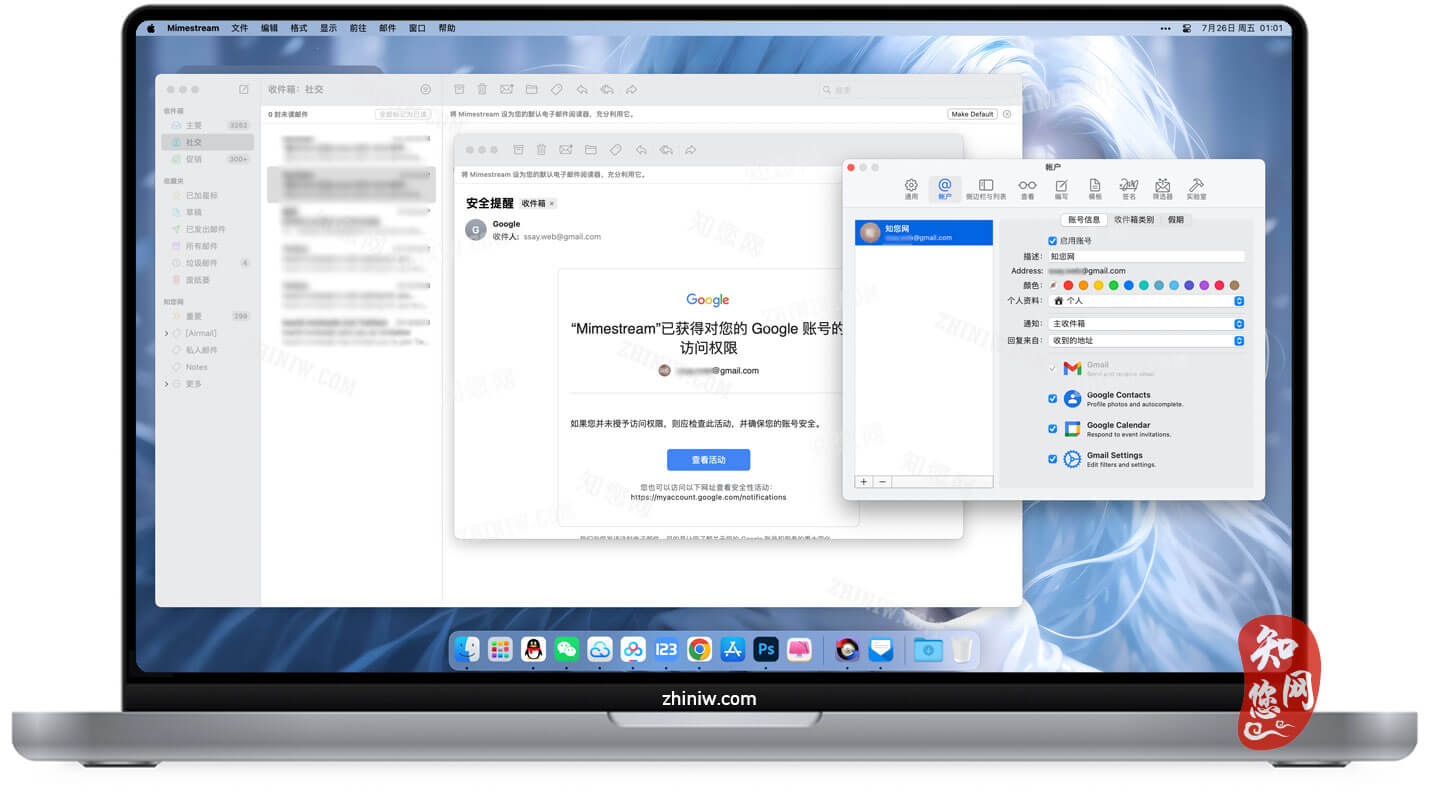温馨提示
使用软件 “Mimestream” 需要系统有稳定的代理访问国际网的能力,如果只是浏览器可以访问国际网络是不行的。
软件介绍
Mimestream mac破解版下载是知您网搜集到的mac os系统上一款Gmail客户端,它提供了一系列强大的功能,旨在帮助用户更好地管理和使用Gmail邮箱。
Mimestream Mac软件核心功能
全面Gmail集成:Mimestream for Mac无缝接入Gmail所有核心功能,无论是收发邮件、管理标签与文件夹,还是快速搜索,一切尽在掌握。
原生Mac体验:采用纯正的Mac界面设计,结合流畅的交互方式,让Gmail的使用体验更加自然,工作效率倍增。
极速响应性能:经过精心优化,Mimestream for Mac展现出惊人的加载速度和处理能力,即便是面对大量邮件也能游刃有余。
离线访问能力:支持离线模式,无需网络连接也能随时查看已下载的邮件,确保信息获取不受限制。
高级搜索引擎:内置强大的搜索工具,支持按关键字、发件人、收件人、日期等多维度筛选,快速定位目标邮件。
多账户管理:一键轻松管理多个Gmail账户,无论是工作还是生活,都能有序切换,井井有条。
安全隐私守护:采用最新的安全技术,全方位保护用户的邮件和个人信息安全,让您使用无忧。
Mimestream Mac软件功能特色
一、智能分类,高效管理收件箱
• 收件箱类别:Mimestream Mac版 利用 Gmail 的智能邮件分类技术,自动将非重要邮件从主收件箱中分离,让您能专注于处理关键事务。在闲暇时,轻松整理这些邮件,保持收件箱的整洁与高效。
二、标签与过滤器,个性化管理邮件
• 标签支持:全面集成 Gmail 标签系统,包括颜色编码和可见性设置,让您的邮件管理更加个性化和直观。
• 过滤器管理:直接在 Mimestream 中管理服务器端的 Gmail 过滤器,有效整理收到的电子邮件,减少垃圾邮件干扰。
三、日历邀请与搜索,便捷办公助手
• 日历邀请回复:无需切换应用,即可快速查看并回复日历邀请邮件。同时,支持同步 Google 日历和 Apple 日历,让您轻松掌握日程安排。
• Gmail 搜索:集成 Gmail 强大的搜索功能,无论邮件内容、发件人还是日期,都能迅速定位到您需要的信息。
四、个性化与隐私保护
• 个人资料照片:显示与您通信的联系人的 Google 个人资料照片或 Apple 通讯录照片,让邮件交流更加生动。
• 防追踪功能:Mimestream 特别注重用户隐私,能够阻止超过75种常见服务的跟踪器,让您在享受便捷的同时保护个人隐私。
五、实验室特色,创新体验
• 实验室功能:如暂停邮件并安排在未来某个时间返回,让邮件处理更加灵活。
• 假期回应:内置假期自动回复设置,轻松管理您的假期邮件,避免错过重要信息。
六、多账户管理,一站式解决方案
• 多个账户管理:支持同时添加并管理多个 Gmail 账户,无需在多个浏览器标签页间切换,提高工作效率。
• 公私账户分离:清晰区分工作与个人账户,自定义通知时间和焦点模式,保持工作与生活的平衡。
• 统一或分离收件箱:根据您的需求,可以选择将所有账户邮件统一查看,或分别管理,灵活满足不同场景下的需求。
• 焦点滤镜与账户颜色:通过焦点滤镜忽略不重要信息,保持专注;为每个账户分配独特颜色,快速识别并管理邮件。
文章源自:知您网(zhiniw.com)知您网-https://www.zhiniw.com/mimestream-mac.html
DESCRIPTION
Mimestream Crack combines the power of macOS with the advanced features of Gmail to create a new type of email client that lets you navigate your email with ease. As a native app written in Swift, Mimestream leverages the full power of macOS to deliver a fast and instantly familiar experience. Instead of using the IMAP protocol, Mimestream uses the Gmail API to enable an enhanced set of features that make your work easier.
Features:
• Lightweight and fast - Mimestream is built for speed and uses minimal disk space to cache the latest messages.
• Offline Access - Full functionality offline and on the slowest connection - ideal for business travelers and any time you're on the go.
• System notifications. Receive macOS system notifications when you receive new messages, so you never fall behind on important topics.
• Nicknames. Your email aliases are automatically synced with Gmail without any setup and used for replies as needed.
• Signatures. Signatures set up in Gmail automatically sync with Mimestream.
• Reliable search. Enter any Gmail search term into Mimestream and get consistent results. • Search even offline. Swipe. Use familiar macOS swipe gestures to quickly sort and archive email.
• Prevent tracking. Read your email privately. Mimestream blocks tracking pixels from over 50 of the most common tracking services.
• Hotkeys. Quickly sort your email with keyboard shortcuts, including the ability to use familiar Gmail or Apple Mail shortcut sets.
WHAT’S NEW
Version 1.5.0:
Fixed
Older profile photos from Google Contacts aren’t fetched
Unable to move messages to hidden labels when the “More” section is hidden
The label popover allows creating multiple new labels with the same name
Newly-created filters can be saved in an invalid state
Unverified forwarding addresses are shown as options when editing a Filter, resulting in sync errors
No snooze suggestions for certain input like “12 Dec”
Cleanup
Made all emoji substitutions consistent with Messages
Improved the feedback form's file picker button to say “Attach” instead of “Open”
文章源自:知您网(zhiniw.com)知您网-https://www.zhiniw.com/mimestream-mac.html
Mimestream Mac软件下载历史版本
| 版本 | 系统 | 下载 | 密码 |
|---|---|---|---|
| 1.5.0(304) | macOS 12.0或更高 | 立即下载 | ssay |
| 1.4.2(303) | macOS 12.0或更高 | 立即下载 | ssay |
| 1.4.1(302) | macOS 12.0或更高 | 立即下载 | ssay |
| 1.3.7 | macOS 12.0或更高 | 立即下载 | ssay |
若下载失效,可以给我留言,小编看到消息,会尽快补链接!谢谢!