软件介绍
New File Creation mac破解版是知您网搜集到的Mac os系统上一款实用的新文件创建工具,New File Creation Mac破解版运行在菜单栏,你可以快速创建多种类型的文件,支持在任何位置创建文档,非常便捷!
New File Creation for Mac功能介绍
New File Creation是一个小实用程序,允许您执行此操作:拥有一组默认文档或配置您自己的文档集,并能够将它们拖动到需要快速启动该文档的位置。像拖放一样简单。
此外,New File Creation还有一个OS X扩展,允许您通过单击任意位置使用上下文菜单,在任何位置直接创建您选择的文档:这可以是基于文档的空白文档或模板你已经在任何应用程序中创建了!
New File Creation消除了繁琐的任务,例如打开应用程序,创建新文档并将其移动到您需要的位置:所有这些步骤,您可以开始工作。并且......使用您自己的模板,任何应用程序,都集中在一个应用程序中!
新功能:全新的触控杆支持!!! 在触摸栏中一览您的模板,向右或向左滑动并触摸模板以创建新模板,Mac OS 10.12.2及更高版本上提供了触控条。
**警告:如果您已在系统偏好设置 - > iCloud中登录iCloud,则必须先注销,再次登录并激活iCloud驱动器才能使用iCloud功能。
DESCRIPTION
The missing feature of MacOS X!!!!
How many times have you ever wondered how to get all your templates for your documents together in one application? So it would be easy to create quickly a document and start working. Or just a new document in the location that you want.
New File Creation is a small utility that allows you to do this: to have a group of default documents or to configure your own set of documents and be able to drag them where you need to start quickly with that document. As easy as drag and drop.
In addition, New File Creation has an extension for OS X that allows you, using the context menu by clicking anywhere, to create directly a document of your choice in any location at glance: this can be a blank document or template based on a document you’ve created in any application!.
New File Creation eliminates tedious tasks like opening the application, create a new document and move it where you need it: all these steps at a time and you can get to work. And … with your own templates, any application, all gathered in one app!
New feature: Brand new Touch bar support!!! Get your templates at glance in your touch bar, swipe right or left and touch you template to create a new one, touch bar is available on Mac版 OS 10.12.2 and above.
Version 5.2:
- Minor update
预览截图(Screenshots)
下载地址(Download)
- 知您微信公众号
- 扫一扫,即刻“关注”
-

- 天天领红包
- 小编得恩惠,麻烦友友了
-




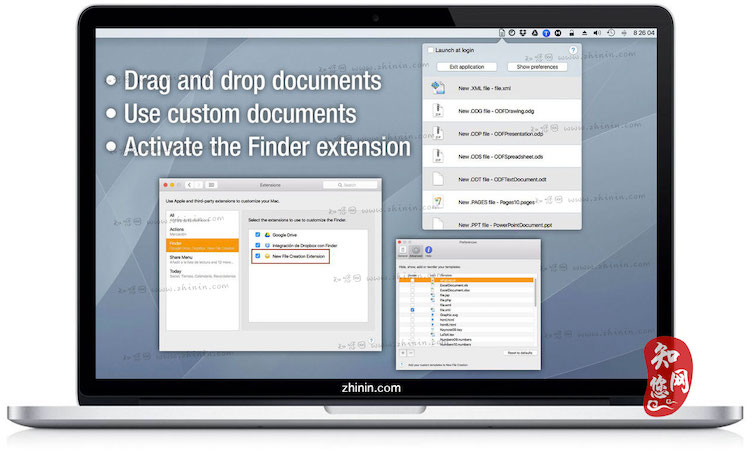




运营不易,友友赞助下小站呗,谢谢
支付宝扫一扫赞助
微信钱包扫描赞助
赏