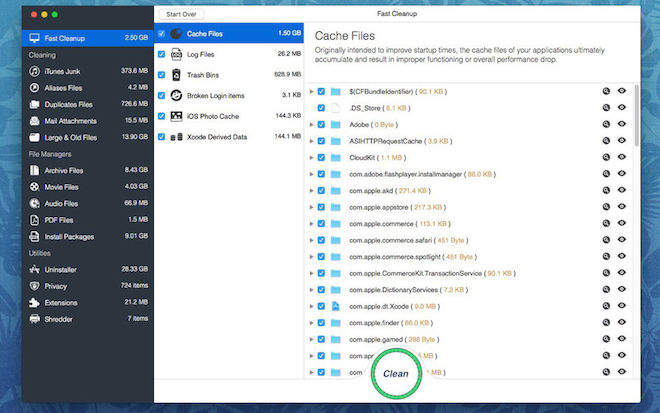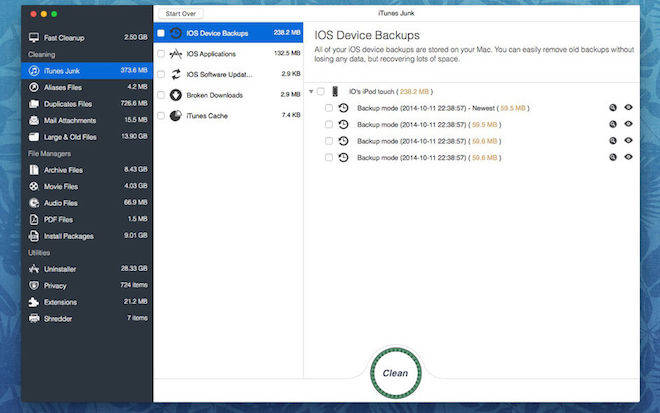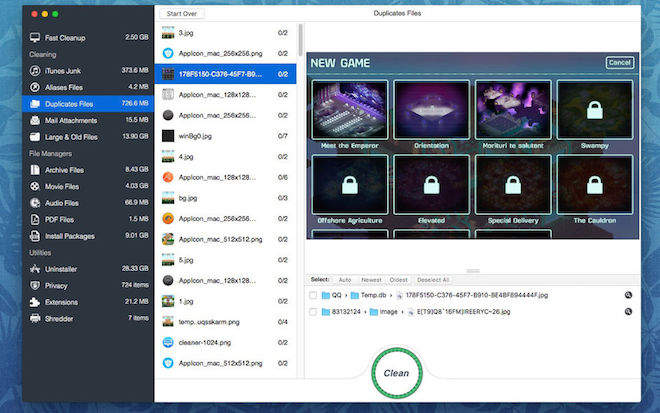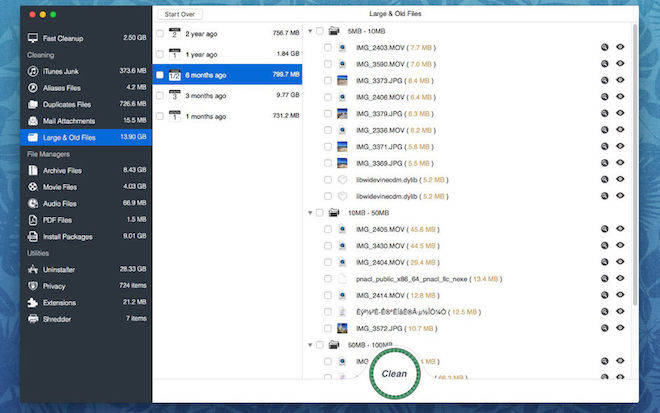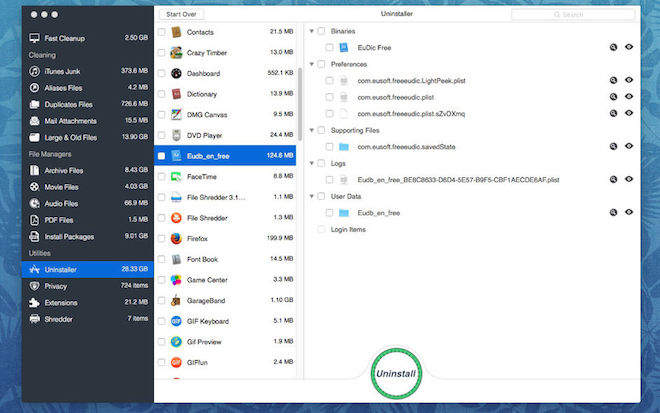软件介绍
OS Cleaner Master破解版是知您网搜集到的mac os系统上一款系统优化清理工具,可以帮助我们在mac电脑上完美的清理扫描系统的每一寸地方,在很短的时间能清理所有垃圾,维护Mac系统的安全,免受系统危险因素困扰,而让我们没办法正常的使用Mac。
功能介绍
- 清理(iTunes垃圾,别名文件,邮件附件,重复文件,大和旧文件)
1、iTunes Junk:查找和列出iOS设备备份文件,iOS应用程序,iTunes缓存,破碎的下载文件等。他们释放更多的空间。
2、别名文件:快速找到并列出你Mac上的所有别名文件,删除无用文件释放更多空间。
3、邮件附件:删除电子邮件下载和附件的本地副本。
4、重复文件:快速找到并列出Mac上所有重复的文件,删除无用文件以释放更多空间。
5、大和旧文件:找到并列出mac上的大文件,删除不再需要的文件以释放更多空间。
- 文件管理器(档案文件,电影文件,音频文件,pdf文件和安装包)
立即找到并列出Mac上的所有档案文件,电影,音频,pdf和安装软件包,删除无用的文件以释放更多空间。
- 工具(卸载程序,隐私,碎纸机,扩展程序)
1、卸载程序:找到并列出您的Mac上的所有应用程序,删除整个应用程序,包括其所有相关文件。并将应用程序重置为初始状态。
2、隐私:轻松清除消息中的聊天记录。并立即删除您的浏览记录,以及您的在线和离线活动的痕迹。
3、碎纸机:快速删除任何不需要的文件或文件夹,不留痕迹。
4、扩展:安全地删除任何不受欢迎的浏览器扩展。
- 其他工具
1、Adware Doctor:检测并删除所有Mac和Mac的当前广告软件和恶意软件将会更新以支持新的恶意软件和广告软件。
2、App Viewer:显示应用程序信息,如版权,应用程序版本,应用程序大小,所需的操作系统等。
3、Arp缓存:清除或刷新OS X中的Arp缓存
4、崩溃的应用程序:查看崩溃的应用程序列表并删除诊断报告以释放更多空间。
5、检查os x中的防火墙状态。
Version 2.7.1:
- 与macOS High Sierra完全兼容
- 修复应用程序窗口按钮不出现在操作系统10.13上的错误
DESCRIPTION
For the Health of your Mac! (Perfect support for macOS Sierra)
OS Cleaner Master scans every inch of your system, removes gigabytes of junk in just two clicks, and helps you maintain your Mac’s health.
Fast Cleanup & Monitoring & Free up memory --Free
1. Fast Cleanup(Clean up System Junk).
2. Monitoring CPU & Memory & Network & Storage.(Displayed in status bar)
3. Free up memory.(Displayed in status bar)
Additional Tools -Free
1. Adware Doctor: Detect and remove all current adware and malware for the Mac版 and will be updated to support new malware and adware as they come out.
2. App Viewer: Display applications information such as copyright, application version, application size, required operating system, etc.
3. Arp Cache: Clear or Flush Arp Cache in OS X
4. Crashed Applications: View your list of crashed applications and remove diagnostic reports to free more space.
5. Check firewall status in os x.
Version 2.7.1:文章源自:知您网(zhiniw.com)知您网-https://www.zhiniw.com/os_cleaner_master-mac.html
- Full compatibility with macOS High Sierra
- Fix a bug that the application window button does not appear on os 10.13
预览截图
下载地址
文章源自:知您网(zhiniw.com)知您网-https://www.zhiniw.com/os_cleaner_master-mac.html文章源自:知您网(zhiniw.com)知您网-https://www.zhiniw.com/os_cleaner_master-mac.html