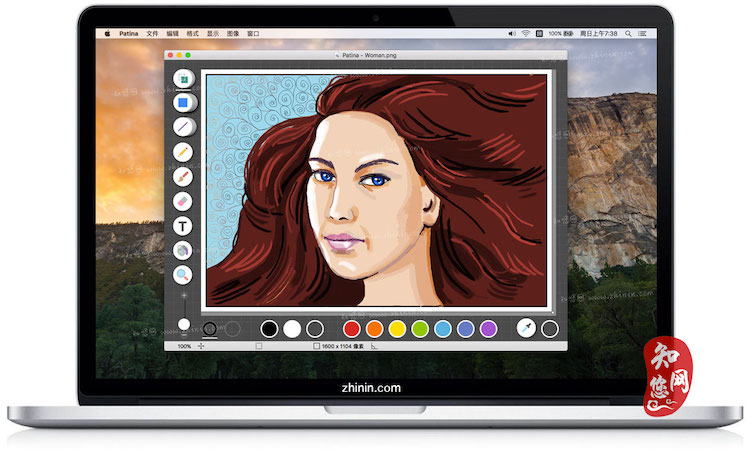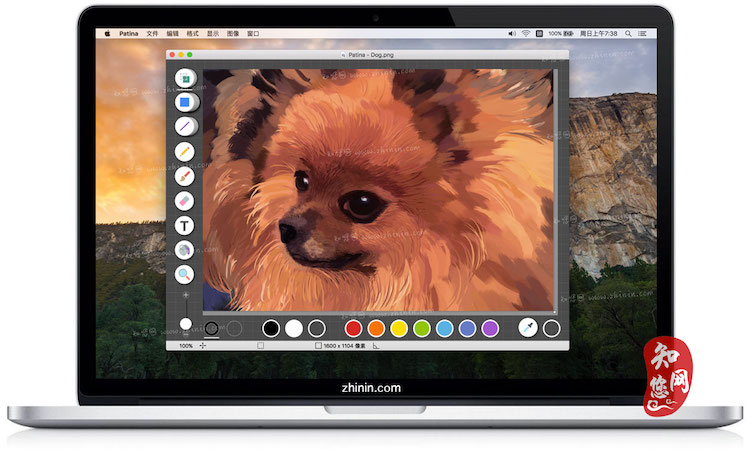软件介绍
Patina mac破解版是知您网搜集到的mac os x系统上一款绘图软件,Patina是适用于Mac的画图应用,既美观优雅,又简单易用。Patina为Mac用户提供便捷好用的草图、图表和简单示意图绘制方法。
Patina for Mac软件下载功能介绍
Patina®是Mac App Store中评价最高的Microsoft® Paint替代应用。Patina中的工具和颜色管理简单直观。您可以使用 Patina 来描绘想法、绘制示意图、展示概念或绘画。此处的屏幕快照展示了可在Patina中完成的图稿类型;但 Patina 也非常适合其他各种个人、工作和商业目的。
Patina还可用作基本图像管理工具,对照片执行裁剪、旋转、调整尺寸操作,以及将照片另存为其他文件类型。(如果您也有Windows电脑,则可看看我们在sizester.com上的 Sizester图像调整尺寸应用!)
如果您用过Microsoft Paint,您会发现Patina使用起来与Paint一样简单(如果不是更简单的话),并且增加了一些确实有用的功能,其中包括以任意度数旋转对象以及透明图像保存。作为习惯了设计精美的漂亮软件的Mac用户,您将会赞赏Patina优雅的界面和方便用户使用的功能。与来自开源计划的多数其他Paint类应用不同,Patina经过了重新设计和构建,非常注意让其尽可以便于使用。
我们自信Patina将是您在Mac App Store找到的最简单的绘制图画、草图和示意图的应用。
请注意,Patina不是矢量应用,没有图层,并且不允许操作以前放置的对象,这一点与图层应用(如 Pages)或演示应用(如 Keynote 或 PowerPoint)不同。
Patina针对视网膜显示屏进行优化,要求使用OS X 10.8(山狮系统)或更高版本。Patina兼容macOS Sierra。
如果发现 Patina 存在任何问题或欲提出建议,请发送电子邮件至 [email protected]。如果我们使用不同语言,我们将尝试通过 Google 翻译或请译员帮助,以便理解您的评论。
DESCRIPTION
Patina is a great way to draw sketches, diagrams, and simple illustrations on your Mac. As a Mac版 user accustomed to attractive, well-designed software, you’ll appreciate Patina’s elegant and intuitive interface. And if you’ve used Windows before, you’ll find that Patina not only offers the simplicity you like about Microsoft Paint, but also has some great additional features, including:文章源自:知您网(zhiniw.com)知您网-https://www.zhiniw.com/patina-mac.html
- Continuous shape rotation – objects can be rotated at any angle instead of being limited to specific degrees of rotation
- Easy tool width adjustment – use the slider to adjust the thickness of shape strokes as well as text font size
- Intuitive color management – user-configurable favorite colors are prominently displayed and easily selected or edited
- Transparent image saving – allows you to create an image that has no background color
- Independently moveable crop frame – easily move and resize crop frame without affecting the image
- Alpha blending of colors – blend a translucent color with the canvas color to create a new color
- Anti-aliasing control – turn on and off smooth edges at any time
Version 1.2:文章源自:知您网(zhiniw.com)知您网-https://www.zhiniw.com/patina-mac.html
- Improvement in “undo” functionality (sorry for any instability you may have experienced previously – it should be rock solid stable now)
- Improvement in methods for saving transparent images (for more details, read the related topics in the Quick Start Guide and FAQs on patinaapp.com/support)
- Added support for opening/importing EPS format files
预览截图(Screenshots)
“Patina” Mac历史版本