软件介绍
PhotosBlender是知您网搜集到的mac os系统上一款图片无缝拼贴合成工具,PhotosBlender Mac版 可以帮助你在mac电脑上将多张图片混合在一起,这种混合不是单纯的图片拼接,而是将每张图片进行无缝融合,让它们真正的成为一张图片,而不是一张拼图。
PhotosBlender Mac版 这款图片混合器小巧易用,可变的混合梯度或重叠让你编辑图片时更加容易。
功能介绍
PhotosBlender能为我做什么?
1、混合照片以创建照片蒙版。
2、垂直,水平或方形混合。
3、混合您的混合,以创建混合照片的数组。
4、可变混合梯度或重叠。
使用方法
1、在Finder,照片或Web浏览器中找到要混合的文件。
2、将要混合的文件拖动到底部的Blender窗口的“照片浏览器”。
拖放浏览器中的文件以重新排序 - 在彼此之间拖动,或交换它们 - 将一个拖动到另一个之上。
3、使用混合梯度混合照片。您可以在“首选项”窗口中选择此渐变的宽度。将它设置为0,简单地邻接它们。
4、使用窗口右下角的“混合”按钮混合照片。
如果您快速点击混合按钮,照片浏览器中的照片将水平混合。
要获得用于选择垂直或正方形混合选项的菜单,只需单击混合按钮直到它出现。
平方混合分别用于4,9或16个图像,分别为2x2,3x3或4x4阵列。
5、混合完成后,它将出现在“结果”窗口中。
DESCRIPTION
PhotosBlender is an app for combining photos horizontally or vertically using gradient blending at the seams where they are joined. If the result is not what you expected, double check that the size and resolution of the images are similar. PhotosBlender will “trim” the result to match the width and or height of the smallest photo. If you want to create “arrays” of blended photos simply blend your photos horizontally first, saving each result, and then blend these results vertically. In other words, you can blend your blends!
- Blends photos to create photomontages
- Blends vertically or horizontally
- Blend your blends to create arrays of blended photos
- Variable blending gradient or overlap
- Save results to disk
- Copy result to clipboard
Version 1.1.2:
- Improved blender speed
预览截图

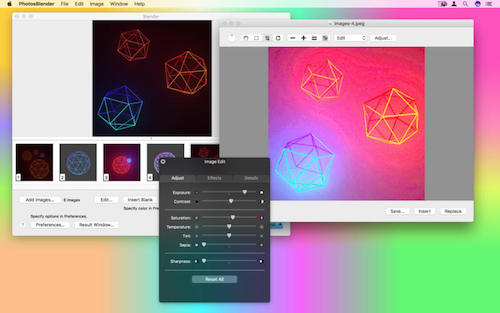
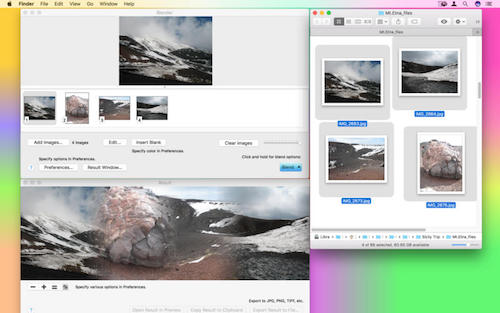
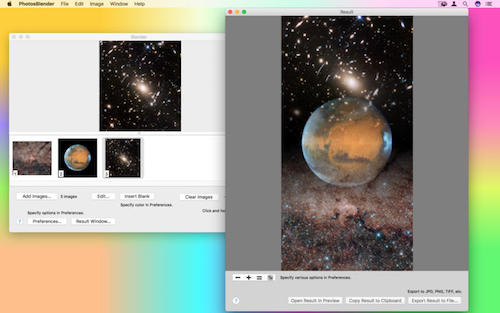
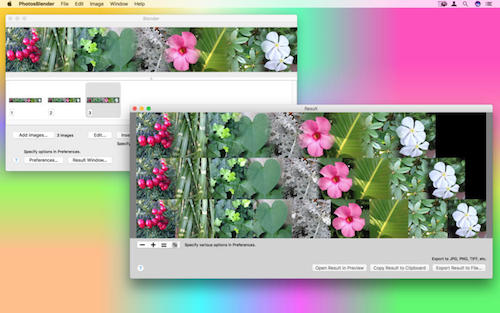
下载地址
- 知您微信公众号
- 扫一扫,即刻“关注”
-

- 天天领红包
- 小编得恩惠,麻烦友友了
-







运营不易,友友赞助下小站呗,谢谢
支付宝扫一扫赞助
微信钱包扫描赞助
赏