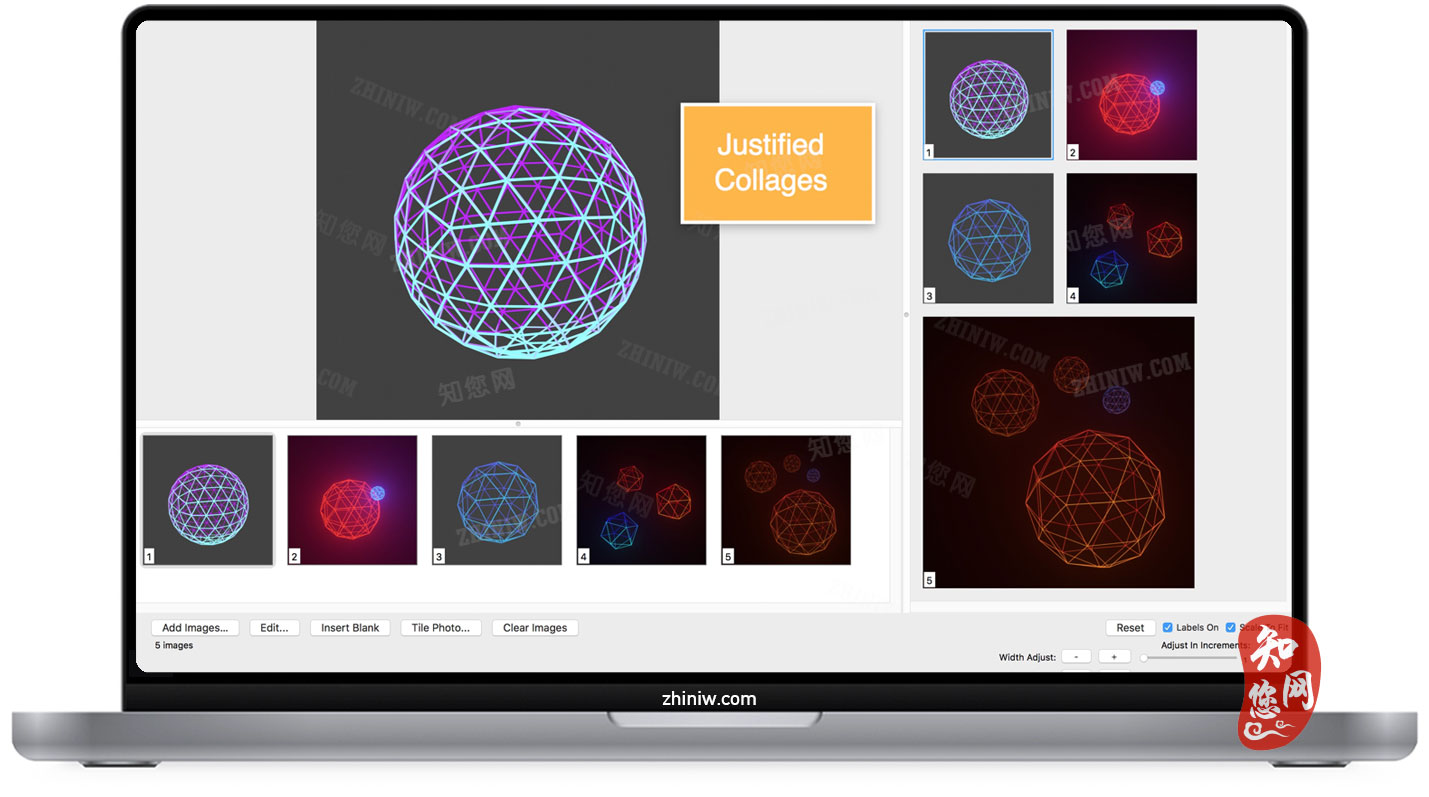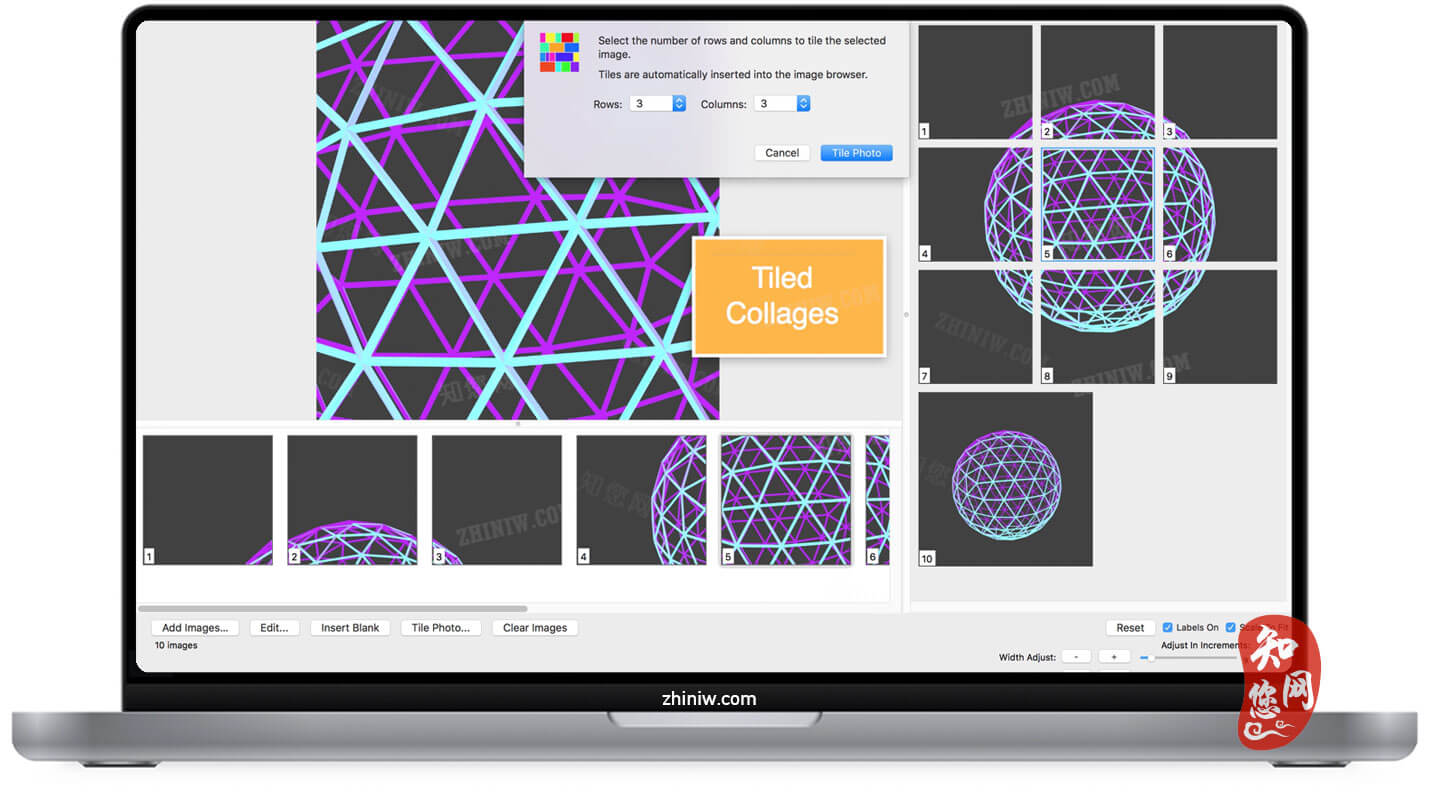温馨提示
若不能打开软件“PhotosCollage”,并提示【“XXX”已损坏,无法打开。您应该将它移到废纸篓。】 ,那就来点猛料,按下面的操作设置:
1、打开任何来源。
2、打开电脑“终端”,执行下面的命令。
sudo xattr -r -d com.apple.quarantine /Applications/PhotosCollage.app
3、回车,出现Password🔑,输入电脑开机密码,密码不显示,输入即可回车
软件介绍
PhotosCollage mac破解版是知您网搜集到的Mac os系统上一款非常实用的照片拼贴软件,它可以自由拼贴你的照片,让你做出意想不到的效果。Photo Collage可以让用户将自己最喜爱的照片创建为拼贴画、贺卡、日历等等,可以添加非常好看的背景、框架等,而且您可以创建合理的拼贴照片以及照片的横向混合,垂直或方形,还可以将照片的垂直,水平或广场创造蒙太奇效果,非常方便!
文章源自:知您网(zhiniw.com)知您网-https://www.zhiniw.com/photoscollage-mac.html
PhotosCollage for Mac软件下载功能介绍
创建合理的照片拼贴。使用照片拼贴功能,从一张照片创建拼贴图片。
照片的自动对齐布局对于在时间上自然排序的照片序列是理想的。
照片被放置在一个矩形列中,逐行排列,从左到右的边缘延伸完成--就像一段文字。在排版中,这被称为完全对齐的文本。
合理的拼贴布局是由三个变量构成的:宽度、高度和填充。这样就可以控制拼贴画的形状。
使用 "拼贴照片"功能,将一张照片分割成一个矩形子图像阵列。指定1至9行和9列的任何地方。
文章源自:知您网(zhiniw.com)知您网-https://www.zhiniw.com/photoscollage-mac.html
DESCRIPTION
Creates justified collages of photos. Create tile images from one using the photo tiling feature.
The automatic justified layout of your photos is ideal for a sequence of photos that are naturally ordered in time.
Photos are placed within a rectangular column, row by row, extending completing from the left to right margin - like a paragraph of text. In typesetting this is called fully justified text.
Justified collage layout is parameterized by three variables: width, height and padding. This enables control of the shape of the collage.
Use the new 'Tile Photo' feature to segment a photo into an array of rectangular sub images. Specify anywhere from 1 to 9 rows and columns.
WHAT’S NEW
Version 1.4.1:文章源自:知您网(zhiniw.com)知您网-https://www.zhiniw.com/photoscollage-mac.html
- Maintenance update.
文章源自:知您网(zhiniw.com)知您网-https://www.zhiniw.com/photoscollage-mac.html
PhotosCollage Mac软件下载历史版本
| 版本 | 下载 | 密码 |
|---|---|---|
| 1.4(135) | 立即下载 | ssay |