软件介绍
PicConvert是知您网搜集到的mac os x系统上一款图片格式批量转换工具,PicConvert mac版 双向支持JPG, JPEG, PNG, TIFF, TIF, GIF, BMP格式,对于JPG和JPEG格式还可以设置质量。
功能介绍
- 在批处理模式下转换,调整大小和重命名图像
- 输入格式:JPG,JPEG,PNG,TIFF,TIF,GIF,BMP
- 输出格式:JPG,JPEG,PNG,TIFF,TIF,GIF,BMP
- 更改JPG和JPEG格式的图像质量
- 将转换的图像保存在您选择的文件夹中
功能特色
您还可以调整图像大小以减少其在磁盘上的大小,并优化它们的特定用途,如通过电子邮件发送或在Facebook上发布。 此外,如果您的原始图片文件命名不当,您可以使用PicConvert为其提供有意义的名称,以便更容易找到和识别。
文章源自:知您网(zhiniw.com)知您网-https://www.zhiniw.com/picconvert-mac.html
DESCRIPTION
PicConvert allows you to convert, resize and rename thousands of image files in batch mode. Select the images that you want to convert, choose an image format, select the folder where you want your converted images to be saved and you’re done! Your images will be converted in a matter of seconds. Easy and effective.
You can also resize your images to reduce their size on disk and optimise them for a specific usage like sending via email or posting on Facebook. Also, if your original image files are poorly named, you can use PicConvert to give them meaningful names so they are easier to find and identify.
Features文章源自:知您网(zhiniw.com)知您网-https://www.zhiniw.com/picconvert-mac.html
- Convert, resize, and rename images in batch mode
- Input formats: JPG, JPEG, JPE, JP2, JPX, PNG, TIFF, TIF, GIF, BMP
- Output formats: JPG, JPEG, JPE, JP2, JPX, PNG, TIFF, TIF, GIF, BMP
- Change the image quality for the JPG, JPEG, JPE, JP2 and JPX formats
- Keep the EXIF info and creation date of the original images
- Save the converted images in a folder of your choosing
Version 1.1:文章源自:知您网(zhiniw.com)知您网-https://www.zhiniw.com/picconvert-mac.html
- Improved resize feature
- Output image preview
- Drag and drop images directly into the application
- Keep the EXIF info and creation date of the original images
- Support for the JP2, JPX and JPE image file extensions
- Bugfix: The app doesn’t crash anymore when converting a very large number of images
- Minor user interface improvements
预览截图
工具 v1.1(7)的预览图" decoding="async" src="/wp-content/uploads/2017/09/20170905103057_83665.jpg" alt="" class="alignnone size-full wp-image-15063" />
工具 v1.1(7)的预览图" decoding="async" src="/wp-content/uploads/2017/09/20170905103057_49740.jpg" alt="" class="alignnone size-full wp-image-15063" />
工具 v1.1(7)的预览图" decoding="async" src="/wp-content/uploads/2017/09/20170905103058_98842.jpg" alt="" class="alignnone size-full wp-image-15063" />
工具 v1.1(7)的预览图" decoding="async" src="/wp-content/uploads/2017/09/20170905103058_31945.jpg" alt="" class="alignnone size-full wp-image-15063" />
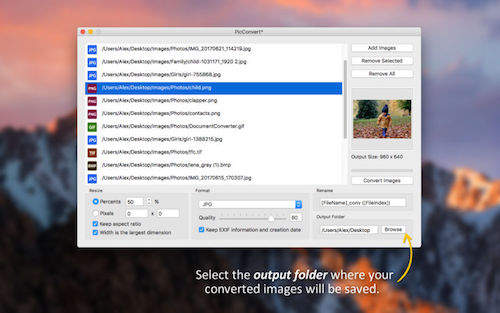 文章源自:知您网(zhiniw.com)知您网-https://www.zhiniw.com/picconvert-mac.html
文章源自:知您网(zhiniw.com)知您网-https://www.zhiniw.com/picconvert-mac.html
下载地址
文章源自:知您网(zhiniw.com)知您网-https://www.zhiniw.com/picconvert-mac.html文章源自:知您网(zhiniw.com)知您网-https://www.zhiniw.com/picconvert-mac.html














