Pixel Tester For mac是为macOS平台设计的屏幕测试工具。Pixel Tester可以帮助您发现Mac屏幕或液晶显示器上的坏点。它支持测试多个显示器屏幕上的颜色测试,你可以在特定的测试中选择纯红、纯绿,PixelTester测试非常简单、测试速度非常快,并且占用很少的内存,CPU及磁盘空间。
**DESCRIPTION**文章源自:知您网(zhiniw.com)知您网-https://www.zhiniw.com/pixel_tester-mac.html
Pixel Tester helps you find dead pixels on LCD screens. You want to check if your portable Mac版 or your screens or LCD displays have any dead pixels? You want to buy a second-hand portable Mac版 or LCD display but you want to check it first not to buy a defective one? You have multiple screens connected on the same Mac版 and want to check all of them without changing the connections?文章源自:知您网(zhiniw.com)知您网-https://www.zhiniw.com/pixel_tester-mac.html
Pixel Tester helps you to detect any dead pixel on your screens or LCD displays.
- You can test all possible and existing colors on your screen simply by moving the mouse, which is fun, simple and fast.
- You can in particular test pure red, pure green and pure blue by moving the mouse at the bottom of the screen, and pure white by moving it at the top of the screen.
- You can test pure black at the end of the test.
- It uses several patterns to help you to detect dead pixels more easily.
- It supports multiple monitors and asks you at launch which one you want to test.
- It doesn’t need any installation which makes it very easy to use.
- It is available in Dutch, English, French, German and many other languages.
- Read the whole documentation for more details…
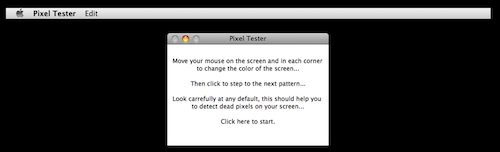
WHAT’S NEW
Version 8.0:
- A full recompilation has been made to be compatible with El Capitan and Sierra, and as Universal Binary to keep being compatible with both old (PowerPC) Macs and recent (Intel) Macs.
- The "How to intall it?" paragraph of the documentation has been updated to explain how to install and launch the Application in particular under Mac版 OS X 10.8 Mountain Lion, 10.9 Mavericks, 10.10 Yosemite, 10.11 El Capitan and 10.12 Sierra:
- Under Mac版 OS X 10.8 Mountain Lion, 10.9 Mavericks, 10.10 Yosemite, 10.11 El Capitan and 10.12 Sierra, if you're launching the Application for the first time, maybe Mac版 OS X's GateKeeper (which you can configure in the "System Preferences") will refuse to launch it because you've not downloaded it from the Mac版 App Store (but from our website). In this case, instead of double-clicking on it, all you have to do is to right-click on the Application's icon, and then select the "Open" menu. A message will appear in which you'll be able to confirm that you want to launch the Application (even if it was not downloaded from the Mac版 App Store from an Identified Developer).文章源自:知您网(zhiniw.com)知您网-https://www.zhiniw.com/pixel_tester-mac.html
**基本资料**
平台:Mac(osx)
系统:mac 10.1.5及以上
版本:6.2(28271)
大小:4.94MB
语言:英文
分类:系统工具
授权:破解
测试电脑:MacBook Pro(Osx 10.12.1)
开发商:AlphaOmega Software 文章源自:知您网(zhiniw.com)知您网-https://www.zhiniw.com/pixel_tester-mac.html
**下载地址**
1、城通网盘 | 2、百度网盘 | 3、微云下载文章源自:知您网(zhiniw.com)知您网-https://www.zhiniw.com/pixel_tester-mac.html 文章源自:知您网(zhiniw.com)知您网-https://www.zhiniw.com/pixel_tester-mac.html















