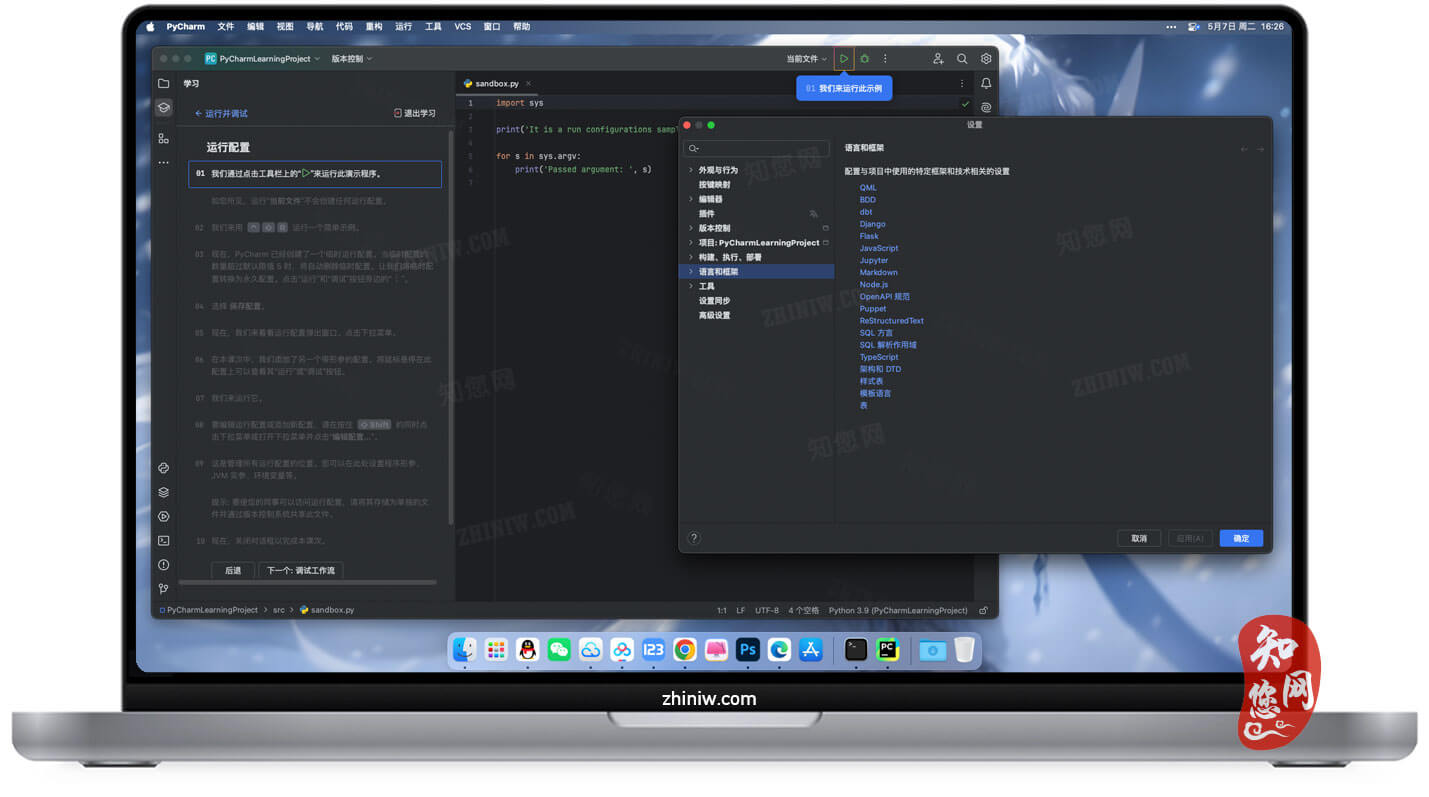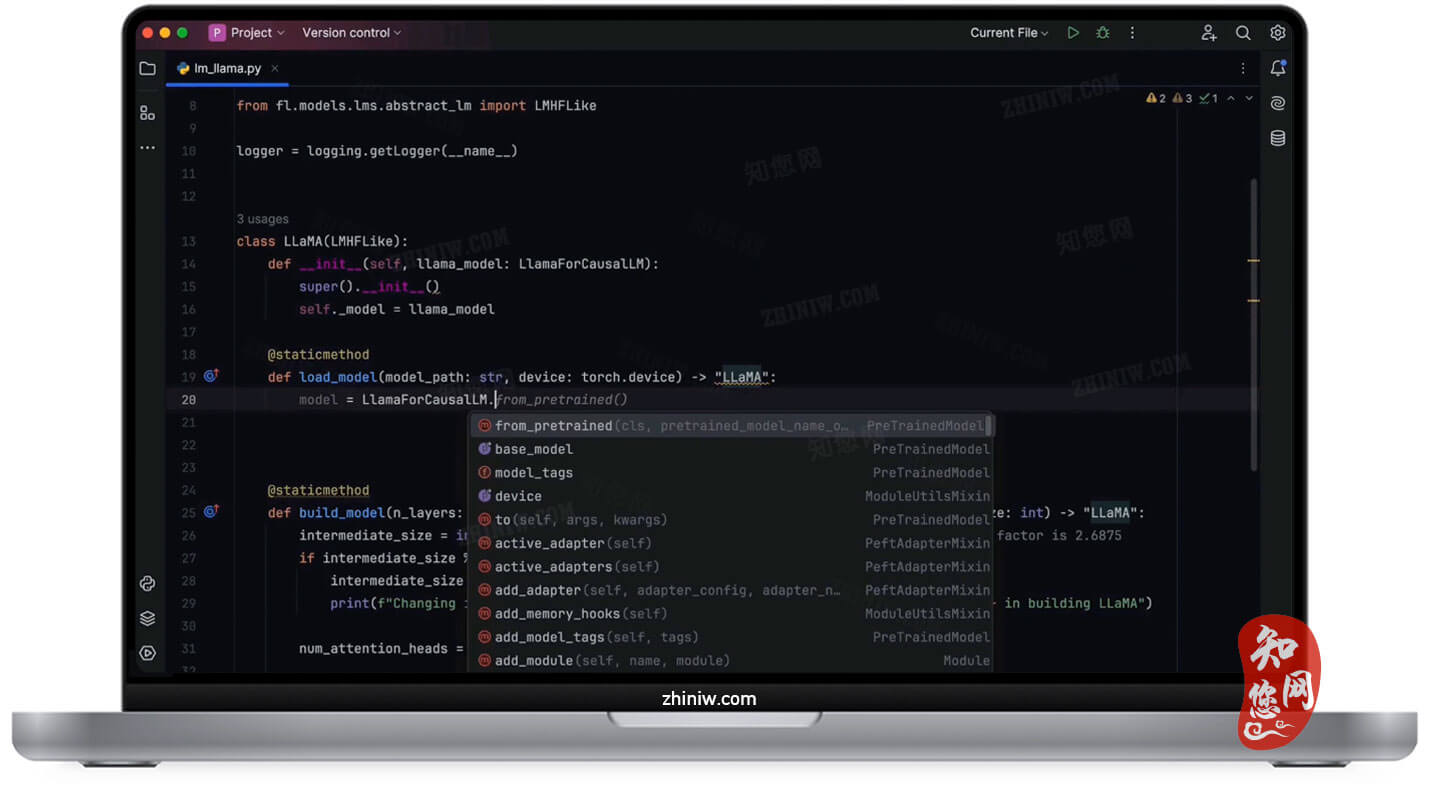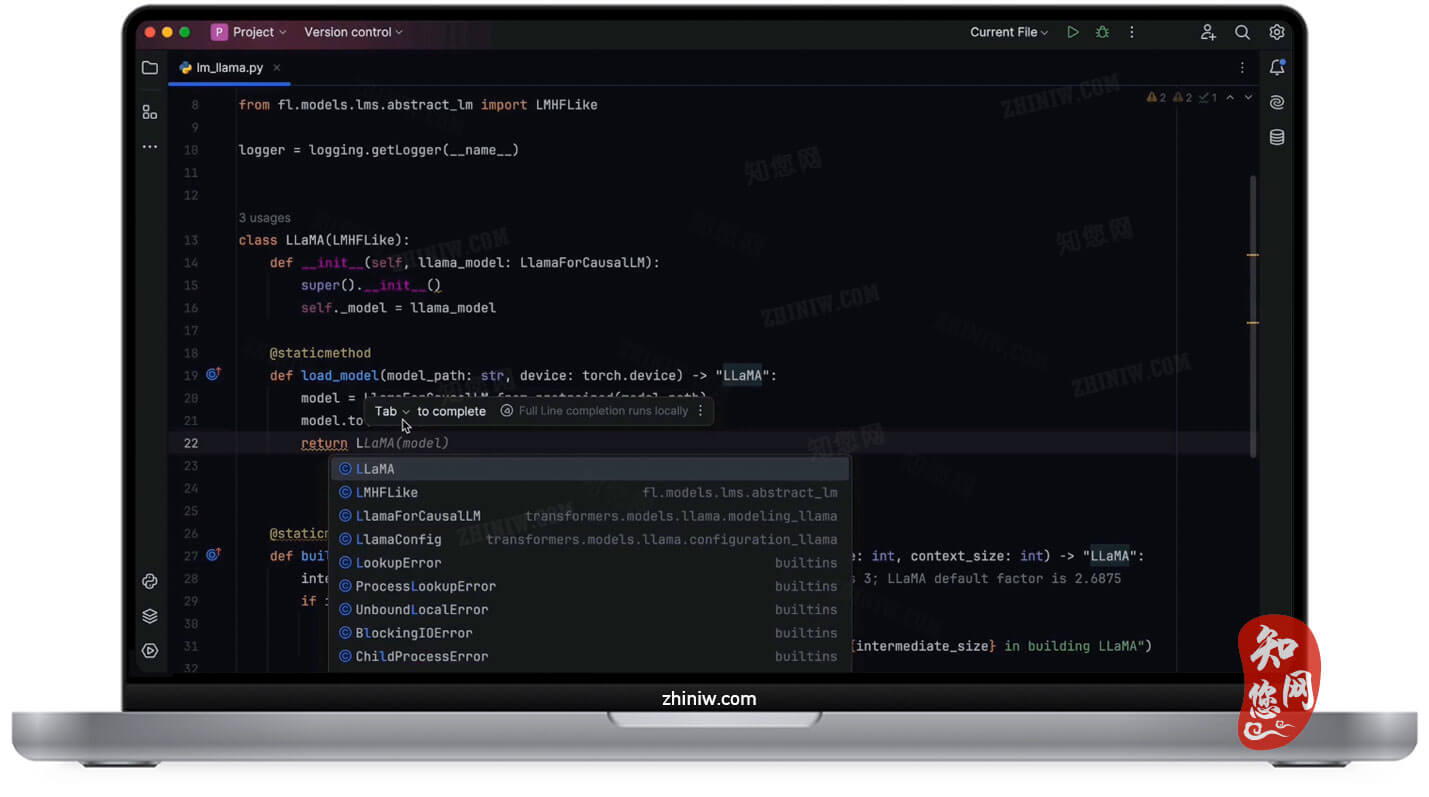温馨提示
安装与破解
1、PyCharm mac软件镜像包下载完后,首先将软件【PyCharm】 和 【JetBCrack】拖至mac应用程序中完成安装;
2、打开Mac终端,复制【 cd /Applications/JetBCrack 】到终端后回车

随后复制【 ‘./jdk/Contents/Home/bin/java’ -jar enc-sniarbtej-2024.2.7.jar -genkey -id=Mac -user=mac >> key.txt 】回车(Enter键);

3、打开应用程序,在JetBCrack文件夹中找到key.txt文件并打开;
(注意:有些用户打开key.txt文件为空文本,不需要管,直接打开软件,会弹出重启软件界面,点击重启即可破解成功,不需要操作后续步骤!)
4、复制Your license key is:后面的注册码

5、然后从Mac应用程序中打开软件【WebStorm 2025】,选择Activation code进入激活页面

6、将注册码复制到激活页面,点击Activave即可激活

7、为了不必要的麻烦,请务必操作!
点击菜单栏的PyCharm,再点击settings…打开软件的【设置】,左上角的搜索框处输入更新,取消勾选自动检测更新,然后点击确定

至此,PyCharm 2025 for Mac完成了软件激活破解!
此时软件“PyCharm”界面,若您的是英文版,需要使用“中文”语言,请接着看介绍:
点击菜单栏中的“Preferences”,在搜索栏搜索“Chinese”,点击“Marketplace” —— “Chinese”点击“Install”进行安装。


完成后,点击“Restart ID”进行“重启软件”。

就可以看到“中文”界面;
软件介绍
PyCharm Pro 2025 Mac破解版下载是知您网搜集到的Mac os系统上由JetBrains开发的专业集成开发环境(IDE),专为Python开发者设计,旨在提供高效、便捷的开发体验。它不仅支持Python语言的各种特性,还集成了丰富的工具和功能,帮助开发者提升代码质量、加速开发进程。
PyCharm Pro 2025 for Mac软件功能介绍
1、智能代码编辑器
• 代码补全与语法高亮:基于上下文的智能代码补全,支持 Python 3.x 及更高版本,涵盖语法高亮、错误提示和自动格式化。
• 代码重构:提供安全的代码重构工具,如重命名变量、提取方法、内联变量等,帮助开发者优化代码结构。
• 版本控制集成:内置对 Git、SVN 等版本控制系统的支持,提供分支管理、差异对比和提交历史查看功能。文章源自:知您网(zhiniw.com)知您网-https://www.zhiniw.com/pycharm-pro-2025-mac.html
2、专业级调试与测试工具
• 交互式调试器:支持断点设置、变量监视、调用堆栈查看和远程调试,帮助开发者快速定位和修复问题。
• 单元测试框架:集成 unittest、pytest 和 doctest 等主流测试框架,支持测试用例的自动发现和运行,并生成详细的测试报告。
• 性能分析工具:提供代码性能分析功能,帮助开发者识别性能瓶颈并优化代码。文章源自:知您网(zhiniw.com)知您网-https://www.zhiniw.com/pycharm-pro-2025-mac.html
3、Web 开发与框架支持
• 全栈 Web 开发:内置对 Django、Flask、FastAPI 等主流 Python Web 框架的支持,提供模板调试、自动补全和项目向导。
• 前端开发集成:支持 JavaScript、TypeScript、HTML、CSS 等前端技术,提供代码补全、语法检查和实时预览功能。
• 数据库工具:集成数据库管理工具,支持 SQL 查询、数据表设计和 ORM 框架(如 SQLAlchemy)的代码生成。文章源自:知您网(zhiniw.com)知您网-https://www.zhiniw.com/pycharm-pro-2025-mac.html
4、数据科学与机器学习
• Jupyter Notebook 支持:直接在 IDE 中编辑和运行 Jupyter Notebook,支持代码单元、Markdown 单元和可视化输出。
• 科学计算库:内置对 NumPy、Pandas、Matplotlib 等科学计算库的支持,提供代码补全和交互式调试。
• 机器学习框架:集成 TensorFlow、PyTorch 等机器学习框架,提供代码补全、调试和性能分析功能。文章源自:知您网(zhiniw.com)知您网-https://www.zhiniw.com/pycharm-pro-2025-mac.html
5、远程开发与协作
• 远程开发支持:通过 SSH、Docker 或 WSL 在远程服务器上开发和调试代码,支持代码同步和远程解释器。
• 团队协作工具:集成代码审查、任务管理和团队协作功能,支持与 Jira、YouTrack 等工具的集成。
• 实时协作:支持多人实时协作开发,提供代码共享和同步功能。文章源自:知您网(zhiniw.com)知您网-https://www.zhiniw.com/pycharm-pro-2025-mac.html
6、可扩展性与定制化
• 插件生态系统:提供丰富的插件支持,开发者可以根据需求安装和配置插件,扩展 IDE 功能。
• 主题与界面定制:支持自定义界面主题、快捷键和代码样式,满足不同开发者的个性化需求。
• 多语言支持:除 Python 外,还支持 Go、Rust、SQL 等多种语言,提供基本的代码编辑和调试功能。
PyCharm Pro 2025 for Mac软件功能特色
1、AI 辅助开发
• 智能代码补全:基于 AI 的代码补全功能,提供更精准的代码建议和自动补全。
• 代码生成与优化:支持根据注释生成代码、自动优化代码结构和性能。
• 聊天机器人集成:内置 AI 聊天机器人,提供代码解释、调试建议和开发问题解答。文章源自:知您网(zhiniw.com)知您网-https://www.zhiniw.com/pycharm-pro-2025-mac.html
2、性能与稳定性提升
• 更快的启动速度:优化 IDE 启动性能,减少加载时间。
• 内存管理优化:改进内存使用效率,降低大型项目的资源占用。
• 稳定性增强:修复已知问题,提升 IDE 的稳定性和可靠性。文章源自:知您网(zhiniw.com)知您网-https://www.zhiniw.com/pycharm-pro-2025-mac.html
3、用户界面改进
• 现代化界面设计:采用更简洁、直观的用户界面,提升用户体验。
• 可访问性增强:改进对高对比度模式和屏幕阅读器的支持,提升可访问性。文章源自:知您网(zhiniw.com)知您网-https://www.zhiniw.com/pycharm-pro-2025-mac.html
4、开发者工具集成
• 集成终端:内置终端工具,支持直接在 IDE 中运行命令行工具。
• TODO 管理:提供 TODO 注释管理功能,帮助开发者跟踪任务进度。
• 代码片段管理:支持代码片段的保存和重用,提升开发效率。
无论是初学者还是经验丰富的开发者,在知您网(zhiniw.com),您免费下载的JetBrains PyCharm Professional 2025 Mac版,是一个全面且强大的工具,能够显著提高工作效率,减少重复劳动。凭借其丰富的功能和对最新技术和框架的支持,PyCharm成为了许多专业Python开发者的首选IDE。无论是进行常规的软件开发,还是处理复杂的科学计算任务,PyCharm都能提供强有力的支持。
更新说明
Version 2025.1:
面向所有人的统一 PyCharm、免费 AI 层级、Junie 公开发布版和 Cadence 的推出、PyCharm Jupyter 增强、对 Hatch 的增强和 Data Wrangler 实现。
文章源自:知您网(zhiniw.com)知您网-https://www.zhiniw.com/pycharm-pro-2025-mac.html
DESCRIPTION
PyCharm Pro 2025 Mac Crack Edition is a professional Integrated Development Environment (IDE) developed by JetBrains, collected by Zhiniw.com for the Mac OS system. Designed specifically for Python developers, it aims to provide an efficient and convenient development experience. It not only supports various features of the Python language but also integrates a rich set of tools and functionalities to help developers improve code quality and accelerate the development process.
PyCharm Pro 2025 for Mac - Features Overview
1. Intelligent Code Editor
• Code Completion & Syntax Highlighting: Context-aware intelligent code completion, supporting Python 3.x and higher versions, with syntax highlighting, error detection, and automatic formatting.
• Code Refactoring: Provides safe refactoring tools such as renaming variables, extracting methods, and inlining variables to help optimize code structure.
• Version Control Integration: Built-in support for version control systems like Git and SVN, offering branch management, diff comparison, and commit history viewing.
2. Professional Debugging & Testing Tools
• Interactive Debugger: Supports breakpoints, variable monitoring, call stack inspection, and remote debugging to quickly identify and fix issues.
• Unit Testing Frameworks: Integrates popular testing frameworks like unittest, pytest, and doctest, supporting automatic test discovery, execution, and detailed test reporting.
• Performance Profiling Tools: Offers performance analysis to help developers identify bottlenecks and optimize code.
3. Web Development & Framework Support
• Full-Stack Web Development: Built-in support for mainstream Python web frameworks like Django, Flask, and FastAPI, providing template debugging, autocompletion, and project wizards.
• Frontend Development Integration: Supports JavaScript, TypeScript, HTML, and CSS, with autocompletion, syntax checking, and real-time preview features.
• Database Tools: Integrated database management tools supporting SQL queries, table design, and ORM framework (e.g., SQLAlchemy) code generation.
4. Data Science & Machine Learning
• Jupyter Notebook Support: Edit and run Jupyter Notebooks directly within the IDE, with support for code cells, Markdown cells, and visualization outputs.
• Scientific Computing Libraries: Built-in support for libraries like NumPy, Pandas, and Matplotlib, with autocompletion and interactive debugging.
• Machine Learning Frameworks: Integrates TensorFlow, PyTorch, and other ML frameworks, providing autocompletion, debugging, and performance profiling.
5. Remote Development & Collaboration
• Remote Development Support: Develop and debug code on remote servers via SSH, Docker, or WSL, with code synchronization and remote interpreter support.
• Team Collaboration Tools: Integrates code review, task management, and team collaboration features, compatible with tools like Jira and YouTrack.
• Real-Time Collaboration: Supports multi-user real-time collaborative development with code sharing and synchronization.
6. Extensibility & Customization
• Plugin Ecosystem: Offers a rich plugin ecosystem where developers can install and configure plugins to extend IDE functionality.
• Themes & UI Customization: Supports customizing interface themes, shortcuts, and code styles to meet individual developer preferences.
• Multi-Language Support: In addition to Python, supports Go, Rust, SQL, and other languages, providing basic code editing and debugging capabilities.
PyCharm Pro 2025 for Mac - Key Highlights
1. AI-Assisted Development
• Smart Code Completion: AI-powered code completion provides more accurate suggestions and auto-completion.
• Code Generation & Optimization: Generates code from comments and automatically optimizes code structure and performance.
• Chatbot Integration: Built-in AI chatbot for code explanations, debugging suggestions, and answering development questions.
2. Performance & Stability Improvements
• Faster Startup Speed: Optimized IDE startup performance, reducing loading times.
• Memory Management Optimization: Improved memory efficiency, lowering resource consumption for large projects.
• Enhanced Stability: Fixed known issues, improving overall stability and reliability.
3. User Interface Enhancements
• Modernized UI Design: A cleaner, more intuitive user interface for an improved user experience.
• Accessibility Improvements: Enhanced support for high-contrast modes and screen readers, improving accessibility.
4. Developer Tool Integration
• Integrated Terminal: Built-in terminal tool for running command-line utilities directly within the IDE.
• TODO Management: Provides TODO comment management to help developers track task progress.
• Code Snippet Management: Supports saving and reusing code snippets to boost development efficiency.
Whether you are a beginner or an experienced developer, downloading JetBrains PyCharm Professional 2025 Mac Edition for free from Zhiniw.com (zhiniw.com) offers a comprehensive and powerful tool that significantly enhances productivity and reduces repetitive tasks. With its rich feature set and support for the latest technologies and frameworks, PyCharm has become the preferred IDE for many professional Python developers. Whether working on regular software development or complex scientific computing tasks, PyCharm provides robust support.
若下载失效,可以给我留言,小编看到消息,会尽快补链接!谢谢!