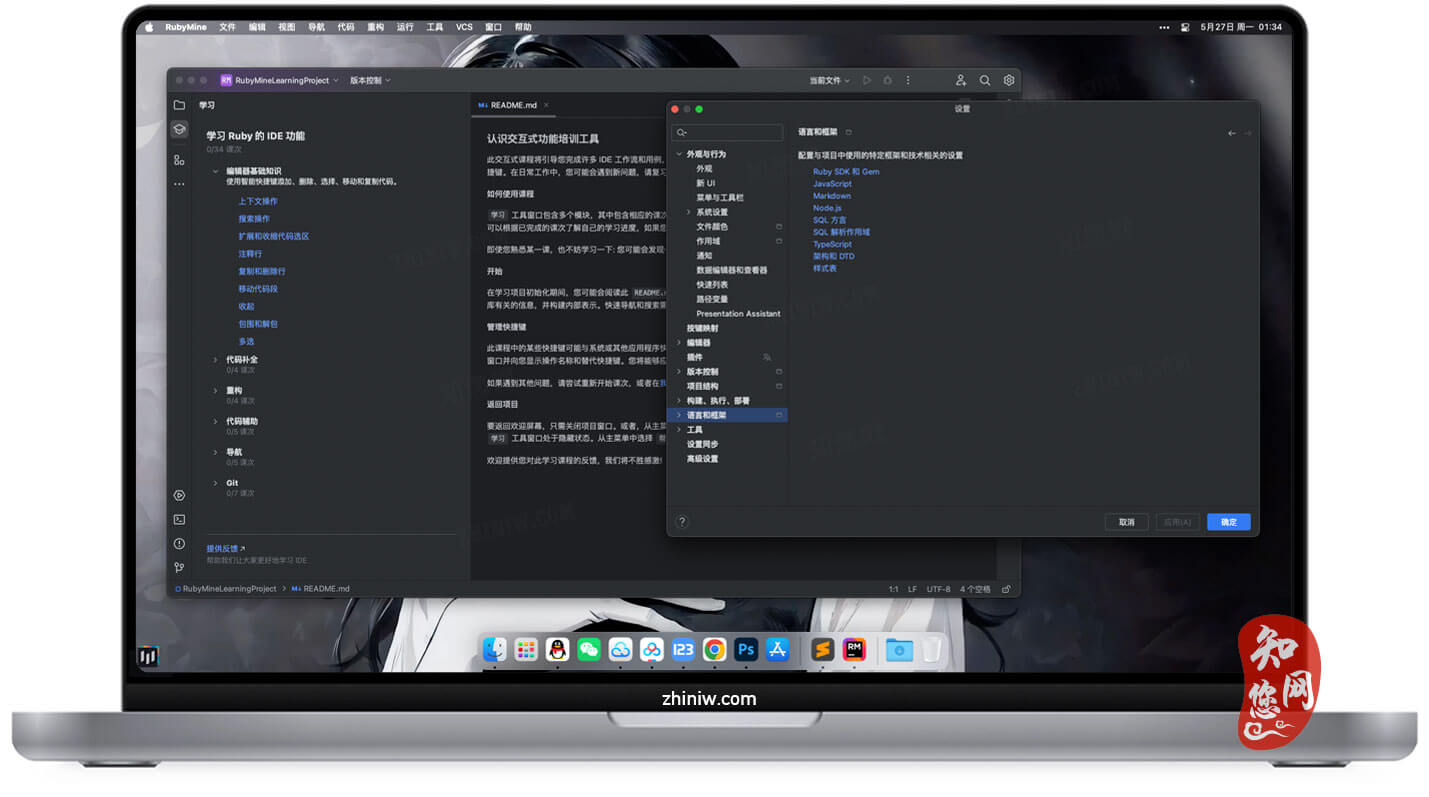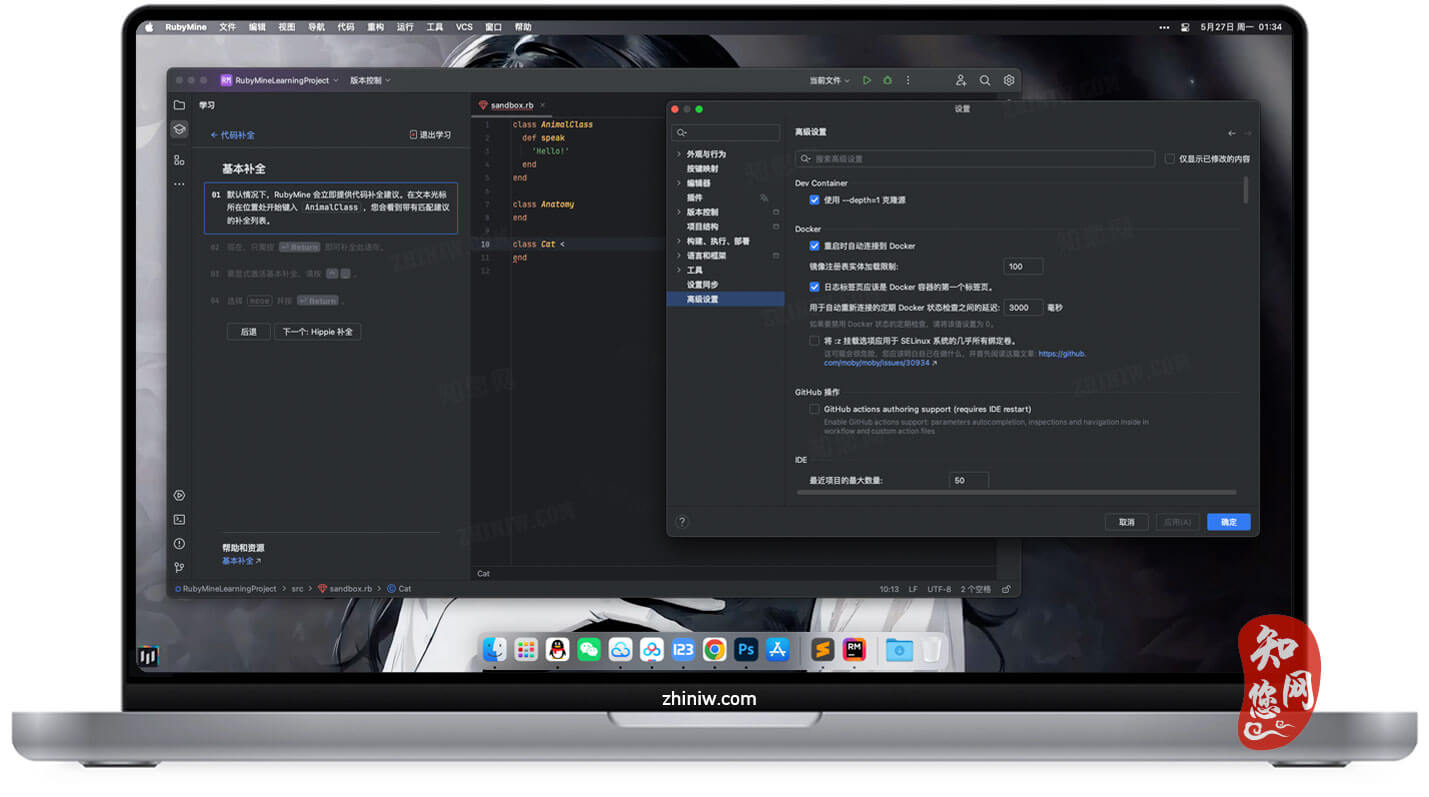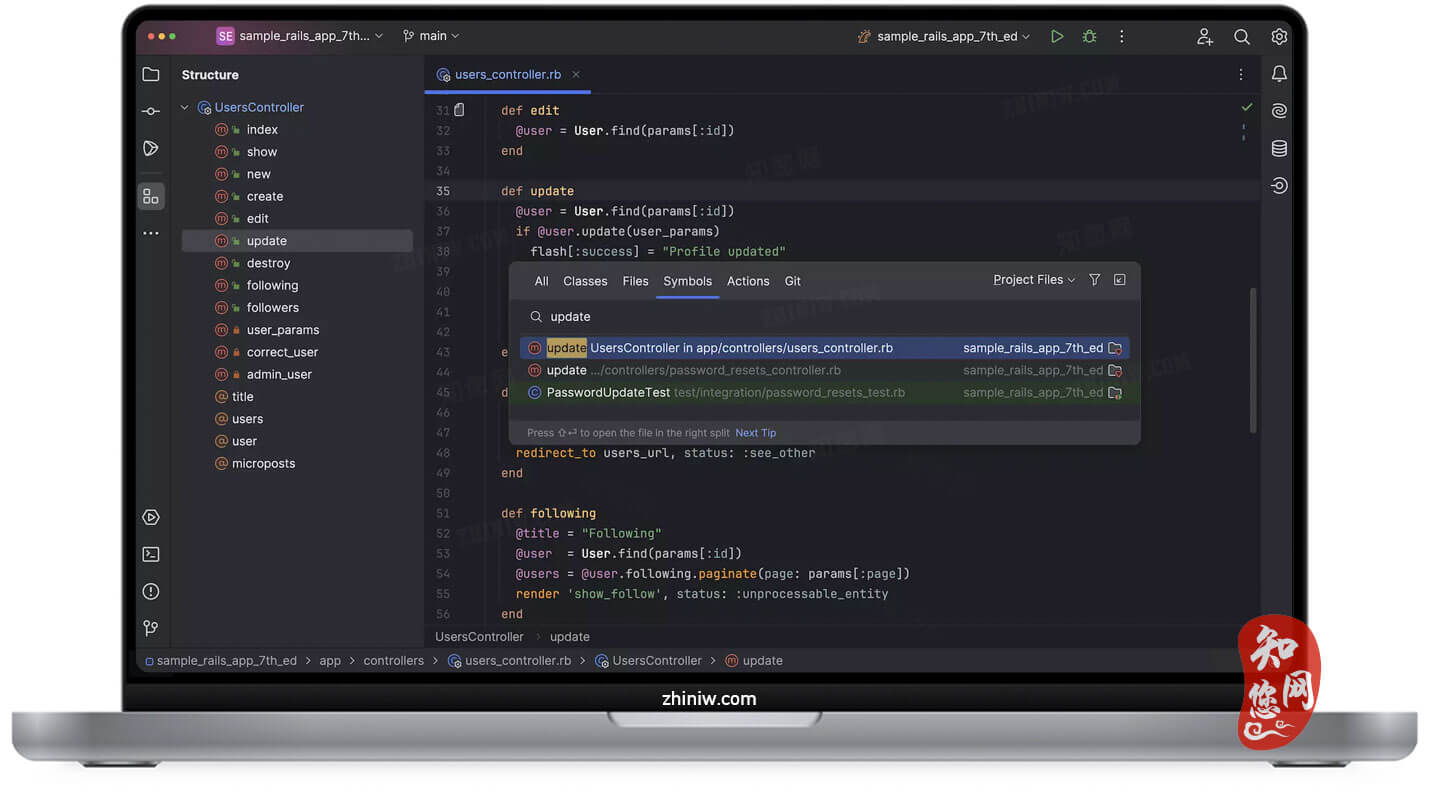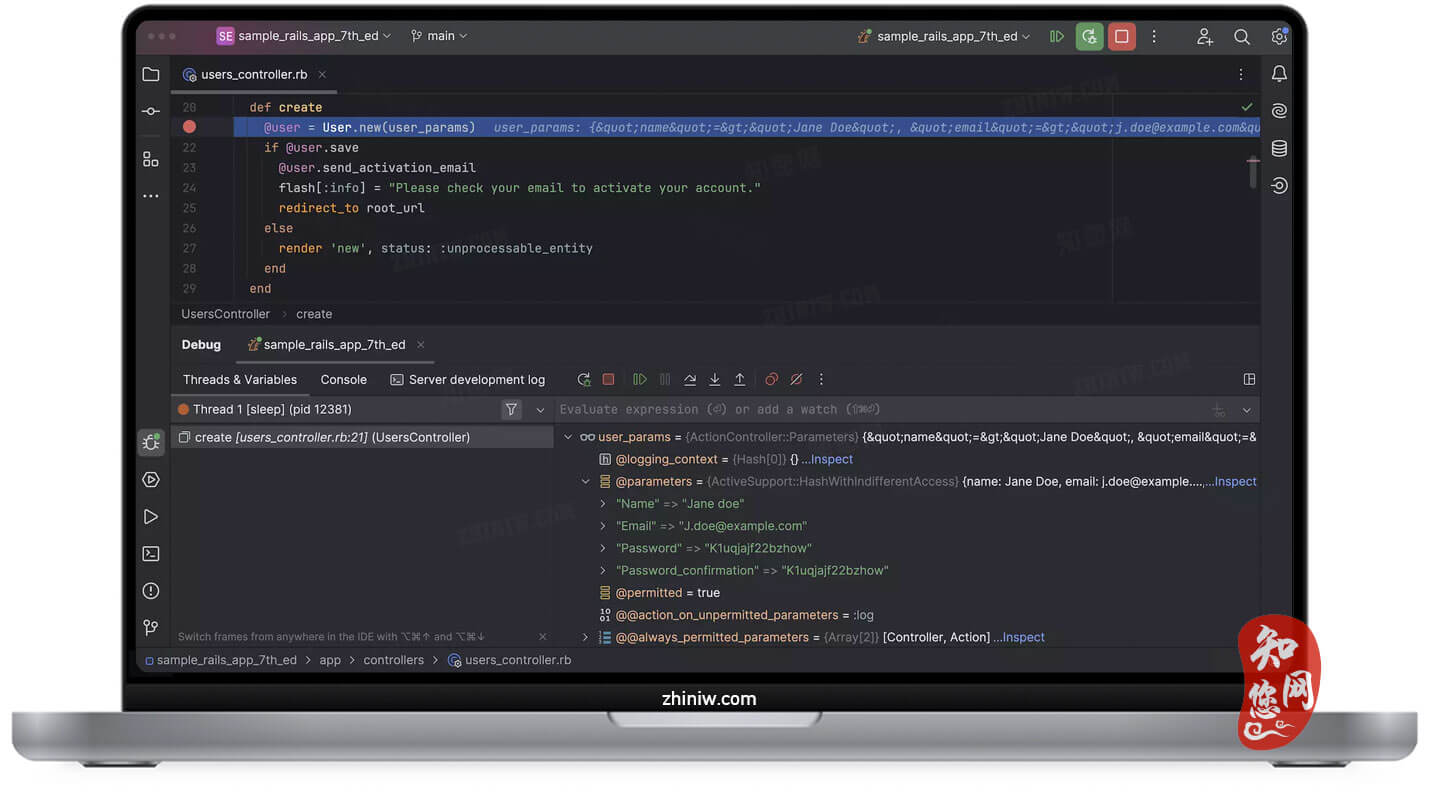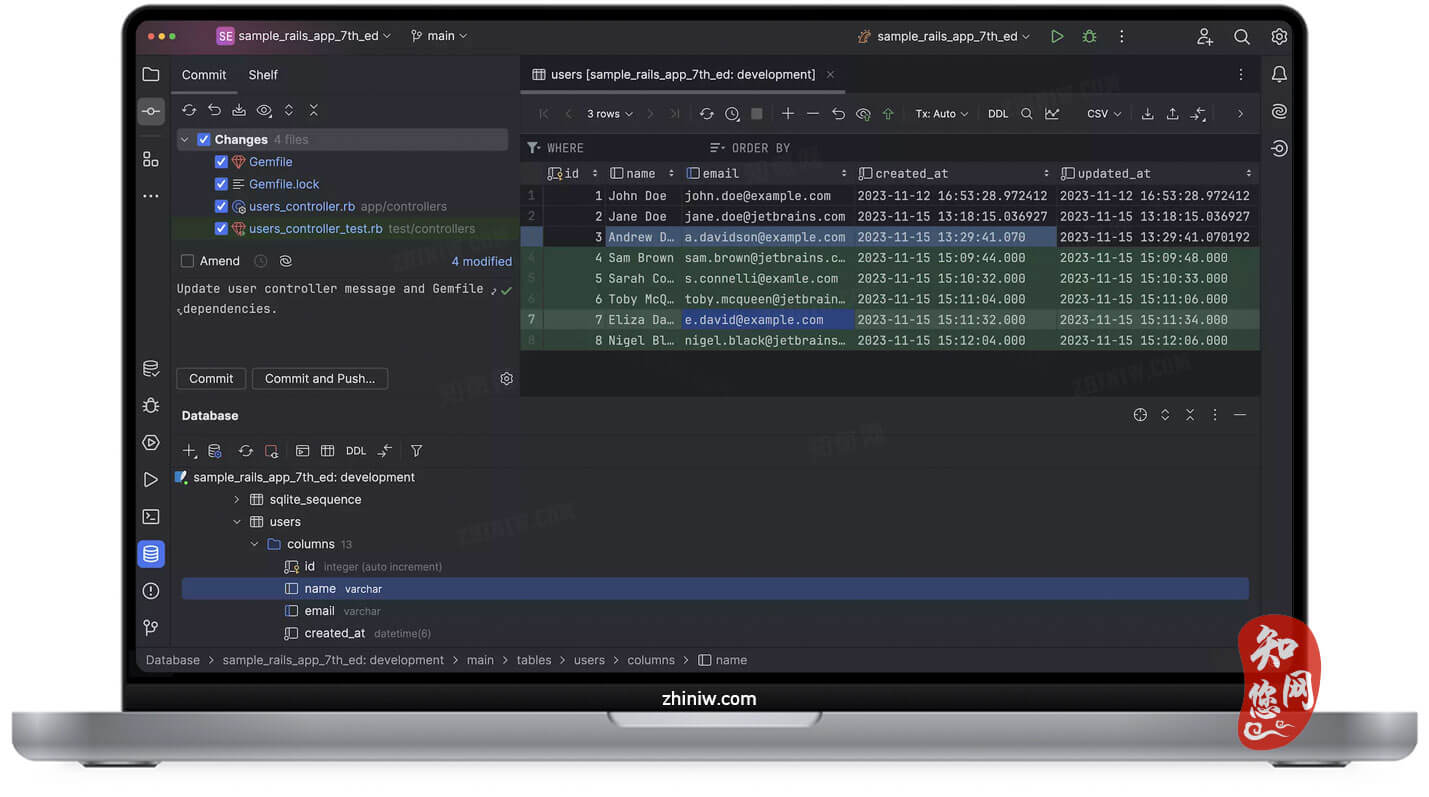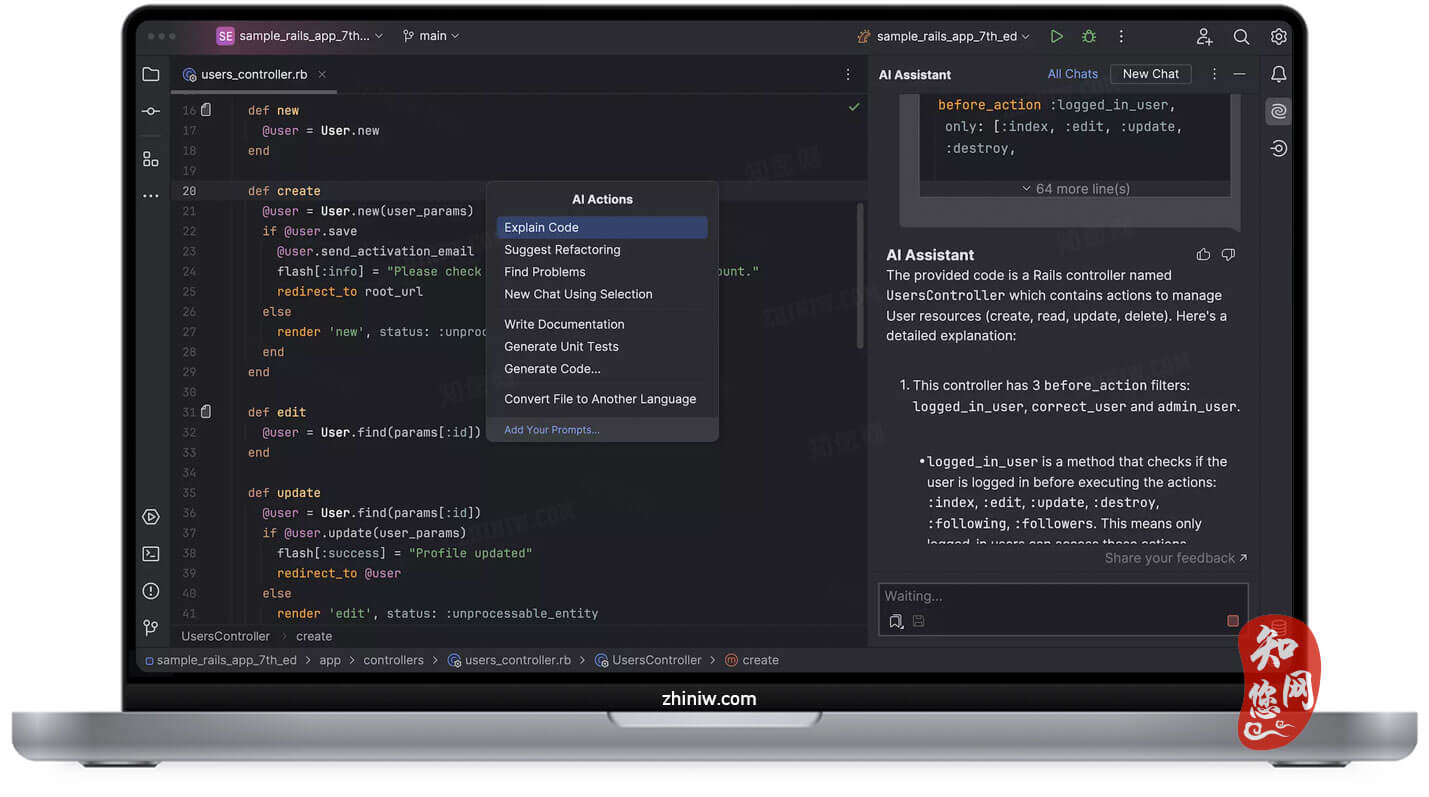温馨提示
安装与破解
1、RubyMine mac软件镜像包下载完后,首先将软件【RubyMine】 和 【JetBCrack】拖至mac应用程序中完成安装;
2、打开Mac终端,复制【 cd /Applications/JetBCrack 】到终端后回车

随后复制【 ‘./jdk/Contents/Home/bin/java’ -jar enc-sniarbtej-2024.2.7.jar -genkey -id=Mac -user=mac >> key.txt 】回车(Enter键);

3、打开应用程序,在JetBCrack文件夹中找到key.txt文件并打开;
(注意:有些用户打开key.txt文件为空文本,不需要管,直接打开软件,会弹出重启软件界面,点击重启即可破解成功,不需要操作后续步骤!)
4、复制Your license key is:后面的注册码

5、然后从Mac应用程序中打开软件【RubyMine 2025】,选择Activation code进入激活页面

6、将注册码复制到激活页面,点击Activave即可激活
至此,RubyMine 2025 for Mac完成了软件激活破解!
此时的软件“RubyMine”界面是英文版,若需要使用“中文”语言,请接着看介绍:
点击菜单栏中的“Preferences”,在搜索栏搜索“Chinese”,点击“Marketplace” —— “Chinese”点击“Install”进行安装。


完成后,点击“Restart ID”进行“重启软件”。

就可以看到“中文”界面;文章源自:知您网(zhiniw.com)知您网-https://www.zhiniw.com/rubymine-2025-mac.html
另外,为了不必要的麻烦,请务必操作!
点击菜单栏中的“Preferences” — 左上角的搜索框处输入“更新”,取消勾选右侧的“为之检查IDE更新”,然后点击“确定”

软件介绍
RubyMine 2025 Mac破解版下载是知您网搜集到的Mac os系统上是由JetBrains开发的一款跨平台.NET集成开发环境(IDE),专为使用C#、F#和VB.NET等语言的开发者设计,旨在提供一个高效、智能且功能丰富的开发体验。它不仅支持传统的.NET框架,还对.NET Core和ASP.NET Core提供了全面的支持。
RubyMine 2025 for Mac软件功能介绍
AI 驱动开发
• 智能代码补全:JetBrains AI 支持自然语言描述生成代码,附带语法高亮与错误检查,提升代码准确性。支持 RBS 类型定义的代码补全,可通过自然语言提示加速开发。
• 上下文理解增强:引入先进的 RAG(检索增强生成)技术,能跨项目更精准地理解上下文,通过 .aiignore 文件可排除不希望被分析的目录或文件。文章源自:知您网(zhiniw.com)知您网-https://www.zhiniw.com/rubymine-2025-mac.html
Ruby 与 Rails 开发优化
• 框架支持:深度集成 Ruby on Rails,支持 Rails 7+ 版本,提供实体导航、数据库模式跳转功能,可通过快捷键在 Rails 实体和数据库模式间快速切换。
• 语言支持:全面支持 Ruby 3.4 新特性,在创建常量或修改全局命名空间时提示警告,在索引赋值中使用关键字参数或块参数时提示错误。
• 调试与测试:内置图形化调试器,支持断点设置、变量查看、调用堆栈跟踪;集成 RSpec、Cucumber、Test::Unit 等测试框架,支持一键运行和调试测试用例。文章源自:知您网(zhiniw.com)知您网-https://www.zhiniw.com/rubymine-2025-mac.html
版本控制与协作
• Git 集成:内置 Git 版本控制系统,支持分支管理、冲突解决、代码审查,提供可视化提交界面(可通过插件恢复模态提交界面)。
• 远程开发:支持 WSL、SSH、Docker 等远程环境,提供一致的本地开发体验,在远程开发模式下减少打字、格式化和高亮的延迟。文章源自:知您网(zhiniw.com)知您网-https://www.zhiniw.com/rubymine-2025-mac.html
工具链集成
• 包管理工具:兼容 asdf 0.16+,能够正确识别由新版 asdf 安装的解释器;支持 RVM、Rbenv 等版本管理工具。
• 部署工具:支持通过 FTP/SFTP 自动部署,集成 Vagrant、Capistrano、Chef、Puppet 等基础设施管理工具。
• 其它工具:支持 Rake Task Runner、Rails Generators、Bundler、Zeus 等工具,终端可作为 IDE 工具窗口使用。
RubyMine 2025 for Mac软件功能特色
AI 功能升级:
• 模型选择与离线模式:支持 Claude 3.7 Sonnet 等最新模型,可启用离线 AI 模式(使用 Ollama 或 LM Studio 本地模型),无网络环境下也可使用 AI 功能。
• 免费额度与计费:提供 JetBrains AI 功能的免费使用额度,代码补全与本地模型支持无限制使用,其他高级功能按积分计费。文章源自:知您网(zhiniw.com)知您网-https://www.zhiniw.com/rubymine-2025-mac.html
• 调试能力增强:提升多模块项目的调试能力,支持更复杂的项目结构调试。文章源自:知您网(zhiniw.com)知您网-https://www.zhiniw.com/rubymine-2025-mac.html
• Kamal 部署支持:更新后的 deploy.yml schema 提供对 Kamal 2.4.0 / 2.5.0 的完整支持,帮助更顺畅地部署 Rails 应用。文章源自:知您网(zhiniw.com)知您网-https://www.zhiniw.com/rubymine-2025-mac.html
• Rake 任务与 Generator 加载优化:可在设置中选择是否启用自动加载,加载错误以气泡提示方式显示,避免干扰当前操作。
无论是初学者还是经验丰富的开发者,在知您网(zhiniw.com),您免费下载的RubyMine 2025 for Mac版,是一个全面而强大的工具,能够显著提高工作效率,减少重复劳动。凭借其丰富的功能和对最新技术和框架的支持,RubyMine成为了许多专业Ruby和Rails开发者的首选IDE。无论是进行常规的应用开发,还是处理复杂的系统架构设计,RubyMine都能提供强有力的支持,让开发者可以专注于创造性的编程任务。此外,RubyMine注重社区反馈,定期更新以修复bug并引入新特性,确保始终处于Ruby开发工具的前沿。对于任何希望在竞争激烈的Ruby开发领域保持领先的专业人士来说,RubyMine是一个不可或缺的伙伴。
文章源自:知您网(zhiniw.com)知您网-https://www.zhiniw.com/rubymine-2025-mac.html
DESCRIPTION
RubyMine 2025 Mac Crack Edition is a cross-platform Integrated Development Environment (IDE) developed by JetBrains, collected by Zhiniw.com for the Mac OS system. Designed specifically for developers using Ruby and Ruby on Rails, it aims to provide an efficient, intelligent, and feature-rich development experience. It not only supports traditional Ruby frameworks but also offers comprehensive support for modern Ruby versions and Rails applications.
RubyMine 2025 for Mac - Features Overview
AI-Powered Development
• Smart Code Completion: JetBrains AI supports natural language descriptions to generate code with syntax highlighting and error checking, improving code accuracy. Supports RBS type definitions for code completion and accelerates development through natural language prompts.
• Enhanced Context Understanding: Introduces advanced RAG (Retrieval-Augmented Generation) technology for more precise cross-project context understanding. The .aiignore file can exclude directories or files that should not be analyzed.文章源自:知您网(zhiniw.com)知您网-https://www.zhiniw.com/rubymine-2025-mac.html
Ruby & Rails Development Optimization
• Framework Support: Deep integration with Ruby on Rails, supporting Rails 7+ versions, providing entity navigation, and database schema jumps. Quick switching between Rails entities and database schemas via shortcuts.
• Language Support: Full support for Ruby 3.4 new features, including warnings when creating constants or modifying global namespaces, and error notifications when using keyword arguments or block parameters in index assignments.
• Debugging & Testing: Built-in graphical debugger with breakpoint setting, variable inspection, and call stack tracking. Integrates testing frameworks like RSpec, Cucumber, and Test::Unit, supporting one-click test case execution and debugging.
Version Control & Collaboration
• Git Integration: Built-in Git version control system with branch management, conflict resolution, and code review. Provides a visual commit interface (modal commit interface can be restored via plugins).
• Remote Development: Supports remote environments like WSL, SSH, and Docker, offering a consistent local development experience with reduced latency for typing, formatting, and highlighting.
Toolchain Integration
• Package Management Tools: Compatible with asdf 0.16+, correctly identifying interpreters installed by the latest asdf versions. Supports version management tools like RVM and Rbenv.
• Deployment Tools: Supports automatic deployment via FTP/SFTP and integrates infrastructure management tools like Vagrant, Capistrano, Chef, and Puppet.
• Other Tools: Supports Rake Task Runner, Rails Generators, Bundler, Zeus, and more. The terminal can be used as an IDE tool window.
RubyMine 2025 for Mac - Key Highlights
AI Functionality Upgrade
• Model Selection & Offline Mode: Supports the latest models like Claude 3.7 Sonnet and enables offline AI mode (using Ollama or LM Studio local models), allowing AI functionality even without an internet connection.
• Free Quota & Billing: Provides a free usage quota for JetBrains AI features. Unlimited use of code completion and local model support; other advanced features are billed based on credits.
Enhanced Debugging Capabilities
• Improves debugging for multi-module projects, supporting more complex project structures.
Kamal Deployment Support
• Updated deploy.yml schema provides full support for Kamal 2.4.0 / 2.5.0, enabling smoother deployment of Rails applications.
Rake Task & Generator Loading Optimization
• Allows users to choose whether to enable auto-loading in settings. Loading errors are displayed as bubble notifications to avoid disrupting current operations.
Whether you are a beginner or an experienced developer, downloading RubyMine 2025 for Mac (available for free at Zhiniw.com) is a comprehensive and powerful tool that significantly enhances productivity and reduces repetitive tasks. With its rich features and support for the latest technologies and frameworks, RubyMine has become the preferred IDE for many professional Ruby and Rails developers. Whether working on regular application development or handling complex system architecture design, RubyMine provides robust support, allowing developers to focus on creative programming tasks. Additionally, RubyMine prioritizes community feedback, regularly updating to fix bugs and introduce new features, ensuring it remains at the forefront of Ruby development tools. For any professional looking to stay ahead in the competitive Ruby development field, RubyMine is an indispensable companion.
若下载失效,可以给我留言,小编看到消息,会尽快补链接!谢谢!