温馨提示
不要在意激活时间,具目前知晓它只是一个备用许可证,不会过期!
注意:建议安装前卸载老版本!!!软件遇到启动不了,下载这个卸载工具,卸载了,重新电脑,重新安装就可以了文章源自:知您网(zhiniw.com)知您网-https://www.zhiniw.com/rustrover-2024-mac.html
注:“RustRover mac版” 镜像包下载完了后,请将软件“RustRover破解版” 拖至Mac应用程序中完成安装和运行;文章源自:知您网(zhiniw.com)知您网-https://www.zhiniw.com/rustrover-2024-mac.html
若不能打开“RustRover Mac破解版” ,并提示【“XXX”已损坏,无法打开。您应该将它移到废纸篓。】 ,那就来点猛料,按下面的操作设置:
1、打开任何来源。
2、打开电脑“终端”,执行下面的命令。
文章源自:知您网(zhiniw.com)知您网-https://www.zhiniw.com/rustrover-2024-mac.html
sudo xattr -r -d com.apple.quarantine /Applications/RustRover.app
3、回车,出现Password🔑,输入电脑开机密码,密码不显示,输入即可回车文章源自:知您网(zhiniw.com)知您网-https://www.zhiniw.com/rustrover-2024-mac.html
安装与破解:
“RustRover” Mac软件镜像包下载完了后,首先将软件“RustRover”拖至电脑“应用程序”中完成安装;
运行应用程序中安装好的“RustRover”,弹出注册窗口,点击“Activation code(激活码)”

回到“RustRover” Mac软件镜像包,找到“激活码”文本;
将“RustRover”激活码复制到“注册界面”,点击“Activate”
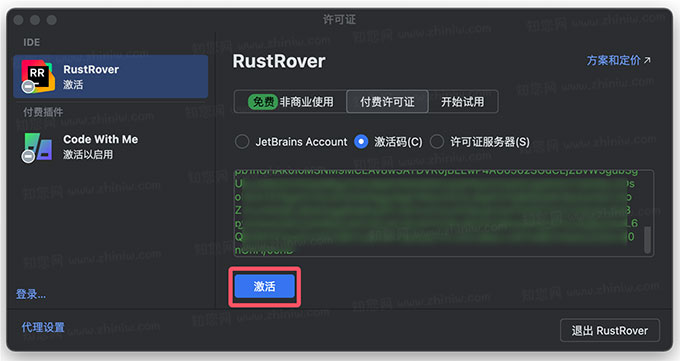
激活成功!点击“Continue”
 文章源自:知您网(zhiniw.com)知您网-https://www.zhiniw.com/rustrover-2024-mac.html
文章源自:知您网(zhiniw.com)知您网-https://www.zhiniw.com/rustrover-2024-mac.html
若软件“RustRover”提示激活失败:
1、如果提示注册失败,因为hosts里面信息未删除干净!我们在桌面左上角点击“前往”,点击“前往文件夹”。

2、随后输入“/etc/”,点击“前往”;接着将“hosts”复制到桌面;
3、点击“command+f”调出搜索栏。搜索“JetBrains”,然后将含“JetBrains”的信息删除干净即可,如下图:

4、随后将保存好的“hosts”文件拖拽至“etc”文件夹中,点击“替换”,按其提示操作即可;文章源自:知您网(zhiniw.com)知您网-https://www.zhiniw.com/rustrover-2024-mac.html
若此时的软件“RustRover”界面是英文版,参考下面的操作:
点击菜单栏中的“Preferences”,在搜索栏搜索“Chinese”,点击“Marketplace” —— “Chinese”点击“Install”进行安装。


完成后,点击“Restart ID”进行“重启软件”。

就可以看到“中文”界面;文章源自:知您网(zhiniw.com)知您网-https://www.zhiniw.com/rustrover-2024-mac.html
另外,为了不必要的麻烦,请务必操作!
点击菜单栏中的“Preferences” — 左上角的搜索框处输入“更新”,取消勾选右侧的“为之检查IDE更新”,然后点击“确定”

软件介绍
JetBrains RustRover Mac破解版下载是知您网搜集到的Mac os系统上一款Rust语言集成开发环境(IDE),更是Rust开发者不可多得的强大IDE工具,无论是初学者还是资深开发者,都能从中受益,实现开发效率与代码质量的双重飞跃。
RustRover for Mac软件功能介绍
• 跨平台支持:无缝支持Windows、macOS、Linux及ARM架构,满足您多元化开发需求。
• 本地化中文UI:专为中文用户打造,界面友好,提升使用便捷性。
• JetBrains插件生态:集成JetBrains强大插件系统,扩展性强,功能丰富,满足您的个性化需求。
RustRover for Mac软件功能亮点
• 智能代码编辑:利用大数据驱动的Rust代码库,提供精准代码自动完成,加速编写过程。
• 实时代码分析:自动检测潜在错误,助力您维护高质量代码。
• 高效调试工具:内置调试器,支持错误快速定位,提升开发效率。
• 项目管理:支持Cargo集成,简化TOML编辑,轻松管理项目依赖与构建配置。
• 团队协作:配备实时合作编码、项目配置共享及Git/GitHub/GitLab无缝集成,促进团队协作。
RustRover 2024 for Mac新增功能
• 专为Rust定制:集成高级编码支持与工具链,助力高效构建Rust应用与服务。
• 简化编码体验:释放Rust语言潜力,降低开发复杂性,让您更专注于编程本身。
• 智能辅助:实时反馈、智能代码建议,提升开发效率与质量。
• 全面Cargo支持:轻松管理Rust项目构建与依赖,简化开发流程。
RustRover for Mac软件使用指南
• 轻松创建项目:通过菜单栏“File”->“New Project”一键创建Rust项目。
• 全面功能集成:集编辑、构建、调试、运行,RustRover一应俱全,助力高效开发。
• 插件增强:利用JetBrains Marketplace,自由安装插件,个性化您的IDE体验。
RustRover Mac版是一款卓越的IDE工具,适用于从入门到专业的各层次Rust开发者,助力提升开发效率与代码质量。在zhiniw.com,网站致力于提供安全、可靠的软件资源,帮助您轻松下载并安心使用。
文章源自:知您网(zhiniw.com)知您网-https://www.zhiniw.com/rustrover-2024-mac.html
DESCRIPTION
RustRover Mac Crack, compiled by Zhiniw.com for Mac OS users, is an integrated development environment (IDE) dedicated to the Rust programming language. It stands out as a powerful IDE tool for both beginners and experienced developers, facilitating a significant leap in development efficiency and code quality.
Features of RustRover for Mac
Cross-Platform Support:
Seamless support for Windows, macOS, Linux, and ARM architectures, catering to diverse development requirements.
Localized Chinese UI:
Tailored for Chinese users with a friendly interface that enhances usability.
JetBrains Plugin Ecosystem:
Integrates the robust JetBrains plugin system, offering extensive extensibility and rich features to satisfy personalized needs.
Highlights of RustRover for Mac
Intelligent Code Editing:
Leveraging a big data-driven Rust code repository, it provides accurate code completion suggestions to speed up the coding process.
Real-Time Code Analysis:
Automatically detects potential errors, assisting you in maintaining high-quality code.
Efficient Debugging Tools:
Includes an integrated debugger for quick error localization, enhancing development productivity.
Project Management:
Supports Cargo integration for simplified TOML editing, making it easy to manage project dependencies and build configurations.
Team Collaboration:
Features real-time collaborative coding, shared project configurations, and seamless integration with Git/GitHub/GitLab to foster team collaboration.
New Features in RustRover 2024 for Mac
Customized for Rust:
Integrates advanced coding support and toolchains to facilitate efficient Rust application and service development.
Simplified Coding Experience:
Unlocks the potential of the Rust language, reducing development complexity and allowing you to focus more on coding.
Smart Assistance:
Provides real-time feedback and intelligent code suggestions to improve development efficiency and quality.
Comprehensive Cargo Support:
Streamlines the management of Rust project builds and dependencies, simplifying the development workflow.
User Guide for RustRover for Mac
Easy Project Creation:
Create a Rust project with a single click via the menu bar: "File" -> "New Project".
Integrated Functionality:
Combines editing, building, debugging, and running functionalities, ensuring a productive development environment.
Enhanced with Plugins:
Utilize the JetBrains Marketplace to freely install plugins and personalize your IDE experience.
RustRover for Mac is an exceptional IDE tool suitable for Rust developers at all levels, from beginners to professionals, aiding in boosting development efficiency and code quality. At Zhiniw.com, the website aims to provide safe and reliable software resources to help you download and use the software with peace of mind.文章源自:知您网(zhiniw.com)知您网-https://www.zhiniw.com/rustrover-2024-mac.html




















