软件介绍
Snippetty mac破解版是知您网搜集到的Mac os系统上让您可以轻松编辑代码,让您在最喜爱的Markdown编辑器中编写脚本。Snippetty是一个从Markdown文件加载代码片段的应用程序,并且可以为您的代码提供实时演示,需要的知友赶紧下载吧!
Snippetty for Mac功能特色
作为MARKDOWN的片段
花时间准备您的演示作为Markdown脚本可以帮助您以多种方式。首先,您有一个您将要做的事情的书面描述,一旦您完成了演示 - 您所做的事情。您有一些需要排练的东西,如果您将来需要运行同样的演示文稿,很容易就能找到它。
最后但并非最不重要的是,没有人喜欢在演示期间迷失方向。通过在每个片段之前留下一个简短的提示,您总能知道下一步是什么。
适用于每个人
Snippetty不会假设您的演示文稿是全部内容,只需要在正确的时间将正确的片段放入计算机的剪贴板中即可。
因此,无论您的演示是关于构建iOS应用程序,Electron还是CSS,还是您正在使用Xcode,Visual Studio Code或Coda,Snippetty都会为您提供帮助。
两种使用方法
任何时候您想要下一个片段,点击片段菜单图标。这将弹出下一步和代码片段的提示。点击代码复制并推进,然后将代码粘贴到IDE中。
或者,设置键盘快捷键以复制&提前,以避免在屏幕上弹出Snippetty。在这种情况下,您看不到提示,但您可以事先打印Markdown,并在演示过程中随时携带。
DESCRIPTION
Snippetty is an app that loads code snippets from a markdown file. During a live presentation, you click its tray icon any time you need the next chunk of code for your demo. You never get stuck and your demo always works as in rehearsal! This little app is a good companion for your corporate presentations, podcasts, live demos, conference presentations, classroom demonstrations, and any other occasion you need to build some code live.
Version 1.6.0:
- From this version on Snippetty is an Apple notarized app, so you can feel a tad more safe while using it
预览截图(Screenshots)
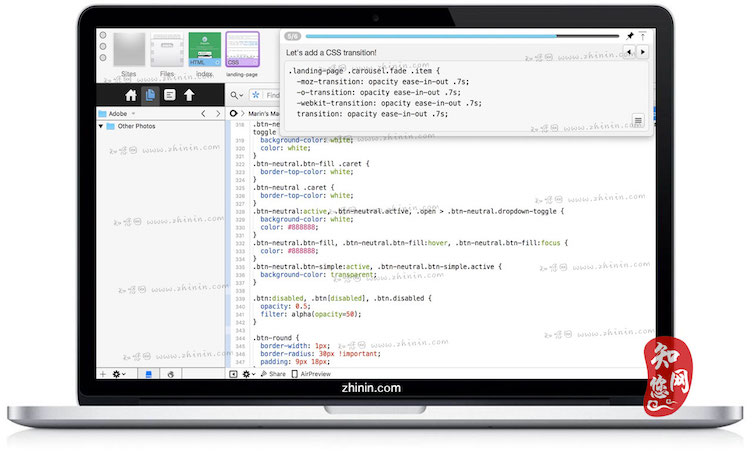
下载地址(Download)
"Snippetty" Mac历史版本
展开
- 知您微信公众号
- 扫一扫,即刻“关注”
-

- 天天领红包
- 小编得恩惠,麻烦友友了
-







运营不易,友友赞助下小站呗,谢谢
支付宝扫一扫赞助
微信钱包扫描赞助
赏