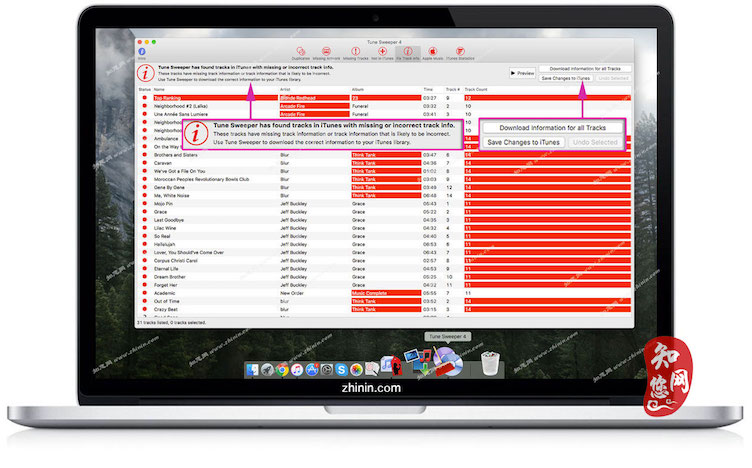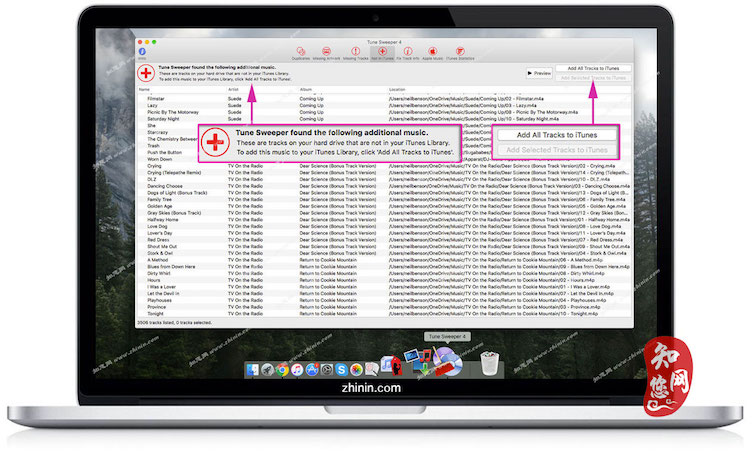软件介绍
Tune Sweeper破解版是知您网搜集到的mac os系统上一款iTunes音乐管理工具,在iTunes资料库中迅速调整扫描查找和删除重复的曲目,Tune Sweeper将显示您的iTunes资料库中重复的组,快速搜索特定曲目重复列表。
Tune Sweeper功能介绍
Tune Sweeper是清理iTunes资料库的强大工具。它可以轻松找到并从iTunes资料库中删除重复的曲目。Tune Sweeper也可用于将缺失的曲目信息和艺术作品下载到您的曲目中。Tune Sweeper根据所选的搜索标准搜索iTunes资料库中的重复曲目组,以便根据您的需要对其进行修改。然后,您可以使用Tune Sweeper内置的“保留选择首选项”,根据所选首选项自动选择应删除哪些重复音轨。或者,您可以手动标记要删除的单个曲目,也可以忽略整个组。只需点击一下按钮,标记为删除的副本就会从iTunes中删除并发送至垃圾箱。Tune Sweeper也可用于识别和删除在iTunes中列出但不在mac上的曲目。这些是试图在iTunes中播放时显示感叹号的曲目。这个Tune Sweeper的最新版本还包括将缺失曲目信息和专辑封面下载到iTunes资料库的功能。Tune Sweeper使用经过验证的数字指纹识别技术来识别您的音轨并将适当的音轨信息下载到它们。一旦保存,您的iTunes资料库将自动更新为新信息。
Tune Sweeper功能特色
1、从iTunes中删除重复项iTunes重复卸妆 - 删除重复快速查看iTunes资料库中的所有重复曲目。根据质量,上次播放或长度自动选择要保留的曲目。只需点击一下按钮,将其余部分移至回收站。Tune Sweeper知道哪些曲目基于云,因此可以对哪些曲目进行智能建议。
2、下载遗失的图稿下载缺失的曲目封面艺术Tune Sweeper在iTunes资料库中搜索没有插图的曲目,并在Internet上搜索合适的插图。Tune Sweeper自动将新作品下载到iTunes。
3.在iTunes中删除带感叹号的歌曲从iTunes中删除缺失的曲目Tune Sweeper可以删除iTunes资料库中不再位于硬盘上的曲目。当您尝试播放音乐时不再有惊叹号!
4、找不到iTunes中的曲目从电脑查找并添加音乐到iTunesTune Sweeper扫描您的电脑,以便快速搜索不在iTunes资料库中的音乐。使用Tune Sweeper然后快速将此新音乐添加到iTunes。
5、修复丢失或不正确的轨道细节自动添加或修复缺失的曲目信息标签使用Tune Sweeper识别缺失细节的曲目,然后用Tune Sweeper快速填写空白。Tune Sweeper使用先进的数字指纹识别技术来识别您的音乐并自动将正确的曲目信息下载到iTunes!
6、快速识别来自Apple Music订阅的曲目快速识别来自Apple Music订阅的曲目Apple Music是发现新音乐的好方法。Tune Sweeper列出了您添加到音乐库的Apple音乐曲目 - 如果取消您的Apple音乐订阅,它将消失。或者,购买这些曲目以将它们保存在您的图书馆中。
7、详细了解您的iTunes资料库iTunes统计数据为了一点乐趣,Tune Sweeper将在iTunes中总结您收听最多的艺术家和流派。您可能会惊讶Tune Sweeper可以告诉您您的聆听习惯!
DESCRIPTION
Tune Sweeper is a powerful tool for cleaning your iTunes library. It makes finding and removing duplicate tracks from your iTunes library a breeze. Tune Sweeper can also be used to download missing track information and artwork to your tracks.
Tune Sweeper searches your iTunes library for groups of duplicate tracks based upon the selected search criteria that can be modified to suit your needs. You can then use Tune Sweeper’s built in ‘keep selection preferences’ to automatically select which duplicate tracks should be removed based upon the preference selected. Alternatively, you can manually mark individual tracks for removal or ignore whole groups. With a click of a button, the duplicates marked for removal are removed from iTunes and sent to your trash. Tune Sweeper can also be used to identify and remove tracks that are listed in iTunes but are no longer on your Mac. These are tracks that display an exclamation mark when attempting to play them in iTunes. Tune Sweeper can even be used to scan your Mac版 for tracks that are not in iTunes and then add them all to iTunes with just a single click.
This latest release of Tune Sweeper also includes the additional functionality to download missing track information and album artwork to your iTunes library. Tune Sweeper uses a proven digital fingerprinting technique to identify your tracks and download the appropriate track information to them. Once saved, your iTunes library will automatically be updated with the new information.
预览截图(Screenshots)
下载地址(Download)
文章源自:知您网(zhiniw.com)知您网-https://www.zhiniw.com/tune_sweeper-mac.html文章源自:知您网(zhiniw.com)知您网-https://www.zhiniw.com/tune_sweeper-mac.html