软件介绍
TV Streams破解版是知您网搜集到的mac os系统上一款网络电视软件,TV Streams mac版 被称为在Mac上观看电视的最简单方法,通过TV Streams Mac版 ,你可以看到世界上的每个频道的电视。赶紧试试吧!
使用方法
TV Streams Mac版 怎么运行的?
1、下载
在您的Mac,苹果电视或iOS设备从App Store安装TV Streams。
2、添加
使用M3U播放列表导入所需的频道。您可以使用邮件应用程序或直接从粘贴程序链接导入。
3、同步
所有导入的频道自动与iCloud同步,并可在您的所有设备上使用:Mac,Apple TV,iPhone和iPad。
4、放松
放松,在Mac,苹果电视,iPhone或iPad上观看您喜爱的节目。
功能特色
- 轻松使用
使用Mac或iOS应用程式轻松汇入频道清单。
- ICLOUD 同步
与iCloud的同步机制存储所有您的频道私密和安全,并保持它们在您的设备更新。
- INTUITIVE UI
使用操作系统的原生元素的UI通过您熟悉的元素增强了应用程序的可用性。
- 玩最常见的格式
我们支持格式m3u8,mp4,mkv,mpv,3gp等等。
- Mac和IOS APP
我们的应用程序允许轻松导入渠道列表。
- 连续更新
我们正在不断努力改进的应用程序,如果你有一些想法或反馈发送给我们一封电子邮件,我们会回到你。
此应用程序允许流的最常见的格式,如.m3u8,.mov,.mp4,.mpv,.3gp
DESCRIPTION
TV Streams is the easiest way to watch television on your Apple devices.
The easiest way to watch television on your Mac
Imagine a television in which you can see every channel of the world…
How it works?
1、DOWNLOAD
Install TV Streams on your Mac, Apple TV or iOS device from the App Store.
2、ADD
Import the channels you want using an M3U playlist. You can use the mail app or directly import from a Pastebin link.
3、SYNC
All the imported channels automatically synchronize with iCloud and are available on all your devices: Mac, Apple TV, iPhone and iPad.
4、RELAX
Relax and watch your favourite shows on your Mac, Apple TV, iPhone or iPad.
预览截图

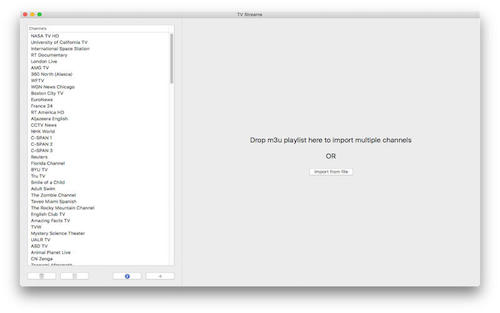 文章源自:知您网(zhiniw.com)知您网-https://www.zhiniw.com/tv_streams-mac.html
文章源自:知您网(zhiniw.com)知您网-https://www.zhiniw.com/tv_streams-mac.html
下载地址
"TV Streams"历史版本
文章源自:知您网(zhiniw.com)知您网-https://www.zhiniw.com/tv_streams-mac.html文章源自:知您网(zhiniw.com)知您网-https://www.zhiniw.com/tv_streams-mac.html
















