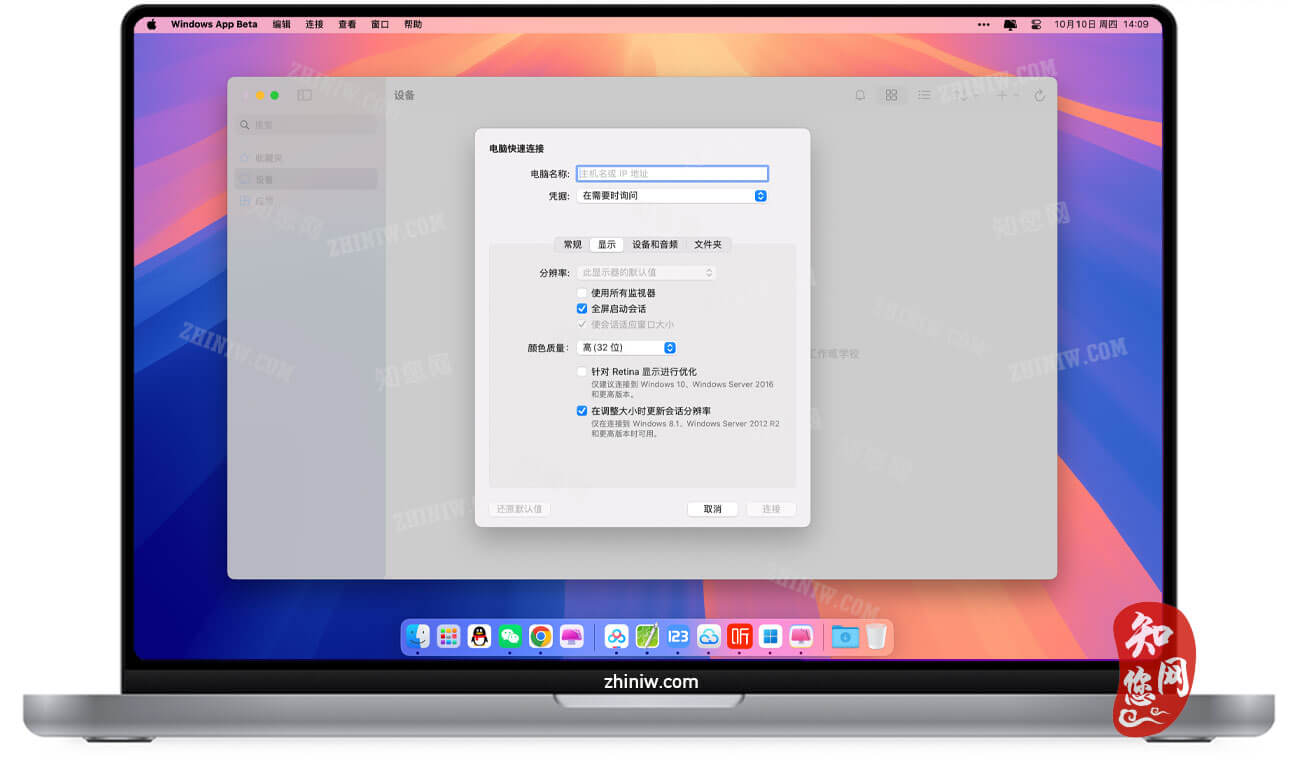软件介绍
Windows App Beta(原:Microsoft Remote Desktop Beta) mac破解版下载是知您网搜集到的mac os系统上一款微软官方RDP远程桌面控制工具。该工具让用户能够轻松连接并控制运行Windows操作系统的远程计算机,无论是办公室电脑、家用PC还是服务器,都能提供流畅、高效的远程访问体验。
Windows App Beta for Mac软件功能介绍
• 远程连接:支持RDP(Remote Desktop Protocol)等多种协议,无缝连接远程Windows设备。
• 多设备支持:同时管理多个远程桌面,便捷切换,提升工作效率。
• 高清画质:高质量图形传输,确保远程操作体验与本地无异。
• 文件同步:本地与远程计算机间文件轻松传输,加速工作流程。
• 剪贴板共享:双向同步剪贴板内容,文本和图片复制粘贴更便捷。
• 安全保障:采用先进加密技术,守护数据传输安全。
• 个性定制:分辨率、颜色深度、音频重定向等设置自由调整,优化远程体验。
Windows App Beta for Mac软件进阶功能
• 广泛连接:安全连接Windows网关,包括远程电脑、Windows 365、Azure虚拟桌面等。
• 统一界面:单一客户端,简化管理,无需安装多个远程连接服务客户端。
• 跨平台兼容:支持Mac、Windows、iOS、安卓及Web在线版,无缝跨平台连接。
• 连接管理:连接中心简化连接和账号管理,便捷切换远程连接。
• 音视频流畅:支持音视频流式传输,提升远程办公和协作体验。
• 设备重定向:重定向文件夹、剪贴板及本地设备,提升远程操作效率。
Windows App Beta for Mac软件使用场景
• 团队协作:团队成员远程访问公司Windows计算机,协同工作更顺畅。
• 技术支持:IT人员远程诊断解决问题,节省时间成本。
• 家庭共享:家庭成员远程访问家中PC,享受文件管理和娱乐乐趣。
• 服务器运维:管理员远程管理服务器,高效执行维护和配置任务。
想要体验这款强大的远程桌面控制工具吗?在知您网(zhiniw.com)轻松下载 Windows App Beta Mac版,体验无缝连接的远程桌面!开启您的远程办公和娱乐新体验!
文章源自:知您网(zhiniw.com)知您网-https://www.zhiniw.com/windows-app-beta-mac.html
DESCRIPTION
Windows App Beta Crack, collected by Zhiniw for Mac OS users, is an official Microsoft RDP (Remote Desktop Protocol) remote desktop control tool. This tool enables users to easily connect and control remote computers running the Windows operating system, providing a smooth and efficient remote access experience whether it's an office computer, home PC, or server.
Features of Windows App Beta for Mac
• Remote Connection: Supports multiple protocols, including RDP, for seamless connection to remote Windows devices.
• Multi-Device Support: Manage multiple remote desktops simultaneously, switch between them conveniently, and boost work efficiency.
• HD Quality: High-quality graphics transmission ensures that the remote operation experience is indistinguishable from local operation.
• File Sync: Easily transfer files between local and remote computers, accelerating workflow.
• Clipboard Sharing: Bidirectional synchronization of clipboard content makes copying and pasting text and images more convenient.
• Security: Uses advanced encryption technology to safeguard data transmission security.
• Personalization: Freely adjust settings such as resolution, color depth, and audio redirection to optimize the remote experience.
Advanced Features of Windows App Beta for Mac
• Broad Connectivity: Securely connect to Windows gateways, including remote computers, Windows 365, Azure Virtual Desktop, and more.
• Unified Interface: A single client simplifies management, eliminating the need to install multiple remote connection service clients.
• Cross-Platform Compatibility: Supports Mac, Windows, iOS, Android, and web-based online versions for seamless cross-platform connectivity.
• Connection Management: The connection center simplifies connection and account management, making it easy to switch between remote connections.
• Smooth Audio and Video: Supports streaming of audio and video to enhance the remote working and collaboration experience.
• Device Redirection: Redirects folders, clipboard, and local devices to improve remote operation efficiency.
Usage Scenarios of Windows App Beta for Mac
• Team Collaboration: Team members can remotely access company Windows computers for smoother collaboration.
• Technical Support: IT personnel can remotely diagnose and solve problems, saving time and costs.
• Family Sharing: Family members can remotely access home PCs to enjoy file management and entertainment.
• Server Maintenance: Administrators can remotely manage servers to efficiently perform maintenance and configuration tasks.
Want to experience this powerful remote desktop control tool? Download the Windows App Beta for Mac at Zhiniw.com and enjoy seamless remote desktop connectivity! Embark on a new experience of remote work and entertainment!
文章源自:知您网(zhiniw.com)知您网-https://www.zhiniw.com/windows-app-beta-mac.html
Windows App Beta Mac软件下载历史版本
| 版本 | 下载 | 备用 | 密码 |
|---|---|---|---|
| 11.1.5(2583) | 立即下载 | 其它下载地址 | ssay |
| 11.1.5(2581) | 立即下载 | 其它下载地址 | ssay |
| 11.1.5(2571) | 立即下载 | 其它下载地址 | ssay |
| 11.1.4(2562) | 立即下载 | 其它下载地址 | ssay |
| 11.1.4(2557) | 立即下载 | 其它下载地址 | ssay |
| 11.1.4(2554) | 立即下载 | 其它下载地址 | ssay |
| 11.1.4(2553) | 立即下载 | 其它下载地址 | ssay |
| 11.1.3(2532) | 立即下载 | 其它下载地址 | ssay |
| 11.1.1(2527) | 立即下载 | 其它下载地址 | ssay |
| 11.1.1(2521) | 立即下载 | 其它下载地址 | ssay |
| 11.1.1(2518) | 立即下载 | 其它下载地址 | ssay |
| 11.1.0(2511) | 立即下载 | 其它下载地址 | ssay |
| 11.1.0(2504) | 立即下载 | 其它下载地址 | ssay |
| 11.0.9(2487) | 立即下载 | 其它下载地址 | ssay |
| 11.0.9(2484) | 立即下载 | 其它下载地址 | ssay |
| 11.0.8(2481) | 立即下载 | 其它下载地址 | ssay |
| 11.0.8(2462) | 立即下载 | 其它下载地址 | ssay |
| 11.0.7(2452) | 立即下载 | 其它下载地址 | ssay |
文章源自:知您网(zhiniw.com)知您网-https://www.zhiniw.com/windows-app-beta-mac.html 文章源自:知您网(zhiniw.com)知您网-https://www.zhiniw.com/windows-app-beta-mac.html
若下载失效,可以给我留言,小编看到消息,会尽快补链接!谢谢!